| Oracle® Database SQL Reference 10g Release 2 (10.2) Part Number B14200-02 |
|
|
View PDF |
| Oracle® Database SQL Reference 10g Release 2 (10.2) Part Number B14200-02 |
|
|
View PDF |
Syntax
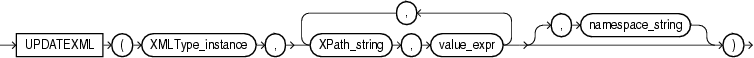
Purpose
UPDATEXML takes as arguments an XMLType instance and an XPath-value pair and returns an XMLType instance with the updated value. If XPath_string is an XML element, then the corresponding value_expr must be an XMLType instance. If XPath_string is an attribute or text node, then the value_expr can be any scalar datatype. You can specify an absolute XPath_string with an initial slash or a relative XPath_string by omitting the initial slash. If you omit the initial slash, the context of the relative path defaults to the root node. The datatypes of the target of each XPath_string and its corresponding value_expr must match. The optional namespace_string must resolve to a VARCHAR2 value that specifies a default mapping or namespace mapping for prefixes, which Oracle Database uses when evaluating the XPath expression(s).
If you update an XML element to null, Oracle removes the attributes and children of the element, and the element becomes empty. If you update the text node of an element to null, Oracle removes the text value of the element, and the element itself remains but is empty.
In most cases, this function materializes an XML document in memory and updates the value. However, UPDATEXML is optimized for UPDATE statements on object-relational columns so that the function updates the value directly in the column. This optimization requires the following conditions:
The XMLType_instance must be the same as the column in the UPDATE ... SET clause.
The XPath_string must resolve to scalar content.
Examples
The following example updates to 4 the number of docks in the San Francisco warehouse in the sample schema OE, which has a warehouse_spec column of type XMLType:
SELECT warehouse_name, EXTRACT(warehouse_spec, '/Warehouse/Docks') "Number of Docks" FROM warehouses WHERE warehouse_name = 'San Francisco'; WAREHOUSE_NAME Number of Docks -------------------- -------------------- San Francisco <Docks>1</Docks> UPDATE warehouses SET warehouse_spec = UPDATEXML(warehouse_spec, '/Warehouse/Docks/text()',4) WHERE warehouse_name = 'San Francisco'; 1 row updated. SELECT warehouse_name, EXTRACT(warehouse_spec, '/Warehouse/Docks') "Number of Docks" FROM warehouses WHERE warehouse_name = 'San Francisco'; WAREHOUSE_NAME Number of Docks -------------------- -------------------- San Francisco <Docks>4</Docks>