| Oracle® Enterprise Manager Administrator's Guide for Software and Server Provisioning and Patching 11g Release 1 (11.1.0.1.0) Part Number E16599-03 |
|
|
PDF · Mobi · ePub |
| Oracle® Enterprise Manager Administrator's Guide for Software and Server Provisioning and Patching 11g Release 1 (11.1.0.1.0) Part Number E16599-03 |
|
|
PDF · Mobi · ePub |
Microsoft Windows Host Patching is a feature in Enterprise Manager Grid Control that helps in keeping the machines in an enterprise updated with security fixes and critical bug fixes, especially in a data centre or a server farm.
This feature support in Enterprise Manager Grid Control enables you to patch Microsoft Windows hosts.
This chapter explains how you can patch Microsoft Windows hosts. In particular, this chapter covers the following:
This section helps you get started with this chapter by providing an overview of the steps involved in patching Microsoft Windows hosts. Consider this section to be a documentation map to understand the sequence of actions you must perform to successfully patch Microsoft Windows hosts. Click the reference links provided against the steps to reach the relevant sections that provide more information.
Table 29-1 Getting Started with Patching Microsoft Windows Hosts
| Step | Description | Reference Links |
|---|---|---|
 |
Understanding the Deployment Procedure Understand the Deployment Procedure that is offered by Enterprise Manager Grid Control for patching Microsoft Windows hosts. |
To learn about the Deployment Procedure, see Deployment Procedures. |
 |
Knowing About The Supported Releases Know what releases of Windows are supported by the Deployment Procedure. |
To learn about the releases supported by the Deployment Procedure, see Supported Releases. |
 |
Understanding the Deployment Phases The Deployment Procedure consists of a series of interview screens that take you through the different deployment phases and capture the required information. Understand the different phases involved and know what information is captured in each phase. |
To learn about the deployment phases involved in patching Microsoft Windows hosts, see Deployment Phases. |
 |
Meeting the Prerequisites Before you run any Deployment Procedure, you must meet the prerequisites, such as setting up of the patching environment, applying mandatory patches, setting up of Oracle Software Library. |
To learn about the prerequisites for patching Microsoft Windows hosts, see Prerequisites. |
 |
Running the Deployment Procedure Run the Deployment Procedure to successfully patch Microsoft Windows hosts. |
To patch Microsoft Windows hosts, follow the steps explained in Patching Procedure. |
Enterprise Manager Grid Control provides the following Deployment Procedures for Microsoft Windows patching:
Patch Windows Hosts
This deployment procedure allows you to patch Microsoft Windows hosts. The steps to run this deployment procedure is specified in the next section.
Following are the releases supported for Microsoft Windows patching:
Windows XP
Windows 2000
This section explains how you can patch Microsoft Windows hosts. This section covers the following:
The following table describes the different phases involved in this Deployment Procedure:
Table 29-2 Deployment Phases for Patching Microsoft Windows Hosts
| Phase | Description |
|---|---|
 |
Package Repository Allows you to select the Microsoft Windows repository URL. |
 |
Select Updates Allows you to select the packages to be updated. |
 |
Select Hosts Allows you to select the targets to be updated. |
 |
Credentials Allows you to enter the credentials for the patching operation. |
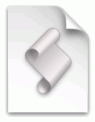 |
Pre/Post Scripts Allows you to specify any scripts to be run before and after the patching job. |
 |
Schedule Allows you to specify the schedule for the patching job. |
 |
Review Allows you to review the information and submit the patching job. |
Before running the deployment procedure, ensure that you meet the following requirements:
Ensure that you meet the prerequisites described in the following sections:
Software Library must be configured in OMS.
Microsoft Windows repository must be set up.
Follow these steps to patch Microsoft Windows hosts using deployment procedures:
In the Deployments tab, click Patching through Deployment Procedures. Select Patch Windows Hosts and click Schedule Deployment.
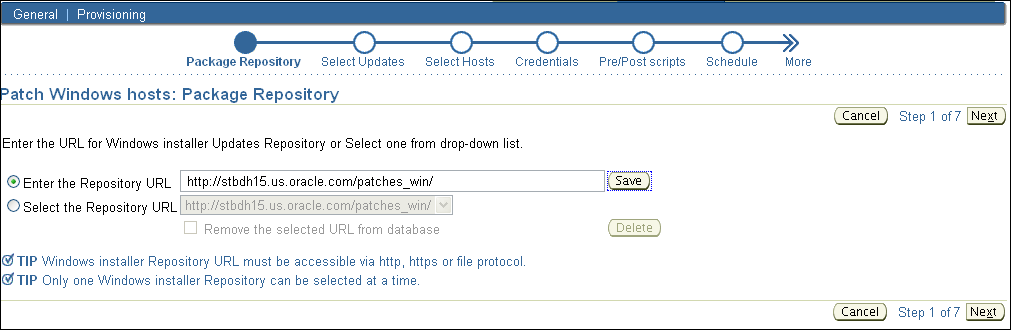
In the Package Repository page, enter the Microsoft Windows installer updates repository URL or select a repository configured earlier. You can also remove the selected URL from the database. Click Next.

In the Select Updates page, select the packages to be updated. Click Next.
In the Select Hosts page, select the targets to be updated. Click Next.
In the Credentials page, enter the credentials to be used for the updates. Click Next.
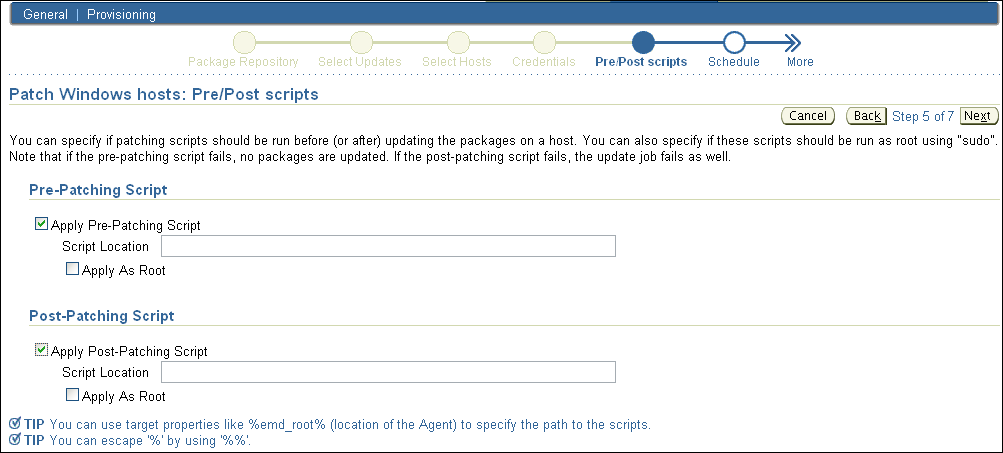
In the Pre/Post Scripts page, specify the scripts to be run before or after patching. Click Next.
In the Schedule page, enter the schedule for patching. Click Next.
Review the update parameters and click Finish.
A deployment procedure will be submitted to update the selected packages. Follow all the steps of the procedure until it completes successfully.
Once the procedure is completed, you can view the updated versions of the packages by clicking Targets, selecting the target name, clicking Configuration, and then clicking Packages.