| Oracle® Enterprise Manager Administrator's Guide for Software and Server Provisioning and Patching 11g Release 1 (11.1.0.1.0) Part Number E16599-03 |
|
|
PDF · Mobi · ePub |
| Oracle® Enterprise Manager Administrator's Guide for Software and Server Provisioning and Patching 11g Release 1 (11.1.0.1.0) Part Number E16599-03 |
|
|
PDF · Mobi · ePub |
Business Process Execution Language (BPEL) is an XML-based language for enabling task sharing across multiple enterprises using a combination of Web services. BPEL is based on the XML schema, simple object access protocol (SOAP), and Web services description language (WSDL). BPEL provides enterprises with an industry standard for business process orchestration and execution.
Oracle BPEL Process Manager (BPEL Process Manager) provides a framework for easily designing, deploying, monitoring, and administering processes based on BPEL standards. For information about discovering and monitoring these SOA applications, see the Enterprise Manager Getting Started with Management Pack for SOA Guide available at:
http://www.oracle.com/technology/documentation/oem.html
While Enterprise Manager Grid Control allows you to discover and monitor these BPEL Process Managers, it also provides Deployment Procedures that help you provision BPEL processes on BPEL Process Managers.
This chapter explains how you can provision BPEL processes on BPEL Process Managers. In particular, this chapter covers the following:
This section helps you get started with this chapter by providing an overview of the steps involved in provisioning Oracle BPEL processes. Consider this section to be a documentation map to understand the sequence of actions you must perform to successfully provision Oracle BPEL processes. Click the reference links provided against the steps to reach the relevant sections that provide more information.
Table 17-1 Getting Started with Provisioning Oracle BPEL Processes
| Step | Description | Reference Links |
|---|---|---|
 |
Understanding the Deployment Procedure Understand the Deployment Procedure that is offered by Enterprise Manager Grid Control for provisioning Oracle BPEL processes. Know how the Deployment Procedure functions, what use cases it covers, and so on. |
To learn about the Deployment Procedure, see Deployment Procedure. |
 |
Knowing About The Supported Releases Know what releases of Oracle BPEL Process Manager are supported by the Deployment Procedure. |
To learn about the releases supported by the Deployment Procedure, see Supported Releases. |
 |
Understanding the Deployment Phases The Deployment Procedure consists of a series of interview screens that take you through the different deployment phases and capture the required information. Understand the different phases involved and know what information is captured in each phase. |
To learn about the deployment phases involved in provisioning Oracle BPEL processes, see Deployment Phases. |
 |
Meeting the Prerequisites Before you run any Deployment Procedure, you must meet the prerequisites, such as setting up of the provisioning environment, applying mandatory patches, setting up of Oracle Software Library. |
To learn about the prerequisites for provisioning Oracle BPEL processes, see Prerequisites. |
 |
Running the Deployment Procedure Run the Deployment Procedure to successfully provision Oracle BPEL processes. |
To provision Oracle BPEL processes, follow the steps explained in Provisioning Procedure. |
Enterprise Manager Grid Control offers the following Deployment Procedure for provisioning BPEL processes on BPEL Process Managers:
BPEL Process Provisioning
Using this Deployment Procedure, you can provision BPEL processes for Oracle BPEL Process Manager 10.1.3.1, 10.1.3.3, and 10.1.3.4.
This section describes how you can provision BPEL processes for Oracle BPEL Process Manager.
In particular, this section covers the following:
The following describes the different phases involved in this Deployment Procedure:
Table 17-2 Deployment Phases Involved in Provisioning Oracle BPEL Processes
| Phase | Description |
|---|---|
 |
Source Selection Allows you to select the BPEL Process suitcase files that you want to deploy and a deployment plan that can be associated with a BPEL process suitcase file. |
 |
Target Selection Allows you to select the BPEL Process Managers on which you want to deploy the BPEL processes. |
 |
Credentials Allows you to specify application server credentials and BPEL administrator credentials. |
 |
Schedule Allows you to schedule the Deployment Procedure to run immediately or later. |
 |
Review Allows you to review the details you have provided for provisioning Oracle BPEL processes. |
Before running the Deployment Procedure, meet the following prerequisites:
Ensure that you meet the prerequisites described in the following sections:
Ensure that BPEL Process Manager on which the process suitcase files have to be deployed is already discovered and monitored in Enterprise Manager Grid Control.
Store the BPEL process suitcase files as generic components in the Software Library. For instructions to create generic components, see Setting Up Oracle Software Library.
Note:
While adding a generic component for BPEL processes, on the Create Component: Describe page of the Software Library Wizard, select Generic Component from the Type list, provide a name for the parent folder, and navigate to the Upload File page to upload the files. You DO NOT have to provide details for Customize and Set Directives page.If you want to use a deployment plan that can be associated with a BPEL process suitcase file (JAR file), then store this deployment file as a generic component in the Software Library. For instructions to create generic components, see Setting Up Oracle Software Library.
If you have PAM/LDAP enabled in your environment, then ensure that the target agents are configured with PAM/LDAP. For more information, see My Oracle Support note 422073.1.
Ensure that you use an operating system user that has the privileges to run the Deployment Procedure, and that can switch to root user and run all commands on the target hosts. For example, commands such as mkdir, ls, and so on.
If you do not have the privileges to do so, that is, if you are using a locked account, then request your administrator (a designer) to either customize the Deployment Procedure to run it as another user or ignore the steps that require special privileges.
For example, user account A might have the root privileges, but you might use user account B to run the Deployment Procedure. In this case, you can switch from user account B to A by customizing the Deployment Procedure.
For information about customization, see Chapter 30, "Customizing Steps to Run as Another User".
To provision BPEL processes to a target BPEL Process Manager, follow these steps:
In Grid Control, click the Deployments tab.
On the Deployments page, in the Deployment Procedure Manager section, click Deployment Procedures.
On the Deployment Procedure Manager page, in the Procedures subtab, from the table, select BPEL Process Provisioning. Then click Schedule Deployment.
On the Source Selection page, do the following:
In the Source section, click Add and select the BPEL Process suitcase files that you want to deploy to a target BPEL Process Manager. The table is populated based on the selection made.
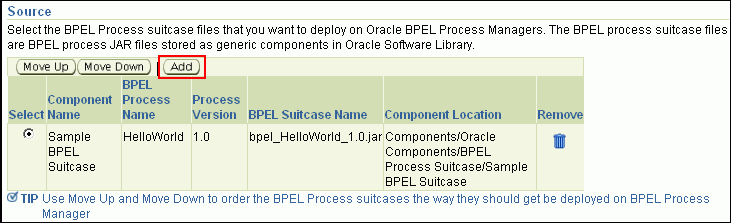
If you have selected multiple suitcase files, then from the table, select the BPEL process suitcase file and use Move Up and Move Down to order the components the way they should be deployed by the Deployment Procedure.
In the Select Deployment Plan, select a deployment plan that can be associated with a BPEL process suitcase file (JAR file).

The deployment plan helps you modify the configuration details and partner link binding properties, which have been set for a particular environment, at run time. You can also use it to search and replace strings and URLs that have been set for a particular environment. This way, you can deploy the same BPEL processes on BPEL Process Managers that are in development, test, and production environments; without having to reconfigure your settings across these environments.
Click Next.
On the Target Selection page, in the Target section, click Add and select the BPEL Process Managers on which you want to deploy the BPEL processes. If there are multiple domains available for a BPEL target, then you can select an appropriate domain from the BPEL Domain list, on which the suitcase files can be deployed. Click Next.

Note:
When you click Next, Enterprise Manager Grid Control internally checks to see if the Context Provider URL is captured. If this URL is not captured, then you may see some errors. To resolve this issue, set the URL in the Monitoring Configuration page of the BPEL target.On the Credentials page, specify the following:
Credentials of application server instances on which the selected BPEL Process Managers are running.
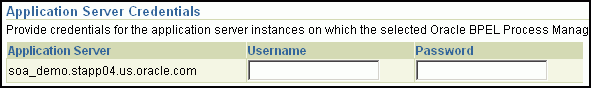
BPEL administrator credentials (and RMI credentials for 10.1.2 BPEL targets) for the selected Oracle BPEL Process Managers.

The credentials required for BPEL Process Managers vary according to the supported BPEL Process Manager version. For BPEL 10.1.3 targets, you need to provide only one set of credentials that will be used for accessing the BPEL Process Manager. However, for BPEL 10.1.2 targets, you need to provide the BPEL administrator password and another set of OC4J RMI Access credentials for remote access.
If the preferred credentials are already set and stored in the Management Repository, then by default, they are prefilled on this page. You can choose to either use these prefilled preferred credentials or edit them to use the changed credentials. If the preferred credentials are not stored, then the fields are blank. In this case, you have to specify the credentials. The credentials specified here apply only to the current deployment procedure session and do not get stored in the Management Repository for future use.
Note that if you change the credentials, the change applies only to the current deployment procedure session and does not override the preferred credentials stored in the Management Repository.
Click Next.
On the Schedule page, schedule the deployment procedure to run immediately or later, and specify a unique name for the deployment procedure so that it can be tracked. Click Next.
On the Review page, review the details you have provided for provisioning BPEL processes, and click Submit.