| Oracle® Application Express Application Builder User's Guide Release 3.2 Part Number E11947-01 |
|
|
PDF · Mobi · ePub |
| Oracle® Application Express Application Builder User's Guide Release 3.2 Part Number E11947-01 |
|
|
PDF · Mobi · ePub |
This section provides basic conceptual information about Application Builder. Use Application Builder to assemble an HTML interface (or application) on top of database objects such as tables and procedures. Each application is a collection of pages linked together using tabs, buttons, or hypertext links.
This section contains the following topics:
A page is the basic building block of an application. When you build an application in Application Builder, you create pages that contain user interface elements, such as tabs, lists, buttons, items, and regions.
You add controls to a page on the Page Definition.
To view the Page Definition of an existing page:
Navigate to the Workspace home page.
Click the Application Builder icon.
Select an application.
Select a page.
The Page Definition appears and is divided into three main sections:
Page Rendering lists user interface controls and logic that are executed when a page is rendered. Page Rendering is the process of generating a page from the database. See "About Page Rendering".
Page Processing lists logic controls (such as computations and processes) that are evaluated and executed when the page is processed. See "About Page Processing".
Shared Components lists common components that can be used by one or more pages within an application. See "About Shared Components".
When you create an application in Application Builder, you link pages together using tabs, buttons, or hypertext links. Each page can have buttons and items and can include application logic. You can branch from one page to the next using conditional navigation, perform calculations and validations, and display reports, calendars, and charts. You can generate reports, charts, and forms using built-in wizards, static HTML, or deliver more custom rendering with PL/SQL programming.
Topics in this section include:
The Application Express engine dynamically renders and processes pages based on data stored in Oracle database tables. To view a rendered version of your application, you request it from the Application Express engine. When you run an application, the Application Express engine relies on two processes:
Show Page is the page rendering process. It assembles all the page attributes (including regions, items, and buttons) into a viewable HTML page.
Accept Page performs page processing. It performs any computations, validations, processes, and branching.
When you request a page using a URL, the engine is running Show Page. When you submit a page, the Application Express engine is running Accept Page or performing page processing during which it saves the submitted values in the session cache and then performs any computations, validations, or processes.
A condition is a small unit of logic that helps you control the display of regions, items, buttons, and tabs as well as the execution of processes, computations, and validations. For example, when you apply a condition to a button, the rendering engine evaluates the condition during the rendering (or Show Page) process. Whether the condition passes or fails determines if the page control (such as a button) displays.
You specify a condition by selecting a condition type. You can select a condition type when you first create the control or component, or by editing the control or component and making a selection from the Condition Type attribute. Depending upon the Condition Type you select, you enter the appropriate values in the Expressions fields. The condition evaluates to true or false based on the values you enter in the Expression fields.
Note:
Whether you use the Expression fields depends upon the selected condition type. Some condition types do not require values in either field, others require a value only for Expression 1, and other condition types require values in both fields. Although these fields are labeled "Expression 1" and "Expression 2", the values for a given condition type do not necessarily conform to any formal definition of the term expression. They are simply text values appropriate for the selected condition type.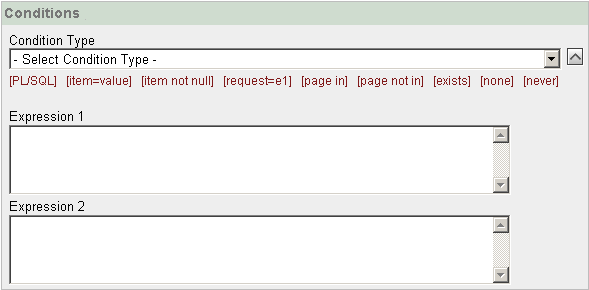
To view a complete list of all available conditions for a given component or control, click the arrow to the right of the Condition Type list. Shortcuts to common selections appear directly beneath the list. If your condition requires an expression, enter it in the appropriate field.
The following sections offer examples of some commonly used condition types.
See Also:
Appendix A, "Available Conditions" for a detailed listing of available condition typesCurrent page in Expression 1 evaluates to true if the current page number is contained within the comma-delimited list of pages in Expression 1. For example:
3,100,203
If the current page is 100, then this condition evaluates to true and the condition passes.
Exists (SQL query returns at least one row) is expressed as a SQL query. If the query returns at least one row, then the condition evaluates as true. For example:
SELECT 1 FROM employees WHERE department_id = :P101_DEPTNO
This example references item P101_DEPTNO as a bind variable. You can use bind variables within application processes and SQL query regions to reference item session state. If one or more employees are in the department identified by the value of P101_DEPTNO, then the condition evaluates as true.
See Also:
"About Bind Variable Syntax"Use PL/SQL Expression to specify an expression in valid PL/SQL syntax that evaluates to true or false. For example:
NVL(:MY_ITEM,'NO') = 'YES'
If the value of :MY_ITEM is Yes, as in the previous example, then the condition evaluates as true. If the value of :MY_ITEM is No, then the condition evaluates as false.
Authentication is the process of establishing users' identities before they can access an application. Authentication may require a user to enter a user name and password, or may involve the use of a digital certificate or a secure key.
Oracle Application Express supports modular authentication, making it easy to switch authentication methods when needed. You can establish a user's identity by selecting from a number of built-in authentication methods, or by using a wizard to create your own custom authentication approach.
See Also:
"Establishing User Identity Through Authentication" for more informationWhile conditions control the rendering and processing of specific controls or components on a page, authorization schemes control user access. Authorization is a broad term for controlling access to resources based on user privileges.
Authorization schemes extend the security of your application's authentication scheme. You can specify an authorization scheme for an entire application, a page, or a specific page control such as a region, item, or button. For example, you could use an authorization scheme to selectively determine which tabs, regions, or navigation bar entries a user sees.
HTTP, the protocol over which HTML pages are most often delivered, is a stateless protocol. A Web browser is only connected to the server for as long as it takes to download a complete page. In addition, each page request is treated by the server as an independent event, unrelated to any page requests that happened previously or may occur in the future. This means that to access form values entered on one page on a subsequent page, some form of session state management needs to occur. Typically, when a user enters values into a form on one page, those values are not accessible on later pages. Oracle Application Express transparently maintains session state and provides developers with the ability to get and set session state values from any page in the application.
Topics in this section include:
A session is a logical construct that establishes persistence (or stateful behavior) across page views. Each session is assigned a unique identifier. The Application Express engine uses this identifier (or session ID) to store and retrieve an application's working set of data (or session state) before and after each page view.
Because sessions are entirely independent of one another, any number of sessions can exist in the database at the same time. Also, because sessions persist in the database until purged by an administrator, a user can return to an old session and continue running an application long after first launching it. A user can also run multiple instances of an application simultaneously in different browser sessions.
Sessions are logically and physically distinct from Oracle database sessions used to service page requests. A user runs an application in a single Oracle Application Express session from log in to log out with a typical duration measured in minutes or hours. Each page requested during that session results in the Application Express engine creating or reusing an Oracle database session to access database resources. Often these database sessions last just a fraction of a second.
See Also:
"Viewing Active Sessions" in Oracle Application Express Administration GuideThe Application Express engine establishes the identity (or anonymity) of the user for each page request and the session ID to fetch session state from the database. The most visible location of the session ID is in the URL for a page request. The session ID displays as the third parameter in the URL, for example:
http://apex.somewhere.com/pls/apex/f?p=4350:1:220883407765693447
In this example, the session ID is 220883407765693447.
Another visible location is in the page's HTML POST data and indirectly in the contents of a session cookie. This cookie is sent by the Application Express engine during authentication and is maintained for the life of the application (or browser) session.
Oracle Application Express assigns new session IDs during authentication processing, records the authenticated user's identity with the session ID, and continually checks the session ID in each page request's URL or POST data with the session cookie and the session record in the database. These checks provide users with flexibility and security.
While the session ID is the key to session state, the session cookie (where applicable) and the session record safeguard the integrity of the session ID and the authentication status of the user.
The behavior of an Oracle Application Express application is usually driven by values in session state. For example, a button may display conditionally based on the value of an item session state. You can view the session state for a page by clicking Session on the Developer toolbar.
The Session State page provides valuable information about the session in which the application is currently running. To locate a specific page, enter the page number in the page field and click Go. Table 3-1 describes the various types of information available on the Session State page.
Table 3-1 Information Available on the Session State Page
| Heading | Description |
|---|---|
|
Application |
Identifies the application name. |
|
Session |
Summarizes session state for the current session. |
|
User |
Identifies the current user. |
|
Workspace |
Identifies the current workspace ID. |
|
Browser Language |
Identifies the current browser language. |
|
Page Items |
Identify attributes of the page item, including the application ID, page number, item name, how the item displays (for example, check box, date picker, display only, text field, hidden, popup, radio group, and so on), the item value in session state, and status. The Status column indicates the status of the session state. Available values include:
See Also: "Understanding Page-Level Items"s |
|
Application Items |
Application items are items that do not reside on a page. Application items are session state variables without the associated user interface properties. See Also: "Understanding Application-Level Items" and "Understanding Substitution Strings" for information about referencing item values |
See Also:
"Managing Session State Values"The URL that displays for each page identifies the location of Oracle Application Express, the address of Oracle Application Express, the application ID, the page number, and the session ID.
The application ID is a unique number that identifies each application. Similarly, the page number uniquely identifies each page. Applications and pages may also have alphanumeric aliases. Application aliases are unique within a workspace and page aliases are unique within each application. When you run an application, the Application Express engine generates a session number that serves as a key to the user's session state.
Topics in this section include:
The URL that displays for each page indicates the location of Oracle Application Express and identifies the address of Oracle Application Express, the application ID, page number, and session ID. For example:
http://apex.somewhere.com/pls/apex/f?p=4350:1:220883407765693447
This example indicates:
apex.somewhere.com is the URL of the server
pls is the indicator to use the mod_plsql cartridge
apex is the database access descriptor (DAD) name. The DAD describes how HTTP Server connects to the database server so that it can fulfill an HTTP request. The default value is apex.
f?p= is a prefix used by Oracle Application Express
4350 is the application being called
1 is the page within the application to be displayed
220883407765693447 is the session number
See Also:
"About Publishing the Application URL"You can create links between pages in your application using the following syntax:
f?p=App:Page:Session:Request:Debug:ClearCache:itemNames:itemValues:PrinterFriendly
Table 3-2 describes the arguments you can pass when using f?p syntax.
Table 3-2 f?p Syntax Arguments
| Syntax | Description |
|---|---|
|
|
Indicates an application ID or alphanumeric alias. |
|
|
Indicates a page number or alphanumeric alias. |
|
|
Identifies a session ID. You can reference a session ID to create hypertext links to other pages that maintain the same session state by passing the session number. You can reference the session ID using the syntax:
|
|
|
Sets the value of
|
|
|
Displays application processing details. Valid values for the DEBUG flag are
See Also: "Debugging an Application" |
|
|
Clears the cache. This sets the value of items to null. To clear cached items on a single page, specify the numeric page number. To clear cached items on multiple pages, use a comma-separated list of page numbers. Clearing a page's cache also resets any stateful processes on the page. Individual or comma-separated values can also include collection names to be reset or the keyword See Also: "Clearing Session State" |
|
|
Comma-delimited list of item names used to set session state with a URL. |
|
|
List of item values used to set session state within a URL. Item values cannot include colons, but can contain commas if enclosed with backslashes. To pass a comma in an item value, enclose the characters with backslashes. For example: \123,45\ |
|
|
Determines if the page is being rendered in printer friendly mode. If PrinterFriendly is set to Yes, then the page is rendered in printer friendly mode. The value of PrinterFriendly can be used in rendering conditions to remove elements such as regions from the page to optimize printed output. You can reference the printer friendly preference by using the following syntax: V('PRINTER_FRIENDLY')
When referenced, the Application Express engine will not display tabs or navigation bars, and all items will be displayed as text and not as form elements. |
Although it is important to understand how f?p syntax works, you rarely have to construct this syntax yourself. Application Builder includes many wizards that automatically create these references for you. The following sections describe specific instances that utilize f?p syntax to link pages.
Application and page aliases must consist of valid Oracle identifiers, cannot contain any whitespace, and are not case-sensitive. The following example calls a page using an application and a page alias from within an application. It runs the page home of the application myapp and uses the current session ID.
f?p=myapp:home:&APP_SESSION.
Application aliases must be unique within a workspace. If an application in a different workspace has the same application alias, use the &c argument to specify the workspace name. For example:
f?p=common_alias:home:&APP_SESSION.&c=WORKSPACE_A
When you create a button, you can specify a URL to redirect to when the user clicks the button. This example runs page 6001 of application 6000 and uses the current session ID.
f?p=6000:6001:&APP_SESSION.
Note that this is only one approach to using a button. This method bypasses page submission and acts as a hyperlink on the page. Another method is to submit the page first. In that approach, clicking the button submits the page for processing, allowing forms to be submitted and session state to be saved.
If the pages within an application are public and do not require authentication, you make it easier for application users to bookmark pages by using zero as the session ID.
Application pages that do not require authentication can be accessed with "f?p" URLs where the session ID is zero (that is, the single digit 0). When you request a page by either entering the URL in the browser or by clicking on a link having 0 for the session ID, the Application Express engine assigns a new session ID and sends a session cookie containing this new session ID to your browser. As you navigate through the application's public pages, you will see that all generated links to public pages will contain 0 for the session ID and all branches to public pages will have new URLs that use 0 as the visible session ID. Behind the scenes, however, the Application Express engine uses the session ID in the cookie as the actual session ID to locate session state.
This feature is useful when you want to hide the actual session ID. By hiding the session ID, you enable users to bookmark pages without needing to include the session ID in the bookmark link. As an added benefit, using zero as the session ID also keeps the actual session ID hidden from search engines.
In order to use zero as the session ID in your application, you have to generate at least one link having a zero session ID. The use of this first link starts the zero session ID mechanism. One approach would be to provide a single static link with a zero session ID on the application home page. For example, where you might normally code the link to page 2 as f?p=&APP_ID.:2:&APP_SESSION, you would code f?p=&APP_ID.:2:0.
Oracle provides a utility function to enable developers to use PL/SQL to generate anchors to application pages using the f?p syntax. Use APEX_UTIL.PREPARE_URL whenever PL/SQL in the application produces f?p anchors that might require a zero session ID. To learn more, see "PREPARE_URL" in Oracle Application Express API Reference.
The zero session ID feature provides support for pages having anchors in the HTML (such as in templates or HTML regions). When the Application Express engine encounters f?p anchors it recognizes them and replaces the session ID with zero, if certain criteria are met.
The Application Express engine replaces the session ID component with zero when it detects one of the following patterns:
&APP_ID.
The numeric ID of the current application
One of the following patterns:
the all-uppercase or all-lowercase alphanumeric alias of the current application followed by a colon followed by the numeric ID of a public page in the current application
the all-uppercase or all-lowercase alphanumeric alias of a public page in the current application followed by a colon followed by &APP_SESSION. or &SESSION.
Examples of patterns in HTML that are candidates for zero-session ID replacement include:
Page 10 is a public page:
"f?p=&APP_ID.:10:&APP_SESSION.
Page 10 is a public page:
"f?p=100:10:&APP_SESSION.
home is an alias for a public page:
"f?p=&APP_ID.:home:&APP_SESSION.
HOME is an alias for a public page:
"f?p=&APP_ID.:HOME:&APP_SESSION.
PEOPLE is an application alias and HOME is an alias for a public page:
"f?p=PEOPLE:HOME:&APP_SESSION
In these examples, the pattern &APP_SESSION. (or &SESSION., not shown) is replaced with zero if the application is operating in zero-session ID mode and the user is a public user. Note that the user is considered a public user if the following PL/SQL expression is true:
:app_user in ('nobody','HTMLDB_PUBLIC_USER','PUBLIC_USER','ANONYMOUS','APEX_PUBLIC_USER')"
When building interactive, data-driven Web applications, the ability to access and manage session state values is critical. In Oracle Application Express, session state is automatically managed for every page and easily referenced in static HTML or logic controls such as processes or validations.
Topics in this section include:
See Also:
"Referencing Item Values"You can reference item values stored in session state in regions, computations, processes, validations, and branches. An item can be a field, a text area, a password, a select list, or a check box. Table 3-3 describes the supported syntax for referencing item values.
Table 3-3 Syntax for Referencing Item Values
| Type | Syntax | Description |
|---|---|---|
|
SQL |
|
Use standard bind variable syntax for items whose names are no longer than 30 characters. Use this syntax for references within a SQL query and within PL/SQL. |
|
PL/SQL |
|
Use PL/SQL syntax to reference an item value using the See Also: Oracle Application Express API Reference |
|
PL/SQL |
|
Use standard PL/SQL syntax referencing the numeric item value using the See Also: Oracle Application Express API Reference |
|
Static text (exact) |
|
For static text or an exact substitution use the convention
|
You set the value of an item in your application and therefore session state using one of the following methods:
Form submission. See "Form Submission Example".
Bind variable. See "About Bind Variable Syntax".
Computation. See "Understanding Application Computations".
f?p syntax. See "Using f?p Syntax to Link Pages"
When a user submits a page, the Application Express engine automatically stores values typed into fields (items) in session state. For example, suppose you have an application containing two pages. The first page of the application contains a form in which a user can enter a phone number. You defined this form by creating an item named P2_PhoneNo. On the second page, you want to display the information the user enters in the form.
When the page is submitted, Oracle Application Express captures the value entered in the phone number field and stores the value for future use. The phone number entered by the user can then be retrieved from session state by referencing the item associated with the field on the page.
As you develop your applications, you may find it useful to clear the cached value for specific items, all items on a page, all pages in an application, or the current user session. Clearing a cached value resets the value to null. The topics that follow offer specific examples of clearing session state.
Topics in this section include:
Clearing cache for a single item resets the value of the item to null. For example, you might use this approach to make sure a specific item's value is null when a page is prepared for rendering.
The following example uses standard f?p syntax to clear the cache for an item. This example calls page 5 of application 100. Placing MY_ITEM in the ClearCache position of the f?p syntax resets the value of MY_ITEM to NULL.
f?p=100:5:&APP_SESSION.::NO:MY_ITEM
The following example resets the value of the items THE_EMPNO and THE_DEPTNO.
f?p=100:5:&APP_SESSION.::NO:THE_EMPNO,THE_DEPTNO
Caching application items provides an effective way to maintain session state. However, there are occasions when you may want to clear the cache for all items on a page. For example, suppose you needed to clear all fields on a page when a user clicks a link that creates a new order. By clearing the cache for an entire page, you set the value of all items on the page to null.
This example clears the session cache for two pages and resets pagination.
f?p=6000:6003:&APP_SESSION.::NO:RP,6004,6014
This example:
Runs page 6003 of application 6000 and uses the current session ID
Indicates to not show debug information (NO)
Clears all values maintained by the current session's cache for items of pages 6004 and 6014
Resets region pagination (RP) on page 6003 (the requested page)
This example shows how to implement an update form. It clears existing information and sets the item's value (typically a primary key).
f?p=6000:6003:&APP_SESSION.::NO:6003:MY_ITEM:1234
This example:
Runs page 6003 of application 6000 and uses the current session ID
Indicates to not show debug information (NO)
Clears all values maintained by the current session's cache for items on page 6003
Sets the session state of an item called MY_ITEM to the value 1234
This example is similar to the previous example, except it passes values to multiple items.
f?p=6000:6004:&APP_SESSION.::NO:6003:MY_ITEM1,MY_ITEM2,MY_ITEM3:1234,,5678
This example:
Runs page 6004 of application 6000 and uses the current session ID
Clears the current session's cache for items on page 6003
Indicates debug information should be hidden (NO)
Sets the value of MY_ITEM1 to 1234, sets the value of MY_ITEM2 to null (indicated by the comma used as placeholder), and sets the value of MY_ITEM3 to 5678
You can clear an application's cache by using f?p syntax and creating a Clear Cache argument using the keyword APP. For example:
f?p=App:Page:Session::NO:APP
Note:
Resetting the cache for an entire application does not restore the application to a completely reset state. For example, if an application includes on-new instance computations or on-new instance processes, the Application Express engine runs these computations and processes when the application session is created. Then, it processes the clear cache request and displays the requested page.To reset an application completely without a session ID (if no cookie is used to track the session ID), you must request it using a URL without a session ID, or by calling APEX_UTIL.CLEAR_APP_CACHE from another application. If the session ID is tracked using a cookie, you will need to logout to reset the state.
You can use bind variables syntax anywhere in Oracle Application Express where you are using SQL or PL/SQL to reference session state of a specified item. For example:
SELECT * FROM employees WHERE last_name like '%' || :SEARCH_STRING || '%'
In this example, the search string is a page item. If the region type is defined as SQL Query, you can reference the value using standard SQL bind variable syntax. Using bind variables ensures that parsed representations of SQL queries are reused by the database, optimizing memory usage by the server.
When using bind variable syntax, remember the following rules:
Bind variable names must correspond to an item name.
Bind variable names are not case-sensitive.
Bind variable names cannot be longer than 30 characters (that is, they must be a valid Oracle identifier).
Although page item and application item names can be up to 255 characters, if you intend to use an application item within SQL using bind variable syntax, the item name must be 30 characters or less.
If your region type is defined as a SQL Query, SQL Query (plsql function body returning SQL query), or list of values (LOV), you can reference session state using the following syntax:
:MY_ITEM
One common way to do this is to incorporate a session state variable in a WHERE clause. The following example shows how to bind the value of the item THE_DEPTNO into a region defined from a SQL Query.
SELECT last_name, job_id, salary FROM employees WHERE department_id = :THE_DEPTNO
See Also:
"Understanding Regions" for information about creating regionsFor region types defined as a PL/SQL Procedure, regions are constructed using PL/SQL anonymous block syntax. In other words, the beginning and ending keywords are used to enclose the PL/SQL block. For example:
IF :P1_JOB IS NOT NULL THEN INSERT INTO employees (employee_id, first_name, job_id) VALUES (:P1_EMP_ID, :P1_NAME, :P1_JOB) end if;
In this example, the values of the employee_id, first_name, and job_id are populated by the values of P1_EMP_ID, P1_NAME, and P1_JOB.
You can use substitution strings within a page template or region source to replace a character string with another value. As you design your application and enable users to edit items, you use substitution strings to pass information.
Topics in this section include:
You can use substitution strings in Application Builder in the following ways:
Include a substitution string within a template to reference component values
Reference page or application items using &ITEM. syntax
Use built-in substitution strings to achieve a specific type of functionality
Special substitution strings available within a template are denoted by the number symbol (#). For example:
#ABC#
To reference page or application items using substitution variables:
Reference the page or application item in all capital letters.
Precede the item name with an ampersand (&).
Append a period (.) to the item name.
For example, you would refer to an application item named F101_X in an HTML region, a region title, an item label, or in any of numerous other contexts in which static text is used, for example:
&F101_X.
Notice the required trailing period. When the page is rendered, Application Express engine replaces value the substitution string with the value of item F101_X.
You can determine what template-specific substitution strings are supported in which templates by viewing the template definition. See "Customizing Templates".
Application Builder supports a number of built-in substitution strings. You may need to reference these values to achieve specific types of functionality.
The following sections describe these substitution strings, when to use them, and what supported syntax is currently available. Note that bind variable :USER has special meaning within the database. Also, the term Direct PL/SQL refers to PL/SQL that can be used in stored database objects such as procedures and functions.
Topics in this section include:
See Also:
"Substitutions" for information about defining static substitution strings as an application attribute
"Establishing User Identity Through Authentication" for information about authentication
APP_ALIAS is an alphanumeric name for the current application. APP_ALIAS is different from the APP_ID in that the APP_ID must be unique over all workspaces and all applications hosted in one database. In contrast, APP_ALIAS must be unique within a workspace. For example, by using the same APP_ALIAS you can create the application, ABC, in two different workspaces. You can use APP_ALIAS almost anywhere APP_ID can be used. For example, f?p syntax can use an APP_ALIAS or an application ID as demonstrated in this example:
f?p=ABC:1:&APP_SESSION.
This example runs application ABC, page 1 using the current session.
Table 3-4 describes the supported syntax for referencing APP_ALIAS.
| Reference Type | Syntax |
|---|---|
|
Bind variable |
|
|
PL/SQL |
|
|
Substitution string |
|
The following is an HTML example:
Click me to go to page 1 <a href="f?p=&APP_ALIAS.:1:&APP_SESSION."> of the current application</a>
APP_ID identifies the application ID of the currently executing application. Table 3-5 describes the supported syntax for referencing APP_ID.
| Reference Type | Syntax |
|---|---|
|
Bind variable |
|
|
Direct PL/SQL |
|
|
PL/SQL |
|
|
Substitution string |
|
The following is an example of a substitution string reference:
f?p=&APP_ID.:40:&APP_SESSION.
Use this substitution string to reference uploaded images, JavaScript, and cascading style sheets that are specific to a given application and are not shared over many applications. If you upload a file and make it specific to an application, then you must use this substitution string, or bind variable. Table 3-6 describes the supported syntax for referencing APP_IMAGES.
| Reference Type | Syntax |
|---|---|
|
Bind variable |
|
|
Direct PL/SQL |
Not available. |
|
PL/SQL |
|
|
Substitution string |
|
|
Template substitution |
|
APP_PAGE_ID is the current application ID. For example, if your application was on page 3, then the result would be 3. Using this syntax is useful when writing application components that need to work generically in multiple applications. Table 3-7 describes the supported syntax for referencing APP_PAGE_ID.
| Reference Type | Syntax |
|---|---|
|
Bind variable |
|
|
PL/SQL |
|
|
PL/SQL and Direct PL |
|
|
Substitution string |
|
The following is an example of a substitution string reference:
f?p=&APP_ID.:&APP_PAGE_ID.:&APP_SESSION.
APP_SESSION is one of the most commonly used built-in substitution strings. You can use this substitution string to create hypertext links between application pages that maintain a session state by passing the session number. Note that you can also use the substitution string SESSION in place of APP_SESSION. Table 3-8 describes the supported syntax for referencing APP_SESSION.
| Reference Type | Syntax |
|---|---|
|
Bind variable |
|
|
PL/SQL |
|
|
Short PL/SQL |
|
|
Substitution string |
|
Consider the following examples:
From within an HTML region:
<a href="f?p=100:5:&APP_SESSION.">click me</a>
Using PL/SQL:
htf.anchor('f?p=100:5:'||V('APP_SESSION'),'click me');
Using a SQL query:
SELECT htf.anchor('f?p=100:5:'||:APP_SESSION,'clickme') FROM DUAL;
APP_UNIQUE_PAGE_ID is an integer generated from an Oracle sequence which is unique for each page view. This number is used by applications to prevent duplicate page submissions and can be used for other purposes. For example, to make a unique URL and avoid browser caching issues, you can embed this number in the request or debug column in calls to the f procedure. Table 3-9 describes the supported syntax for referencing APP_UNIQUE_PAGE_ID.
Table 3-9 APP_UNIQUE_PAGE_ID Syntax
| Reference Type | Syntax |
|---|---|
|
Bind variable |
|
|
PL/SQL |
|
|
Substitution string |
|
The following is an HTML example:
SELECT 'f?p=100:1:'||:APP_SESSION||':'||:APP_UNIQUE_PAGE_ID||
':::P1_EMPNO:'||employee_id,
first_name,
job_id
FROM employees
Note the use of the APP_UNIQUE_PAGE_ID in the request column. This makes this URL unique and may avoid excessive browser caching problems.
APP_USER is the current user running the application. Depending upon your authentication model, the value of the user is set differently. If the application is running using database authentication, then the value of the user is the same as the database pseudo column USER. If the application uses an authentication scheme that requires the user to authenticate, the value of APP_USER is set by the authentication scheme, usually to the user name used during authentication. Table 3-10 describes the supported syntax for referencing APP_USER.
| Reference Type | Syntax |
|---|---|
|
Bind variable |
|
|
PL/SQL |
|
|
Substitution string |
|
Consider the following examples:
From within an HTML region:
Hello you are logged in as &APP_USER.
Using PL/SQL:
htp.p('Hello you are logged in as'||V('APP_USER'));
As a bind variable:
SELECT * FROM some_table WHERE user_id = :APP_USER
See Also:
"Authentication" for information about the Public User attributeThis application-level attribute identifies a valid authenticated prefix (that is, a logged in URL prefix). You can use a relative path or a full path beginning with http. This item is useful if your application can be run in both authenticated (logged in) and public (not logged in) modes. You can use AUTHENTICATED_URL_PREFIX to construct a link to an authenticated page. This item is most useful when using basic database authentication because changes to the URL can require authentication. Table 3-11 describes the supported syntax for referencing AUTHENTICATED_URL_PREFIX.
BROWSER_LANGUAGE refers to the Web browser's current language preference. Table 3-12 describes the supported syntax for referencing BROWSER_LANGUAGE.
CURRENT_PARENT_TAB_TEXT is most useful in page templates, but is only relevant for applications that use two-level tabs (that is, parent and standard tabs). Use this string to reference the parent tab label. This substitution string enables you to repeat the currently selected parent tab within the page template. Table 3-13 describes the supported syntax for referencing CURRENT_PARENT_TAB_TEXT.
Valid values for the DEBUG flag are Yes or No. Turning debug on shows details about application processing. If you write your own custom code, you may want to generate debug information only if the debug mode is set to Yes. Table 3-14 describes the supported syntax for referencing DEBUG.
| Reference Type | Syntax |
|---|---|
|
Bind variable |
: |
|
Direct PL/SQL |
|
|
PL/SQL |
|
|
Substitution string |
|
The following is an example of a substitution string reference that preserves the current value of DEBUG:
f?p=100:1:&APP_SESSION.::&DEBUG
HOME_LINK is the home page of an application. The Application Express engine will redirect to this location if no page is given and if no alternative page is dictated by the authentication scheme's logic. You define the Home Link on the Application Attributes page.
Table 3-15 describes the supported syntax for referencing HOME_LINK.
| Reference Type | Syntax |
|---|---|
|
Direct PL/SQL |
|
|
PL/SQL |
|
|
Template Reference |
|
|
Substitution String |
|
See Also:
"Authentication" for information about the Home Link attributeUse LOGIN_URL to display a link to a login page for users that are not currently logged in. Table 3-16 describes the supported syntax for LOGIN_URL.
The value of IMAGE_PREFIX determines the virtual path the Web server uses to point to the images directory distributed with Oracle Application Express. To reference uploaded images, use WORKSPACE_IMAGES and APP_IMAGES. Table 3-17 describes the supported syntax for referencing IMAGE_PREFIX.
If you are generating calls to applications from within your PL/SQL code, you may need to reference the owner of the Oracle Application Express schema. The following describes the correct syntax for a direct PL/SQL reference:
APEX_APPLICATION.G_FLOW_SCHEMA_OWNER
You may also use #FLOW_OWNER# to reference this value in SQL queries and PL/SQL (for example, in a region or a process).
The value of PRINTER_FRIENDLY determines if the Application Express engine is running in print view mode. This setting can be referenced in conditions to eliminate elements not desired in a printed document from a page. Table 3-18 describes the supported syntax for referencing PRINTER_FRIENDLY.
LOGOUT_URL is an application-level attribute used to identify the logout URL. This is a URL that navigates the user to a logout page or optionally directly logs out a user. To create a logout navigation bar entry, add a trailing period to &LOGOUT_URL (&LOGOUT_URL.). If you are coding a page template, use #LOGOUT_URL#. Table 3-19 describes the supported syntax for referencing LOGOUT_URL.
PROXY_SERVER is an application attribute. The attribute may be used by regions whose source comes from a URL. The following is the correct syntax for a direct PL/SQL reference used when you are writing PL/SQL to access remote Web servers from within the database (for example, when using the utl_http package shipped with the database).
APEX_APPLICATION.G_PROXY_SERVER
PUBLIC_URL_PREFIX is an application-level attribute that identifies a URL to toggle out of a logged in mode to a public view. Table 3-20 describes the supported syntax for referencing PUBLIC_URL_PREFIX.
Each application button sets the value of REQUEST to the name of the button or to the request value attribute associated with the button. This enables accept processing to reference the name of the button when a user clicks it. In the f?p syntax, REQUEST may be set using the fourth argument.
REQUEST is typically referenced during Accept processing (that is, the processing that occurs when you post a page). Table 3-21 describes the supported syntax for referencing REQUEST.
When you post a page, you initiate Accept processing. Accept processing consists of computations, validations, processes, and branches. The value of REQUEST is available during each phase of the Accept processing. Once an application branches to a different page then REQUEST is set to NULL.
The value of REQUEST is the name of the button the user clicks, or the name of the tab the user selects. For example, suppose you have a button with a name of CHANGE, and a label Apply Change. When a user clicks the button, the value of REQUEST is CHANGE.
Validations, processes, and branches have a When Button Pressed attribute. This attribute displays as a select list and contains the names of buttons that exist on the current page. If you make a selection from When Button Pressed, you associate the button's REQUEST value with the validation, process, or branch.
When you use a button to submit a page, the REQUEST value is passed to the page. The Accept processing logic evaluates each validation, process, and branch that uses a When Button Pressed attribute to determine whether the component should run (or fire). When one of these components runs, do not assume that a user actually clicked the associated button and caused the page to be submitted. Keep in mind, that another button using the same request value may have submitted the page. Similarly, JavaScript on the page can also submit the page and pass in a request value.
It is common to reference REQUEST using conditions. For example, you may want to reset pagination when a user clicks Go on a report page. You can reset pagination by creating an on-submit page process. The page process can be made conditional using the condition Request = Expression 1.
To conditionalize an on-submit page process:
Under Condition, select the condition type Request = Expression 1.
In Expression 1, enter GO.
You can also use REQUEST for Show processing when navigating to a page using f?p syntax. For example:
f?p=100:1:&APP_SESSION.:GO
Remember that the fourth argument in the f?p syntax is REQUEST. This example goes to application 100, page 1 for the current session, and sets the value of REQUEST to GO. Any process or region can reference the value of REQUEST using Show processing.
The following is a similar example using PL/SQL:
IF V ('REQUEST') = 'GO' THEN
htp.p('hello');
END IF;
Note that htp.p('hello') is a call to a PL/SQL Web Toolkit package to print out the specified text string.
See Also:
Oracle Database Advanced Application Developer's Guide for information about developing Web applications with PL/SQL
Oracle Database PL/SQL Packages and Types Reference for information about htp packages
SQLERRM is a template substitution only available in the Applications Region Error Message. The following describes the correct syntax for a region template substitution reference:
#SQLERRM#
SYSDATE_YYYYMMDD represents the current date on the database server, with the YYYYMMDD format mask applied. You may use this value instead of repeated calls to the SYSDATE() function. The following list describes the supported syntax for referencing SYSDATE_YYYYMMDD.
Bind variable
:SYSDATE_YYYYMMDD
PL/SQL
V('SYSDATE_YYYYMMDD')
Direct PL/SQL
APEX_APPLICATION.G_SYSDATE (DATE DATATYPE)
Use this substitution string to reference uploaded images, JavaScript, and cascading style sheets that are shared over many applications within a workspace. Table 3-23 describes the supported syntax for referencing WORKSPACE_IMAGES.