| Oracle® Database Backup and Recovery Reference 11g Release 2 (11.2) Part Number E10643-05 |
|
|
PDF · Mobi · ePub |
| Oracle® Database Backup and Recovery Reference 11g Release 2 (11.2) Part Number E10643-05 |
|
|
PDF · Mobi · ePub |
Use the CONNECT command to establish a connection between RMAN and a target, auxiliary, or recovery catalog database.
RMAN connections to a database are specified and authenticated in the same way as SQL*Plus connections to a database. The only difference is that RMAN connections to a target or auxiliary database require the SYSDBA privilege. The AS SYSDBA keywords are implied and cannot be explicitly specified. See Oracle Database Administrator's Guide to learn about database connection options when using SQL*Plus.
Caution:
Good security practice requires that passwords should not be entered in plain text on the command line. You should enter passwords in RMAN only when requested by an RMAN prompt. See Oracle Database Security Guide to learn about password protection.See Also:
RMAN for command-line connection optionsYou can only run the CONNECT TARGET, CONNECT CATALOG, and CONNECT AUXILIARY commands at the RMAN prompt and only if RMAN is not already connected to the databases specified by these commands. To connect to a different target, catalog, or auxiliary database you must start a new RMAN session.
An RMAN session runs in NOCATALOG mode by default if all of the following conditions are met:
You did not specify CATALOG or NOCATALOG when you started RMAN.
You have not yet run CONNECT CATALOG in an RMAN session.
You run a command such as BACKUP that requires an RMAN repository connection (as shown in Example 2-51).
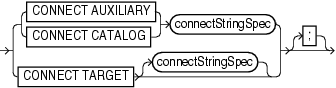
| Syntax Element | Description |
|---|---|
CONNECT AUXILIARY |
Establishes a connection between RMAN and an auxiliary database instance.
Auxiliary instances are used with the |
CONNECT CATALOG |
Establishes a connection between RMAN and a recovery catalog database.
If the recovery catalog is a virtual private catalog (see RMAN issues an Note: You must use RMAN with a recovery catalog in a Data Guard environment. |
CONNECT TARGET |
Establishes a connection between RMAN and a target database.
Note: RMAN can connect to physical standby databases as |
connectStringSpec |
Specifies the connection information for the database. |
Example 2-50 Connecting to a Target Database Without a Recovery Catalog
This example starts RMAN in NOCATALOG mode and then connects to the target database with an Oracle Net service name prod1. RMAN prompts for the SYS password.
% rman NOCATALOG
RMAN> CONNECT TARGET SYS@prod1;
target database Password: password
connected to target database: PROD1 (DBID=39525561)
Example 2-51 Connecting to a Target Database in the Default NOCATALOG Mode
This example starts RMAN without specifying either CATALOG or NOCATALOG and then uses operating system authentication to connect to a target database with operating system authentication. Because no CONNECT CATALOG command has been run, RMAN defaults to NOCATALOG mode when you run the BACKUP command.
% rman RMAN> CONNECT TARGET / RMAN> BACKUP DATABASE;
At this point in the RMAN session, you cannot run CONNECT CATALOG because the session has defaulted to NOCATALOG mode. An attempt to connect to the catalog in this session receives an error:
RMAN> CONNECT CATALOG rman@catdb RMAN-00571: =========================================================== RMAN-00569: =============== ERROR MESSAGE STACK FOLLOWS =============== RMAN-00571: =========================================================== RMAN-06445: cannot connect to recovery catalog after NOCATALOG has been used
Example 2-52 Connecting to Target, Recovery Catalog, and Auxiliary Databases
This example connects to a target database using operating system authentication and connects to the recovery catalog and auxiliary databases using password files. RMAN prompts for the password.
% rman RMAN> CONNECT TARGET; connected to target database: PROD (DBID=39525561) RMAN> CONNECT CATALOG rman@catdb; recovery catalog database Password: password connected to recovery catalog database RMAN> CONNECT AUXILIARY SYS@dupdb; auxiliary database Password: password connected to auxiliary database: DUPDB (not mounted)