| Oracle® Database SQL Language Reference 11g Release 2 (11.2) Part Number E17118-04 |
|
|
PDF · Mobi · ePub |
| Oracle® Database SQL Language Reference 11g Release 2 (11.2) Part Number E17118-04 |
|
|
PDF · Mobi · ePub |
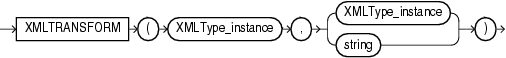
XMLTransform takes as arguments an XMLType instance and an XSL style sheet, which is itself a form of XMLType instance. It applies the style sheet to the instance and returns an XMLType.
This function is useful for organizing data according to a style sheet as you are retrieving it from the database.
See Also:
Oracle XML DB Developer's Guide for more information on this functionThe XMLTransform function requires the existence of an XSL style sheet. Here is an example of a very simple style sheet that alphabetizes elements within a node:
CREATE TABLE xsl_tab (col1 XMLTYPE);
INSERT INTO xsl_tab VALUES (
XMLTYPE.createxml(
'<?xml version="1.0"?>
<xsl:stylesheet version="1.0" xmlns:xsl="http://www.w3.org/1999/XSL/Transform" >
<xsl:output encoding="utf-8"/>
<!-- alphabetizes an xml tree -->
<xsl:template match="*">
<xsl:copy>
<xsl:apply-templates select="*|text()">
<xsl:sort select="name(.)" data-type="text" order="ascending"/>
</xsl:apply-templates>
</xsl:copy>
</xsl:template>
<xsl:template match="text()">
<xsl:value-of select="normalize-space(.)"/>
</xsl:template>
</xsl:stylesheet> '));
1 row created.
The next example uses the xsl_tab XSL style sheet to alphabetize the elements in one warehouse_spec of the sample table oe.warehouses:
SELECT XMLTRANSFORM(w.warehouse_spec, x.col1).GetClobVal() FROM warehouses w, xsl_tab x WHERE w.warehouse_name = 'San Francisco'; XMLTRANSFORM(W.WAREHOUSE_SPEC,X.COL1).GETCLOBVAL() -------------------------------------------------------------------------------- <Warehouse> <Area>50000</Area> <Building>Rented</Building> <DockType>Side load</DockType> <Docks>1</Docks> <Parking>Lot</Parking> <RailAccess>N</RailAccess> <VClearance>12 ft</VClearance> <WaterAccess>Y</WaterAccess> </Warehouse>