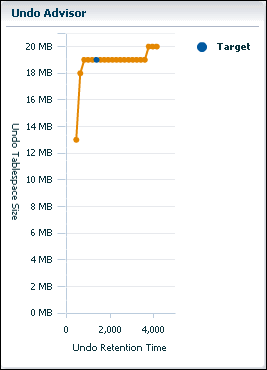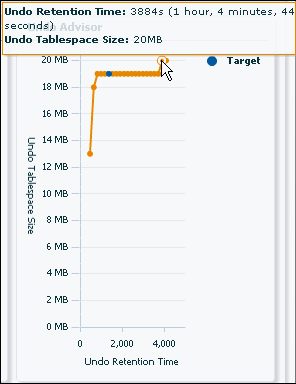Computing the Minimum Undo Tablespace Size Using the Undo Advisor
If you must change the undo tablespace to a fixed size, then use the Undo Advisor in Oracle Enterprise Manager Database Express (EM Express) to help determine the minimum required size. You can also use the Undo Advisor to set the minimum undo retention period.
To configure the undo tablespace to have a fixed size, Oracle suggests that you first allow enough time after database creation to run a full workload, thus allowing the undo tablespace to grow to its minimum required size to handle the workload. Then, you can use the Undo Advisor to determine the best size to configure the undo tablespace to allow for future long-running queries and Oracle Flashback operations.
To compute the minimum undo tablespace size using the Undo Advisor:
See Also: