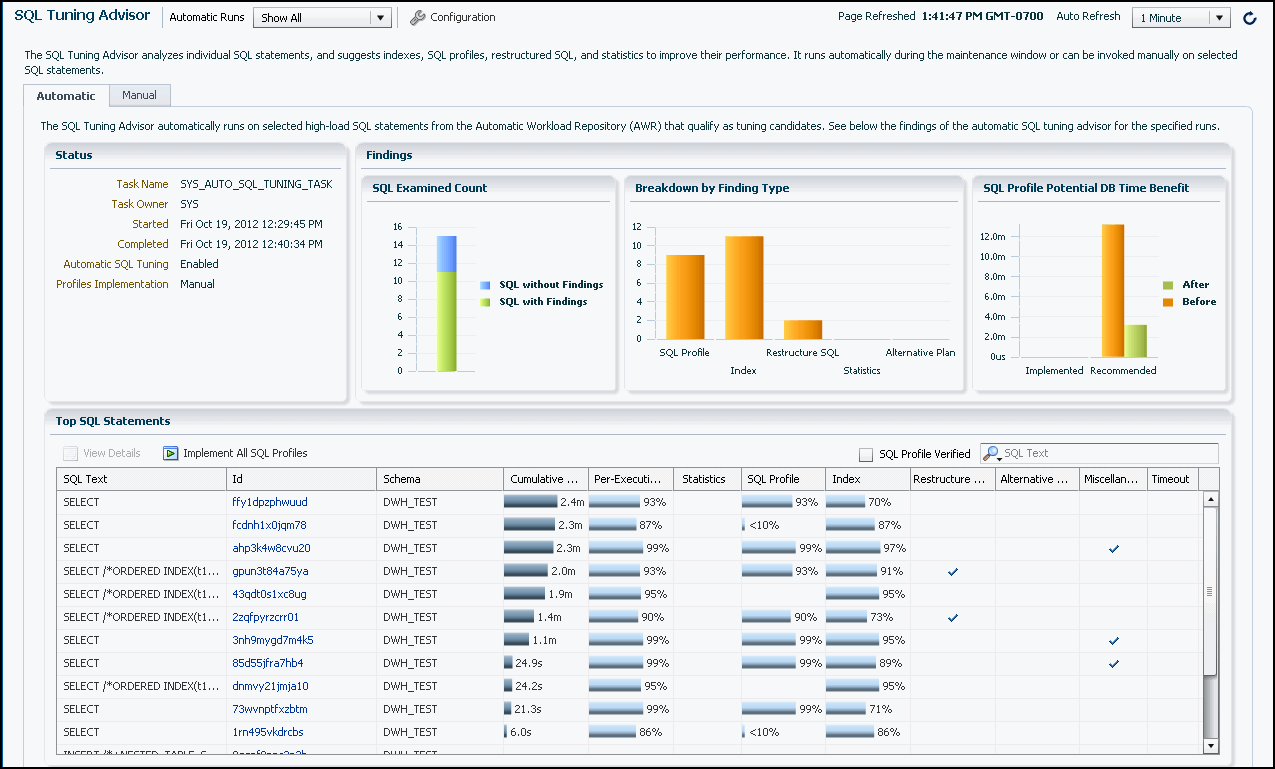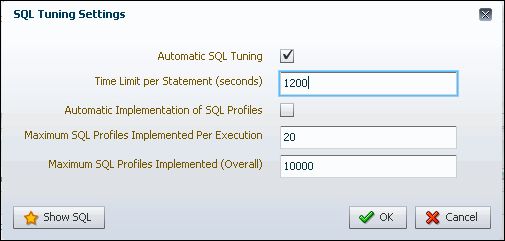Configuring the Automatic SQL Tuning Advisor
The following are some configuration tasks that you might want to perform for the Automatic SQL Tuning Advisor:
-
Enable automatic implementation of SQL profile recommendations.
Automatic implementation is disabled by default.
-
Change the maximum number of SQL profiles implemented during one run of the SQL Tuning Advisor
When automatic implementation of SQL profile recommendations is enabled, 20 SQL profiles are implemented during a run of the SQL Tuning Advisor, by default.
-
Change the maximum number of SQL profiles that can be implemented overall.
When automatic implementation of SQL profile recommendations is enabled, a total of 10000 SQL profiles can be implemented by SQL Tuning Advisor, by default.
To configure the Automatic SQL Tuning Advisor:
See Also:
"About the Automatic SQL Tuning Advisor" for more information about SQL profiles