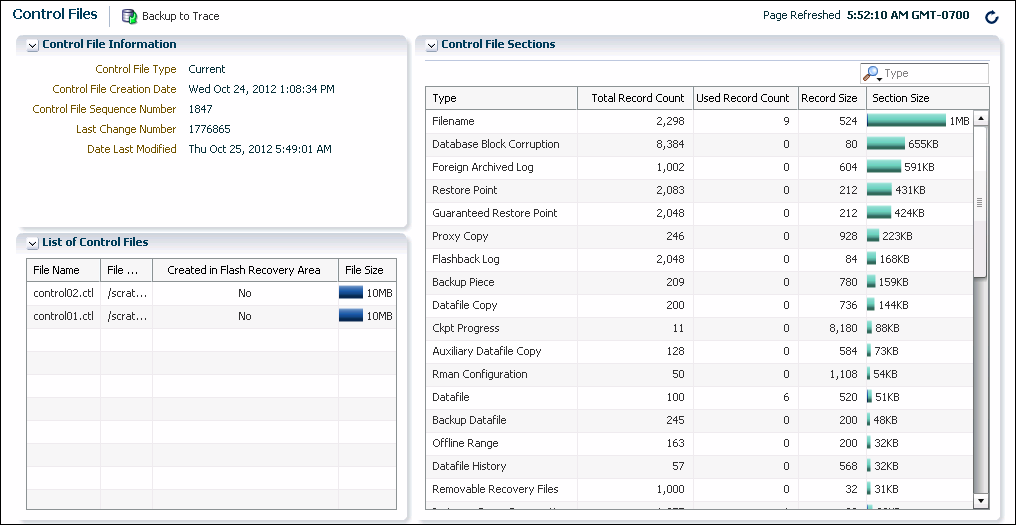Viewing Control File Information
You can use Oracle Enterprise Manager Database Express (EM Express) to view location and status information about control files.
Note:
In a multitenant container database (CDB), EM Express provides control file information only in the root, not in the pluggable databases (PDBs).
To view control file information:
See Also: