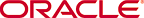
Copyright © 2004, 2015, Oracle and/or its affiliates. All rights reserved.
Legal Notices
This screenshot shows the Undo Management Details page. The page has the Configuration section and the Statistics section.
The Configuration section at the top of the page includes these sections:
Undo Summary, at the upper left
This section contains the Undo Setting, Tablespace, Errors and Warnings, and Advisor Findings sections, arranged from top to bottom.
Undo Statistics Summary, to the right of the Undo Summary section
This section contains the Analysis Period (Last Day), Undo Retention Analysis, and Undo Statistics sections, arranged from top to bottom.
Undo Advisor: This graph appears to the right of the Undo Statistics Summary section.
The Undo Advisor is a graph that displays the Undo Tablespace Size and Undo Retention Time.
The Statistics section at the bottom of the page includes the Undo Generation Rate, Undo Space Usage, and Steal Activity Breakdown (Blocks) charts.