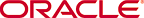
Copyright © 2004, 2015, Oracle and/or its affiliates. All rights reserved.
Legal Notices
This is a screen shot of the Performance Hub page when Historical - All is selected in the Select Time Period field.
The Performance Hub title is at the top left of the page, which indicates that Historical - All is selected from the Select Time Period field. To the right of the Select Time Period field is the Hide Time Picker icon. To the right of the Hide Time Picker icon is the PerfHub Report icon. To the right of the PerfHub Report icon is the AWR Report icon. To the far right is the Page Refreshed field and the time that the page was last refreshed.
The time picker appears below the user interface elements at the top of the page. It consists of performance data for the selected period of time.
Below the time picker are eight tabs, which are the Summary, Activity, Workload, Monitored SQL, ADDM, Database Time, Resources, and System Statistics tabs. The Summary tab is displayed.
At the top left of the Summary tab is the Configuration section that shows the values for the database Name, ID, Instance Name, Version, Host Name, and Platform Name.
To the right of the Configuration section is the Wait Class chart. It displays Average Active Sessions metrics for all wait classes for the Other, Network, Configuration, Commit, Application, Concurrency, System I/O, User I/O, and CPU categories.
Below the Configuration section, the Load Profile per Second chart appears. It shows performance data for Logical Reads, I/O Blocks, I/O Bytes, Transactions, Parse Count, User Calls, Execute Count, and Logons.
To the right of the Load Profile per Second chart is the Active Sessions chart. It shows active session data by Others, Wait, User I/O, and CPU.
To the right of the Active Sessions chart is the Host CPU chart. It shows CPU usage by Instances(s) and Other processes.
To the right of the Host CPU chart is the I/O Requests per Second chart. It shows Write Requests and Read Requests.
To the right of the I/O Requests per Second chart is the Memory chart. It shows memory usage by PGA Allocated, Log Buffer, Java Pool, Shared Pool, and Buffer Cache.