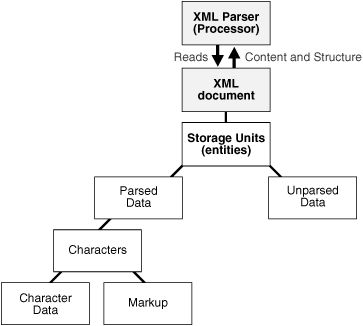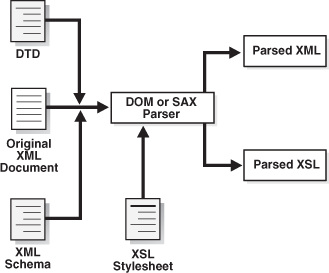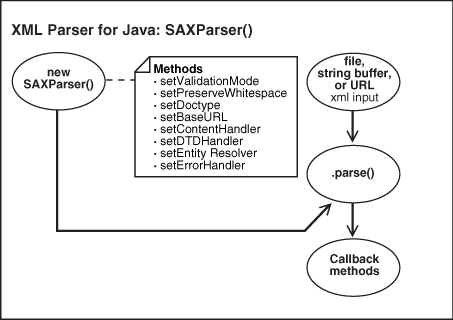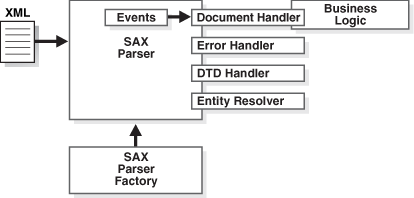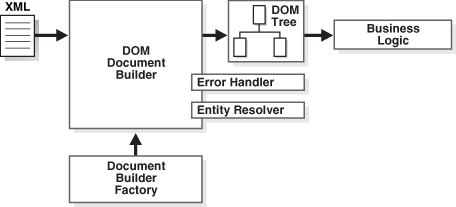4 XML Parsing for Java
This chapter explains Extensible Markup Language (XML) parsing for Java.
Introduction to XML Parsing for Java
Prerequisites
An Oracle XML parser reads an XML document and uses either a Document Object Model (DOM) application programming interface (API) or Simple API for XML (SAX) to access to its content and structure. You can parse in either validating or nonvalidating mode.
This chapter assumes that you are familiar with these technologies:
-
Document Object Model (DOM): An in-memory tree representation of the structure of an XML document.
-
Simple API for XML (SAX): A standard for event-based XML parsing.
-
Java API for XML Processing (JAXP): A standard interface for processing XML with Java applications that supports the DOM and SAX standards.
-
document type definition (DTD): A set of rules that defines the valid structure of an XML document.
-
XML Schema: A World Wide Web Consortium (W3C) recommendation that defines the valid structure of data types in an XML document.
-
XML Namespaces: A mechanism for differentiating element and attribute names within an XML document.
-
binary XML: An XML representation that uses the compact schema-aware format, in which both scalable and nonscalable DOMs can save XML documents.
For more information, see the list of XML resources in the "Related Documents."
Standards and Specifications
The DOM Level 1, Level 2, and Level 3 specifications are W3C Recommendations. For links to their specifications, see:
http://www.w3.org/DOM/DOMTR
SAX is available in version 1.0 (deprecated) and 2.0. SAX is not a W3C specification. For SAX documentation, see:
http://www.saxproject.org/
XML Namespaces are a W3C Recommendation. For the specification, see:
http://www.w3.org/TR/REC-xml-names
JCR 1.0 (also known as JSR 170) defines a standard Java API for applications to interact with content repositories.
See Also:
Oracle XML DB Developer's GuideJAXP is a standard API that enables use of DOM, SAX, XML Schema, and Extensible Stylesheet Language Transformation (XSLT), independent of processor implementation. For the JAXP specification and other information, see:
http://www.oracle.com/technetwork/java/index.html
See Also:
Chapter 33, "Oracle XML Developer's Kit Standards," for information about standards supported by Oracle XML Developer's Kit (XDK)Large Node Handling
DOM Stream access to XML nodes is done by Procedural Language/Structured Query Language (PL/SQL) and Java APIs. Nodes in an XML document can now far exceed 64 KB. Thus Joint Photographic Experts Group (JPEG), Word, PDF, rich text format (RTF), and HTML documents can be more readily stored.
See Also:
Oracle XML DB Developer's Guide for complete details on the Java large node capabilitiesXML Parsing in Java
XMLParser is the abstract base class for the XML parser for Java. An instantiated parser invokes the parse() method to read an XML document.
XMLDOMImplementation factory methods provide another way to parse binary XML to create scalable DOM.
Figure 4-1 shows the basic parsing process, using XMLParser. The figure does not apply to XMLDOMImplementation().
These APIs provide a Java application with access to a parsed XML document:
-
DOM API
DOM API parses XML documents and builds a tree representation of the documents in memory. To parse with DOM API, use either a
DOMParserobject or theXMLDOMImplementationinterface factory methods to create a pluggable, scalable DOM (SDOM). -
SAX API
SAX API processes an XML document as a stream of events, which means that a program cannot access random locations in a document. To parse with SAX API, use a
SAXParserobject. -
JAXP
JAXP is a Java-specific API that supports DOM, SAX, and Extensible Stylesheet Language (XSL). To parse with JAXP, use a
DocumentBuilderorSAXParserobject.
Subsequent topics use the sample XML document in Example 4-1 to show the differences among DOM, SAX, and JAXP.
DOM in XML Parsing
DOM API builds an in-memory tree representation of the XML document. For example, given the document described in Example 4-1, the DOM API creates the in-memory tree shown in Figure 4-2. DOM API provides classes and methods to navigate and process the tree.
The important aspects of DOM API are:
-
DOM API provides a familiar tree structure of objects, making it easier to use than the SAX API.
-
The tree can be manipulated. For example, elements can be reordered and renamed, and both elements and attributes can be added and deleted.
-
Interactive applications can store the tree in memory, where users can access and manipulate it.
-
XKD includes DOM API extensions that support XPath. (Although the DOM standard does not support XPath, most XPath implementations use DOM.)
-
XDK supports SDOM. For details, see "SDOM."
SDOM
XDK supports pluggable, scalable DOM (SDOM). This support relieves problems of memory inefficiency, limited scalability, and lack of control over the DOM configuration.
SDOM creation and configuration are mainly supported using the XMLDOMImplementation class.
Important aspects of SDOM are:
-
SDOM can use plug-in external XML in its existing forms.
Plug-in XML data can be in different forms—binary XML,
XMLType, third-party DOM, and so on. SDOM need not replicate external XML in an internal representation. SDOM is created on top of plug-in XML data through theReaderandInfosetWriterabstract interfaces. -
SDOM has transient nodes.
Nodes are created only if they are accessed and are freed if they are not used.
-
SDOM can use binary XML as both input and output.
SDOM can interact with data in two ways:
-
Through the abstract
InfosetReaderandInfosetWriterinterfaces.To read and write
BinXMLdata, users can use theBinXMLimplementation ofInfosetReaderandInfosetWriter. To read and write in other forms of XML infoset, users can use their own implementations. -
Through an implementation of the
InfosetReaderandInfosetWriteradaptor forBinXMLStream.
See Also:
Chapter 5, "Using Binary XML with Java" -
XDK SDOM support consists of:
Pluggable DOM Support
Pluggable DOM lets you split the DOM API from the data layer. The DOM API is separated from the data by the InfosetReader and InfosetWriter interfaces.
Using pluggable DOM, you can easily move XML data from one processor to another.
The DOM API includes unified standard APIs on top of the data to support node access, navigation, update processes, and searching capability.
See Also:
"Using SDOM"Lazy Materialization
Using lazy materialization, XDK creates only nodes that are accessed and frees unused nodes from memory. Applications can process very large XML documents with improved scalability.
See Also:
"Using Lazy Materialization"Configurable DOM Settings
DOM configurations can be made to suit different applications. You can configure the DOM with different access patterns such as read-only, streaming, transient update, and shadow copy, achieving maximum memory use and performance in your applications.
See Also:
"Using Configurable DOM Settings"DOM Support for Fast Infoset
Fast Infoset, developed by Oracle, is a compact binary XML format that represents the XML Infoset. This format has become the international standard ITU-T SG 17 and ISO/IEC JTC1 SC6. The Fast Infoset representation of XML Infoset is popular within the Java XML and Web Service communities.
Fast Infoset provides these benefits in comparison with other formats:
-
It is more compact, parses faster, and serializes better than XML text.
-
It encodes and decodes faster than parsing of XML text, and Fast Infoset documents are generally 20 to 60 percent smaller than the corresponding XML text.
-
It leads other binary XML formats in performance and compression ratio, and handles small to large documents in a more balanced manner.
SDOM is the XDK DOM configuration that supports scalability. It is built on top of serialized binary data to provide a DOM API to applications like XPath and XSLT. SDOM has an open plug-in architecture that reads binary data through an abstract API InfosetReader. The InfosetReader API allows SDOM to decode the binary data going forward, remember the start location of the nodes, and search a location to decode from there. This support enables SDOM to free nodes that are not in use and re-create those nodes from binary data when they are needed. When binary data is stored externally, such as in a file or a BLOB, SDOM is highly scalable.
See Also:
"Using Fast Infoset with SDOM"SAX in the XML Parser
Unlike DOM, SAX is event-based, so SAX API does not build in-memory tree representations of input documents. SAX API processes the input document element by element and can report events and significant data to callback methods in the application. For example, given the document described in Example 4-1, the SAX API parses it as the series of linear events shown in Figure 4-2.
The important aspects of SAX API are:
-
It is useful for search operations and other programs that need not manipulate an XML tree.
-
It does not consume significant memory resources.
-
It is faster than DOM when retrieving XML documents from a database.
Figure 4-2 Comparing DOM (Tree-Based) and SAX (Event-Based) APIs
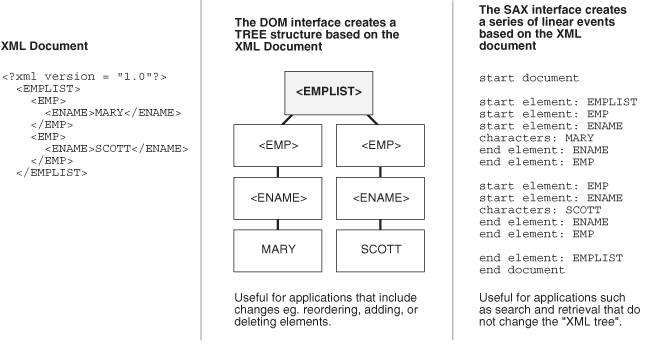
Description of "Figure 4-2 Comparing DOM (Tree-Based) and SAX (Event-Based) APIs"
JAXP in the XML Parser
JAXP enables you to plug in an implementation of the SAX or DOM parser. The SAX and DOM APIs provided by XDK are examples of vendor-specific implementations supported by JAXP.
The main advantage of JAXP is that it enables you to write interoperable applications. An application that uses features available through JAXP can very easily switch the implementation.
The main disadvantage of JAXP is that it runs more slowly than vendor-specific APIs. Also, JAXP lacks several features that Oracle-specific APIs provide. Some Oracle-specific features are available through the JAXP extension mechanism, but an application that uses these extensions loses the flexibility of switching implementation.
Namespace Support in the XML Parser
Namespaces are a mechanism to avoid name collisions between element types or attributes in XML documents.
Example 4-2 is an XML document that uses the <address> tag for both a company address and an employee address. An XML processor cannot distinguish between a company address and an employee address.
Example 4-2 Sample XML Document Without Namespaces
<?xml version='1.0'?> <addresslist> <company> <address>500 Oracle Parkway, Redwood Shores, CA 94065 </address> </company> <!-- ... --> <employee> <lastname>King</lastname> <address>3290 W Big Beaver Troy, MI 48084 </address> </employee> <!-- ... --> </addresslist>
Example 4-3 is an XML document that uses these namespaces to distinguish between company and employee <address> tags:
http://www.oracle.com/employee http://www.oracle.com/company
Example 4-3 associates the com prefix with the first namespace and the emp prefix with the second namespace.
Example 4-3 Sample XML Document with Namespaces
<?xml version='1.0'?>
<addresslist>
<!-- ... -->
<com:company
xmlns:com="http://www.oracle.com/company/">
<com:address>500 Oracle Parkway,
Redwood Shores, CA 94065
</com:address>
</com:company>
<!-- ... -->
<emp:employee
xmlns:emp="http://www.oracle.com/employee/">
<emp:lastname>King</emp:lastname>
<emp:address>3290 W Big Beaver
Troy, MI 48084
</emp:address>
</emp:employee>
When parsing documents that use namespaces, it is helpful to remember these terms:
-
Namespace URI is the URI assigned to
xmlns. In Example 4-3,http://www.oracle.com/employeeandhttp://www.oracle.com/companyare namespace URIs. -
Namespace prefix is a namespace identifier declared with
xmlns. In Example 4-3,empandcomare namespace prefixes. -
Local name is the name of an element or attribute without the namespace prefix. In Example 4-3,
employeeandcompanyare local names. -
Qualified name is the local name plus the prefix. In Example 4-3,
emp:employeeandcom:companyare qualified names. -
Expanded name is the result of substituting the namespace URI for the namespace prefix. In Example 4-3,
http://www.oracle.com/employee:employeeandhttp://www.oracle.com/company:companyare expanded element names.
Validation in the XML Parser
To parse an XML document, invoke the parse() method. Typically, you invoke initialization and termination methods in association with the parse() method.
The parser mode can be either validating or nonvalidating. In validating mode, the parser determines whether the document conforms to the specified DTD or XML schema. In nonvalidating mode, the parser checks only for well-formedness. To set the parser mode, invoke the setValidationMode() method defined in oracle.xml.parser.v2.XMLParser.
Table 4-1 shows the setValidationMode() flags that you can use in the XDK parser.
Table 4-1 XML Parser for Java Validation Modes
| Name | Value | The XML Parser . . . |
|---|---|---|
|
Nonvalidating mode |
|
Verifies that the XML is well-formed and parses the data. |
|
|
Verifies that the XML is well-formed and validates the XML data against the DTD. The DTD defined in the |
|
|
|
Validates the XML Document according to the XML schema specified for the document. |
|
|
LAX validation mode |
|
Tries to validate part or all of the instance document if it can find the schema definition. It does not raise an error if it cannot find the definition. See the sample program |
|
Strict validation mode |
|
Tries to validate the whole instance document, raising errors if it cannot find the schema definition or if the instance does not conform to the definition. |
|
|
Validates all or part of the input XML document according to the DTD, if present. If the DTD is not present, then the parser is set to nonvalidating mode. |
|
|
|
Validates all or part of the input XML document according to the DTD or XML schema, if present. If neither is present, then the parser is set to nonvalidating mode. |
In addition to setting the validation mode with setValidationMode(), you can use the oracle.xml.parser.schema.XSDBuilder class to build an XML schema and then configure the parser to use it by invoking the XMLParser.setXMLSchema() method. In this case, the XML parser automatically sets the validation mode to SCHEMA_STRICT_VALIDATION and ignores the schemaLocation and noNamespaceSchemaLocation attributes. You can also change the validation mode to SCHEMA_LAX_VALIDATION. The XMLParser.setDoctype() method is a parallel method for DTDs, but unlike setXMLSchema() it does not alter the validation mode.
See Also:
-
Chapter 9, "Using the XML Schema Processor for Java" to learn about validation
-
Oracle Database XML Java API Reference to learn about the
XMLParserandXSDBuilderclasses
Compression in the XML Parser
You can use the XML compressor, which is implemented in the XML parser, to compress and decompress XML documents. The compression algorithm is based on tokenizing the XML tags. The assumption is that any XML document repeats some tags, so tokenizing these tags gives considerable compression. The degree of compression depends on the type of document: the larger the tags and the lesser the text content, the better the compression.
The Oracle XML parser generates a binary compressed output from either an in-memory DOM tree or SAX events generated from an XML document. Table 4-2 describes the two types of compression.
Table 4-2 XML Compression with DOM and SAX
| Type | Description | Compression APIs |
|---|---|---|
|
DOM-based |
The goal is to reduce the size of the XML document without losing the structural and hierarchical information of the DOM tree. The parser serializes an in-memory DOM tree, corresponding to a parsed XML document, and generates a compressed XML output stream. The serialized stream regenerates the DOM tree when read back. |
Use the |
|
SAX-based |
The SAX parser generates a compressed stream when it parses an XML file. SAX events generated by the SAX parser are handled by the SAX compression utility, which generates a compressed binary stream. When the binary stream is read back, the SAX events are generated. |
To generate compressed XML, instantiate Note: |
The compressed streams generated from DOM and SAX are compatible; that is, you can use the compressed stream generated from SAX to generate the DOM tree and the reverse. As with XML documents in general, you can store the compressed XML data output in the database as a BLOB data item.
When a program parses a large XML document and creates a DOM tree in memory, it can affect performance. You can compress an XML document into a binary stream by serializing the DOM tree. You can regenerate the DOM tree without validating the XML data in the compressed stream. You can treat the compressed stream as a serialized stream, but the data in the stream is more controlled and managed than the compression implemented by Java default serialization.
Note:
Oracle Text cannot search a compressed XML document. Decompression reduces performance. If you are transferring files between client and server, then Hypertext Transfer Protocol (HTTP) compression can be easier.Using XML Parsing for Java: Overview
The fundamental component of any XML development is XML parsing. XML parsing for Java is a standalone XML component that parses an XML document (and possibly also a standalone DTD or XML schema) so that your program can process it.
Note:
You can use the parser with any supported Java Virtual Machine (JVM). With Oracle9i or later, you can load the parser into the database and use the internal Oracle JVM. For other database versions, run the parser in an external JVM and connect to a database through JDBC.Using the XML Parser for Java: Basic Process
Figure 4-3 shows how to use the XML parser in a typical XML processing application.
The basic process of the application shown in Figure 4-3 is:
-
The DOM or SAX parser parses input XML documents. For example, the program can parse XML data documents, DTDs, XML schemas, and XSL style sheets.
-
If you implement a validating parser, then the processor attempts to validate the XML data document against any supplied DTDs or XML schemas.
See Also:
-
Chapter 9, "Using the XML Schema Processor for Java"to learn about validation
-
Oracle Database XML Java API Reference for XML parser classes and methods
Running the XML Parser Demo Programs
Demo programs for the XML parser for Java are included in $ORACLE_HOME/xdk/demo/java/parser. The demo programs are distributed among the subdirectories described in Table 4-3.
| Directory | Contents | These programs ... |
|---|---|---|
|
|
class.xml DemoUtil.java empl.xml family.dtd family.xml iden.xsl NSExample.xml traversal.xml |
Provide XML files and Java programs for general use with the XML parser. For example, you can use the XSLT style sheet |
|
|
DOMCompression.java DOMDeCompression.java SAXCompression.java SAXDeCompression.java SampleSAXHandler.java sample.xml xml.ser |
Show DOM and SAX compression:
|
|
|
AutoDetectEncoding.java DOM2Namespace.java DOMNamespace.java DOMRangeSample.java DOMSample.java EventSample.java I18nSafeXMLFileWritingSample.java NodeIteratorSample.java ParseXMLFromString.java TreeWalkerSample.java |
Show uses of the DOM API:
|
|
|
JAXPExamples.java age.xsl general.xml jaxpone.xml jaxpone.xsl jaxpthree.xsl jaxptwo.xsl oraContentHandler.java |
Show various uses of the JAXP:
|
|
|
SAX2Namespace.java SAXNamespace.java SAXSample.java Tokenizer.java |
Show various uses of the SAX APIs:
|
|
|
XSLSample.java XSLSample2.java match.xml match.xsl math.xml math.xsl number.xml number.xsl position.xml position.xsl reverse.xml reverse.xsl string.xml string.xsl style.txt variable.xml variable.xsl |
Show the transformation of documents with XSLT:
|
Documentation for how to compile and run the sample programs is located in the README file. The basic procedure is:
-
Change into the
$ORACLE_HOME/xdk/demo/java/parserdirectory (UNIX) or%ORACLE_HOME%\xdk\demo\java\parserdirectory (Windows). -
Set up your environment as described in "Setting Up the XDK for Java Environment".
-
Change into each of these subdirectories and run
make(UNIX) orMake.bat(Windows) at the command line. For example:cd comp;make;cd .. cd jaxp;make;cd .. cd sax;make;cd .. cd dom;make;cd .. cd xslt;make;cd ..
The make file compiles the source code in each directory, runs the programs, and writes the output for each program to a file with an
*.outextension. -
You can view the
*.outfiles to view the output for the programs.
Using the XML Parser Command-Line Utility (oraxml)
The oraxml utility, which is located in $ORACLE_HOME/bin (UNIX) or %ORACLE_HOME%\bin (Windows), is a command-line interface that parses XML documents. It checks for both well-formedness and validity.
To use oraxml, ensure that:
-
Your
CLASSPATHis set up as described in "Setting Up the XDK for Java Environment," and yourCLASSPATHenvironment variable references thexmlparserv2.jarfile. -
Your
PATHenvironment variable can find the Java interpreter that comes with your version of the Java Development Kit (JDK).
Table 4-4 lists the oraxml command-line options.
Table 4-4 oraxml Command-Line Options
| Option | Purpose |
|---|---|
|
- |
Prints the help message |
|
- |
Prints the release version |
|
- |
Checks whether the input file is well-formed |
|
- |
Validates the input file with DTD Validation |
|
- |
Validates the input file with Schema Validation |
|
- |
Writes the errors to the output log file |
|
- |
Compresses the input XML file |
|
- |
Decompresses the input compressed file |
|
- |
Prints the encoding of the input file |
|
- |
Shows warnings |
For example, change into the $ORACLE_HOME/xdk/demo/java/parser/common directory. You can validate the document family.xml against family.dtd by executing this command on the command line:
oraxml -dtd -enc family.xml
The output is:
The encoding of the input file: UTF-8 The input XML file is parsed without errors using DTD validation mode.
Parsing XML with DOM
The W3C standard library org.w3c.dom defines the Document class and classes for the components of a DOM. The Oracle XML parser includes the standard DOM APIs and complies with the W3C DOM recommendation. Along with org.w3c.dom, Oracle XML parsing includes classes that implement the DOM APIs and extend them to provide features such as printing document fragments and retrieving namespace information.
Using the DOM API
To implement DOM-based components in your XML application, use these classes:
-
oracle.xml.parser.v2.DOMParserThis class implements an XML 1.0 parser according to the W3C recommendation. Because
DOMParserextendsXMLParser, all methods ofXMLParserare available toDOMParser.See Also:
"DOM Parser Architecture" -
oracle.xml.parser.v2.XMLDOMImplementationThis class contains factory methods used to create SDOM.
See Also:
"Creating SDOM"
You can also use the DOMNamespace and DOM2Namespace classes, which are sample programs included in $ORACLE_HOME/xdk/demo/java/parser/dom.
DOM Parser Architecture
Figure 4-4 shows the architecture of the DOM Parser.
Figure 4-4 Basic Architecture of the DOM Parser
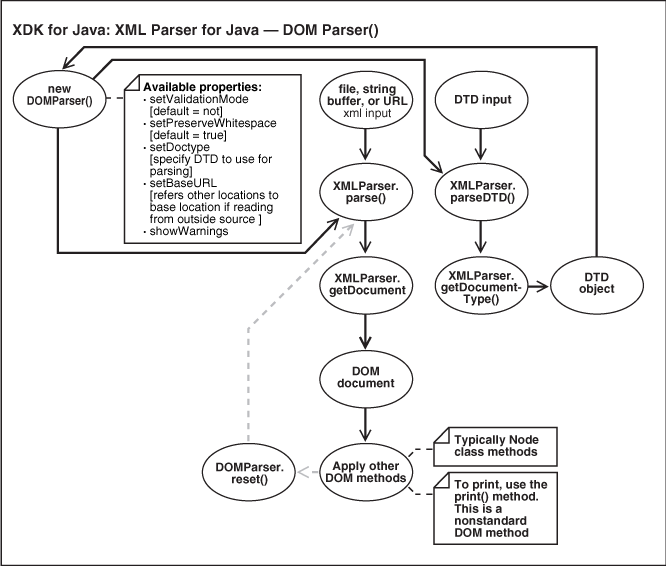
Description of "Figure 4-4 Basic Architecture of the DOM Parser"
Performing Basic DOM Parsing
The program DOMSample.java shows the basic steps for parsing an input XML document and accessing it through a DOM. DOMSample.java receives an XML file as input, parses it, and prints the elements and attributes in the DOM tree.
The steps, which provide possible methods and interfaces that you can use, are:
-
Create a
DOMParserobject (a parser) by invoking theDOMParser()constructor.The code in
DOMSample.javais:DOMParser parser = new DOMParser();
-
Configure the parser properties, using the methods in Table 4-5.
This code fragment from
DOMSample.javaspecifies the error output stream, sets the validation mode to DTD validation, and enables warning messages:parser.setErrorStream(System.err); parser.setValidationMode(DOMParser.DTD_VALIDATION); parser.showWarnings(true);
-
Parse the input XML document by invoking the
parse()method, which builds a tree ofNodeobjects in memory.This code fragment from
DOMSample.javaparses an instance of thejava.net.URLclass:parser.parse(url);
The XML input can be a file, a string buffer, or a URL. As the following code fragment shows,
DOMSample.javaaccepts a file name as a parameter and invokes thecreateURLhelper method to construct a URL object that can be passed to the parser:public class DOMSample { static public void main(String[] argv) { try { if (argv.length != 1) { // Must pass in the name of the XML file. System.err.println("Usage: java DOMSample filename"); System.exit(1); } ... // Generate a URL from the filename. URL url = DemoUtil.createURL(argv[0]); ... -
Invoke
getDocument()to get a handle to the root of the in-memory DOM tree, which is anXMLDocumentobject.You can use this handle to access every part of the parsed XML document. The
XMLDocumentclass implements the interfaces in Table 4-6.The code fragment from
DOMSample.javais:XMLDocument doc = parser.getDocument();
-
Get and manipulate DOM nodes of the retrieved document by invoking
XMLDocumentmethods in Table 4-7.This code fragment from
DOMSample.javauses theDOMParser.print()method to print the elements and attributes of the DOM tree:System.out.print("The elements are: "); printElements(doc); System.out.println("The attributes of each element are: "); printElementAttributes(doc);The following code fragment from
DOMSample.javaimplements theprintElements()method, which invokesgetElementsByTagName()to get a list of all the elements in the DOM tree. Then the code loops through the list, invokinggetNodeName()to print the name of each element:static void printElements(Document doc) { NodeList nl = doc.getElementsByTagName("*"); Node n; for (int i=0; i<nl.getLength(); i++) { n = nl.item(i); System.out.print(n.getNodeName() + " "); } System.out.println(); }The following code fragment from
DOMSample.javaimplements theprintElementAttributes()method, which invokesDocument.getElementsByTagName()to get a list of all the elements in the DOM tree. Then the code loops through the list, invokingElement.getAttributes()to get the list of attributes for the element and invokingNode.getNodeName()to get the attribute name andNode.getNodeValue()to get the attribute value:static void printElementAttributes(Document doc) { NodeList nl = doc.getElementsByTagName("*"); Element e; Node n; NamedNodeMap nnm; String attrname; String attrval; int i, len; len = nl.getLength(); for (int j=0; j < len; j++) { e = (Element)nl.item(j); System.out.println(e.getTagName() + ":"); nnm = e.getAttributes(); if (nnm != null) { for (i=0; i<nnm.getLength(); i++) { n = nnm.item(i); attrname = n.getNodeName(); attrval = n.getNodeValue(); System.out.print(" " + attrname + " = " + attrval); } } System.out.println(); } } -
Reset the parser state by invoking the
reset()method. The parser is now ready to parse a new document.
Table 4-5 summarizes the DOMParser configuration methods.
Table 4-5 DOMParser Configuration Methods
| Method | Purpose |
|---|---|
|
|
Sets the base URL for loading external entities and DTDs. Invoke this method if the XML document is an |
|
|
Specifies the DTD to use when parsing. |
|
|
Creates an output stream for the output of errors and warnings. |
|
|
Instructs the parser to preserve the white space in the input XML document. |
|
|
Sets the validation mode of the parser. Table 4-1 describes the flags that you can use with this method. |
|
|
Specifies whether the parser prints warnings. |
Table 4-6 summarizes the interfaces that the XMLDocument class implements.
Table 4-6 Some Interfaces Implemented by XMLDocument
| Interface | What Interface Defines |
|---|---|
|
|
A single node in the document tree and methods to access and process the node. |
|
|
A |
|
|
A |
Table 4-7 summarizes the methods for getting and manipulating DOM tree nodes.
Table 4-7 Methods for Getting and Manipulating DOM Tree Nodes
| Method | Purpose |
|---|---|
|
|
Generates a |
|
|
Retrieves recursively all elements that match a given tag name under a certain level. This method supports the |
|
|
Gets the expanded name of the element. This method is specified in the |
|
|
Gets the local name for this element. If an element name is |
|
|
Gets the namespace URI of this node, or |
|
|
Gets the name of a node in the DOM tree. |
|
|
Gets the value of this node, depending on its type. This node is in the |
|
|
Gets the namespace prefix for an element. |
|
|
Gets the qualified name for an element. If an element name is |
|
|
Gets the name of an element in the DOM tree. |
Creating SDOM
This section explains how to create and use a pluggable, scalable DOM (SDOM).
Using SDOM
SDOM has the DOM API split from the data. The underlying data can be either internal data or plug-in data, and both can be in binary XML.
Internal data is XML text that has not been parsed. To be plugged in, internal data must be saved as binary XML and then parsed by the DOMParser. The parsed binary XML can be then be plugged into the InfoSetReader of the DOM API layer. The InfosetReader argument is the interface to the underlying XML data.
Plug-in data is XML text that has been parsed, and can therefore be transferred from one processor to another.
To create an SDOM, you plug in XML data through the InfosetReader API on an XMLDOMImplementation object. For example:
public Document createDocument(InfosetReader reader) throws DOMException
The InfosetReader API is implemented on top of BinXMLStream. Optional adaptors for other forms of XML data (such as dom4j, JDOM, or Java Database Connectivity (JDBC)) may also be supported. You can also plug in your own implementations.
InfosetReader serves as the interface between the scalable DOM API layer and the underlying data. It is a generic, stream-based pull API that accesses XML data. The InfosetReader retrieves sequential events from the XML stream and queries the state and data from these events. The following code scans the XML data and retrieves the QNames and attributes of all elements:
InfosetReader reader;
While (reader.hasNext())
{
reader.next();
if (reader.getEventType() == START_ELEMENT)
{
QName name = reader.getQName();
TypedAttributeList attrList = reader.getAttributeList();
}
}
InfosetReader Options
The InfosetReader API supports these operations:
-
Copying (Optional, but
InfosetReaderfromBinXMLStreamalways supports it)To support shadow copying of DOM across documents, you can create a new copy of
InfosetReaderto ensure thread safety, using theClonemethod. For more information, see "Using Shadow Copy". -
Moving Focus (Optional)
To support lazy materialization, the
InfosetReadermay have the ability to move focus to any location specified byoffset:If (reader.hasSeekSupport()) reader.seek(offset);For more information, see "Using Lazy Materialization"
InfosetWriter
InfosetWriter is an extension of the InfosetReader API that supports data writing. XDK implements InfosetWriter on top of binary XML. You cannot modify this implementation.
Saving XML Text as Binary XML
To create a scalable DOM from XML text, you must save the XML text as either binary XML or references to binary XML before you can run DOMParser on it.
To save the XML text as binary XML, set the doc.save argument to false, as in this example:
XMLDocument doc;
InfosetWriter writer;
doc.save(writer, false);
writer.close();
If you know that the data source is available for deserialization, then you can save the section reference of binary XML instead of the actual data by setting the doc.save argument to true.
See Also:
Chapter 5, "Using Binary XML with Java"Using Lazy Materialization
Using lazy materialization, you can plug in an empty DOM, which can pull in data when needed and free (dereference) nodes when they are no longer needed. SDOM supports either manual or automatic node dereferencing.
Pulling Data on Demand
The plug-in DOM architecture creates an empty DOM, which contains a single Document node as the root of the tree. The rest of the DOM tree can be expanded later if it is accessed. A node may have unexpanded child and sibling nodes, but its parent and ancestors are always expanded. Each node maintains the InfoSetReader.Offset property of the next node so that the DOM can pull additional data to create the next node.
Depending on access method type, DOM nodes may expand more than the set of nodes returned:
| Access Method | Description |
|---|---|
| DOM Navigation | Allows access to neighboring nodes such as first child, last child, parent, previous sibling, or next sibling. If node creation is needed, it is done in document order. |
| Identifier (ID) Indexing | A DTD or XML schema can specify nodes with the type ID. If the DOM supports ID indexing, those nodes can be directly retrieved using the index. In scalable DOM, retrieval by index does not cause the expansion of all previous nodes, but their ancestor nodes are materialized. |
| XPath Expressions | XPath evaluation can cause materialization of all intermediate nodes in memory. For example, the descendent axis '//' expands the whole subtree, although some nodes might be released after evaluation. |
Using Automatic Node Dereferencing
To use automatic node dereferencing, set the PARTIAL_DOM attribute to Boolean.TRUE.
DOM navigation support requires additional links between nodes. In automatic dereferencing mode, weak links can be automatically dereferenced during garbage collection.
Node release depends on link importance. Links to parent nodes cannot be dropped, because ancestors provide context for in-scope namespaces and it is difficult to retrieve dropped parent nodes using streaming APIs such as InfosetReader.
In an SDOM tree, links to parent and previous sibling nodes are strong and links to child and following sibling nodes are weak. When the JVM frees the nodes, references to them are still available in the underlying data so they can be re-created if needed.
Using Manual Node Dereferencing
To use manual node dereferencing, set the attribute PARTIAL_DOM to Boolean.FALSE and create the SDOM with plug-in XML data.
In manual dereferencing mode, there are no weak references. The application must explicitly dereference document fragments from the DOM tree. If an application processes the data in a deterministic order, then Oracle recommends avoiding the extra overhead of repeatedly releasing and re-creating nodes.
To manually dereference a node from all other nodes, invoke freeNode(). For example:
Element root = doc.getDocumentElement();
Node item = root.getFirstChild();
While (item != null)
{
processItem(item);
Node tmp = item;
item = item.getNextSibling();
((XMLNode)tmp).freeNode();
}
Dereferencing a node does not remove it from the SDOM tree. The node can still be accessed and re-created from its parent, previous, and following siblings. However, after a node is dereferenced, a variable that holds the node throws an error when accessing the node.
Note:
ThefreeNode invocation has no effect on a nonscalable DOM.Using Shadow Copy
Shadow copy avoids data replication by letting DOM nodes share their data.
Cloning, a common operation in XML processing, can be done lazily with SDOM.That is, the copy method creates only the root node of the fragment being copied, and the subtree is expanded only on demand.
DOM nodes themselves are not shared; their underlying data is shared. The DOM specification requires that the clone and its original have different node identities and different parent nodes.
Incorporating DOM Updates
The DOM API supports update operations such as adding and deleting nodes and setting, deleting, changing, and inserting values. When a DOM is created by plugging in XML data, the underlying data is considered external to the DOM. DOM updates are visible from the DOM APIs but the data source remains the same. Normal update operations are available and do not interfere with each other.
To make a modified DOM persistent, you must explicitly save the DOM. Saving merges the changes with the original data and serializes the data in persistent storage. If you do not save a modified DOM explicitly, the changes are lost when the transaction ends.
Using the PageManager Interface to Support Internal Data
When XML text is parsed with DOMParser and configured to create an SDOM, internal data is cached in the form of binary XML, and the DOM API layer is built on top of the internal data. This provides increased scalability, because the binary XML is more compact than DOM nodes.
For additional scalability, the SDOM can use back-end storage for binary data through the PageManager interface. Then, binary data can be swapped out of memory when not in use.
This code shows how to use the PageManager interface:
DOMParser parser = new DOMParser();
parser.setAttribute(PARTIAL_DOM, Boolean.TRUE); //enable SDOM
parser.setAttribute(PAGE_MANAGER, new FilePageManager("pageFile"));
...
// DOMParser other configuration
parser.parse(fileURL);
XMLDocument doc = parser.getDocument();
If you do not use the PageManager interface, then the parser caches the whole document as binary XML.
Using Configurable DOM Settings
When you create a DOM with the XMLDOMImplementation class, you can configure the DOM for different applications and achieve maximum efficiency by using the setAttribute method in the XMLDOMImplementation class:
public void setAttribute(String name, Object value) throws IllegalArgumentException
For SDOM, invoke setAttribute for the PARTIAL_DOM and ACCESS_MODE attributes.
Note:
New attribute values always affect the next DOM, not the current one. Therefore, you can use instances ofXMLDOMImplementation to create DOMs with different configurations.PARTIAL_DOM Attribute
This attribute determines whether the created DOM is partial—that is, scalable. When this attribute has the value TRUE, the created DOM is scalable (that is, nodes that are not in use are freed and re-created when needed). When this attribute has the value FALSE, the created DOM is not scalable.
ACCESS_MODE Attribute
This attribute (which applies to both SDOM and nonscalable DOM) controls access to the created DOM. The ACCESS_MODE values, from least to most restrictive, are:
| Value | DOM Access | Performance Advantage |
|---|---|---|
UPDATEABLE |
All update operations allowed. This is the default value, for backward compatibility with the XDK DOM implementation. | |
READ_ONLY |
No DOM update operations allowed. Node creation (for example, cloning) is allowed only if the new nodes are not added to the DOM tree. | Write buffer is not created. |
FORWARD_READ |
Forward navigation (for example, getFirstChild().getNextSibling() and getLastChild()) and access to parent and ancestor nodes is allowed; backward navigation (for example, getPreviousSibling()) is not allowed. |
Previous-sibling links are not created. |
STREAM_READ |
Limited to the stream of nodes in document order, similar to SAX event access.
The current node is the last node that was accessed in document order. Applications can hold nodes in variables and revisit them, but using the DOM method to access any node before the current node (except a parent or ancestor) causes an error. For example:
|
DOM maintains only parent links, not node locations; therefore, it need not re-create freed nodes. |
Using Fast Infoset with SDOM
Note:
Use Fast Infoset only for input. For output, use CSX or XTI.The Fast Infoset to XDK/J model enables you to use Fast Infoset techniques while working with XML content in Java. This example uses a serializer to encode XML data into a FastInfoset BinaryStream:
public com.sun.xml.fastinfoset.sax.SAXDocumentSerializer getSAXDocumentSerializer(); public com.sun.xml.fastinfoset.stax.StAXDocumentSerializer getStAXDocumentSerializer();
The class oracle.xml.scalable.BinaryStream is the data management component that provides buffer management and an abstract paged I/O view to support decoding for different types of data storage.
The InfosetReader from BinaryStream is the implementation of oracle.xml.scalable.InfosetReader for the DOM to read data from binary. The implementation extends the basic decoder sun.com.xml.fasterinfoset.Decoder and adds support for seek and skip operations.
You can use Fast Infoset with Streaming API for XML (StAX) and SAX to create a DOM. To create an SDOM, you can use the routines from the preceding example and those in this example:
String xmlFile, fiFile; FileInputStream xin = new FileInputStream(new File(xmlFile)); XML_SAX_FI figen = new XML_SAX_FI(); FileOutputStream outfi = new FileOutputStream(new File(fiFile)); figen.parse(xin, outfi); outfi.close(); import oracle.xml.scalable.BinaryStream; BinaryStream stream = BinaryStream.newInstance(SUN_FI); stream.setFile(new File(fiFile)); InfosetReader reader = stream.getInfosetReader(); XMLDOMImplementation dimp = new XMLDOMImplementation(); dimp.setAttribute(XMLDocument.SCALABLE_DOM, Boolean.TRUE); XMLDocument doc = (XMLDocument) dimp.createDocument(reader);
SDOM Applications
This application creates and uses an SDOM:
XMLDOMImplementation domimpl = new XMLDOMImplementation(); domimpl.setAttribute(XMLDocument.SCALABLE_DOM, Boolean.TRUE); domimpl.setAttribute(XMLDocument.ACCESS_MODE,XMLDocument.UPDATEABLE); XMLDocument scalableDoc = (XMLDocument) domimpl.createDocument(reader);
The following application creates and uses an SDOM based on binary XML, which is described in Chapter 5, "Using Binary XML with Java":
BinXMLProcessor proc = BinXMLProcessorFactory.createProcessor(); BinXMLStream bstr = proc.createBinXMLStream(); BinXMLEncoder enc = bstr.getEncoder(); enc.setProperty(BinXMLEncoder.ENC_SCHEMA_AWARE, false); SAXParser parser = new SAXParser(); parser.setContentHandler(enc.getContentHandler()); parser.setErrorHandler(enc.getErrorHandler()); parser.parse(BinXMLUtil.createURL(xmlfile)); BinXMLDecoder dec = bstr.getDecoder(); InfosetReader reader = dec.getReader(); XMLDOMImplementation domimpl = new XMLDOMImplementation(); domimpl.setAttribute(XMLDocument.SCALABLE_DOM, Boolean.TRUE); XMLDocument currentDoc = (XMLDocument) domimpl.createDocument(reader);
XDK Java DOM Improvements
XDK supports the DOM Level 3 Core specification, a recommendation of the W3C.
See Also:
http://www.w3.org/TR/DOM-Level-3-Core/ for more information about DOM Level 3Performing DOM Operations with Namespaces
The DOM2Namespace.java program shows a simple use of the parser and namespace extensions to the DOM APIs. The program receives an XML document, parses it, and prints the elements and attributes in the document.
This section includes some code from the DOM2Namespace.java program. For more detail, see the program itself.
The first four steps of "Performing Basic DOM Parsing," from parser creation to the getDocument() invocation, are basically the same for DOM2Namespace.java. The principal difference is in printing the DOM tree (Step 5). The DOM2Namespace.java program does this instead:
// Print document elements
printElements(doc);
// Print document element attributes
System.out.println("The attributes of each element are: ");
printElementAttributes(doc);
The printElements() method implemented by DOM2Namespace.java invokes getElementsByTagName() to get a list of all the elements in the DOM tree. It then loops through each item in the list and casts each Element to an nsElement. For each nsElement it invokes nsElement.getPrefix() to get the namespace prefix, nsElement.getLocalName() to get the local name, and nsElement.getNamespaceURI() to get the namespace URI:
static void printElements(Document doc)
{
NodeList nl = doc.getElementsByTagName("*");
Element nsElement;
String prefix;
String localName;
String nsName;
System.out.println("The elements are: ");
for (int i=0; i < nl.getLength(); i++)
{
nsElement = (Element)nl.item(i);
prefix = nsElement.getPrefix();
System.out.println(" ELEMENT Prefix Name :" + prefix);
localName = nsElement.getLocalName();
System.out.println(" ELEMENT Local Name :" + localName);
nsName = nsElement.getNamespaceURI();
System.out.println(" ELEMENT Namespace :" + nsName);
}
System.out.println();
}
The printElementAttributes() method invokes Document.getElementsByTagName() to get a NodeList of the elements in the DOM tree. It then loops through each element and invokes Element.getAttributes() to get the list of attributes for the element as special list called a NamedNodeMap. For each item in the attribute list it invokes nsAttr.getPrefix() to get the namespace prefix, nsAttr.getLocalName() to get the local name, and nsAttr.getValue() to get the value:
static void printElementAttributes(Document doc)
{
NodeList nl = doc.getElementsByTagName("*");
Element e;
Attr nsAttr;
String attrpfx;
String attrname;
String attrval;
NamedNodeMap nnm;
int i, len;
len = nl.getLength();
for (int j=0; j < len; j++)
{
e = (Element) nl.item(j);
System.out.println(e.getTagName() + ":");
nnm = e.getAttributes();
if (nnm != null)
{
for (i=0; i < nnm.getLength(); i++)
{
nsAttr = (Attr) nnm.item(i);
attrpfx = nsAttr.getPrefix();
attrname = nsAttr.getLocalName();
attrval = nsAttr.getNodeValue();
System.out.println(" " + attrpfx + ":" + attrname + " = "
+ attrval);
}
}
System.out.println();
}
}
Performing DOM Operations with Events
The EventSample.java program shows how to register events with an event listener. For example, adding a node to a specified DOM element triggers an event, which causes the listener to print information about the event.
This section includes some code from the EventSample.java program. For more detail, see the program itself.
The EventSample.java program follows these steps:
-
Instantiate an event listener.
When a registered change triggers an event, the event is passed to the event listener, which handles it. This code fragment from
EventSample.javashows the implementation of the listener:eventlistener evtlist = new eventlistener(); ... class eventlistener implements EventListener { public eventlistener(){} public void handleEvent(Event e) { String s = " Event "+e.getType()+" received " + "\n"; s += " Event is cancelable :"+e.getCancelable()+"\n"; s += " Event is bubbling event :"+e.getBubbles()+"\n"; s += " The Target is " + ((Node)(e.getTarget())).getNodeName() + "\n\n"; System.out.println(s); } } -
Instantiate a new
XMLDocumentand then invokegetImplementation()to retrieve aDOMImplementationobject.Invoke the
hasFeature()method to determine which features this implementation supports, as this code fragment fromEventSample.javadoes:XMLDocument doc1 = new XMLDocument(); DOMImplementation impl = doc1.getImplementation(); System.out.println("The impl supports Events "+ impl.hasFeature("Events", "2.0")); System.out.println("The impl supports Mutation Events "+ impl.hasFeature("MutationEvents", "2.0")); -
Register desired events with the listener. This code fragment from
EventSample.javaregisters three events on the document node:doc1.addEventListener("DOMNodeRemoved", evtlist, false); doc1.addEventListener("DOMNodeInserted", evtlist, false); doc1.addEventListener("DOMCharacterDataModified", evtlist, false);This code fragment from
EventSample.javacreates a node of typeXMLElementand then registers three events on the node:XMLElement el = (XMLElement)doc1.createElement("element"); ... el.addEventListener("DOMNodeRemoved", evtlist, false); el.addEventListener("DOMNodeRemovedFromDocument", evtlist, false); el.addEventListener("DOMCharacterDataModified", evtlist, false); ... -
Perform actions that trigger events, which are then passed to the listener for handling, as this code fragment from
EventSample.javadoes:att.setNodeValue("abc"); el.appendChild(el1); el.appendChild(text); text.setNodeValue("xyz"); doc1.removeChild(el);
Performing DOM Operations with Ranges
According to the W3C DOM specification, a range identifies a range of content in a Document, DocumentFragment, or Attr. The range selects the content between a pair of boundary points that correspond to the start and end of the range. Table 4-8 describes range methods accessible through XMLDocument.
| Method | Description |
|---|---|
|
|
Duplicates the contents of a range |
|
|
Deletes the contents of a range |
|
|
Returns |
|
|
Gets the node within which the range ends |
|
|
Gets the node within which the range starts |
|
|
Selects a node and its contents |
|
|
Selects the contents of a node |
|
|
Sets the attributes describing the end of a range |
|
|
Sets the attributes describing the start of a range |
The DOMRangeSample.java program shows some operations that you can perform with ranges. This section includes some code from the DOMRangeSample.java program. For more detail, see the program itself.
The first four steps of the "Performing Basic DOM Parsing," from parser creation to the getDocument() invocation, are the same for DOMRangeSample.java. Then, the DOMRangeSample.java program follows these steps:
-
After invoking
getDocument()to create theXMLDocument, create a range object withcreateRange()and invokesetStart()andsetEnd()to set its boundaries, as this code fragment fromDOMRangeSample.javadoes:XMLDocument doc = parser.getDocument(); ... Range r = (Range) doc.createRange(); XMLNode c = (XMLNode) doc.getDocumentElement(); // set the boundaries r.setStart(c,0); r.setEnd(c,1);
-
Invoke
XMLDocumentmethods to get information about the range and manipulate its contents.This code fragment from
DOMRangeSample.javaselects and prints the contents of the current node:r.selectNodeContents(c); System.out.println(r.toString());
This code fragment clones and prints the contents of a range:
XMLDocumentFragment df =(XMLDocumentFragment) r.cloneContents(); df.print(System.out);
This code fragment gets and prints the start and end containers for the range:
c = (XMLNode) r.getStartContainer(); System.out.println(c.getText()); c = (XMLNode) r.getEndContainer(); System.out.println(c.getText());
Performing DOM Operations with TreeWalker
XDK implements the NodeFilter and TreeWalker interfaces, which are defined by the W3C DOM Level 2 Traversal and Range specification.
A node filter is an object that can filter out certain types of Node objects. For example, it can filter out entity reference nodes but accept element and attribute nodes. You create a node filter by implementing the NodeFilter interface and then passing a Node object to the acceptNode() method. Typically, the acceptNode() method implementation invokes getNodeType() to get the type of the node and compares it to static variables such as ELEMENT_TYPE, ATTRIBUTE_TYPE, and so forth, and then returns one of the static fields listed in Table 4-9, based on what it finds.
Table 4-9 Static Fields in the NodeFilter Interface
| Field | Description |
|---|---|
|
|
Accepts the node. Navigation methods defined for |
|
|
Rejects the node. Navigation methods defined for |
|
|
Skips this single node. Navigation methods defined for |
You can use a TreeWalker object to traverse a document tree or subtree, using the view of the document defined by the whatToShow flag and filters of the TreeWalker object.
To create a TreeWalker object, use the XMLDocument.createTreeWalker() method, specifying:
-
A root node for the tree or subtree
-
A flag that governs the type of nodes to include in the logical view
-
A node filter (optional)
-
A flag that determines whether to include entity references and their descendents
Table 4-10 describes methods in the org.w3c.dom.traversal.TreeWalker interface.
Table 4-10 TreeWalker Interface Methods
| Method | Description |
|---|---|
|
|
Moves the tree walker to the first visible child of the current node and returns the new node. If the current node has no visible children, then the method returns |
|
|
Gets the root node of the tree walker (specified when the |
|
|
Moves the tree walker to the last visible child of the current node and returns the new node. If the current node has no visible children, then the method returns |
|
|
Moves the tree walker to the next visible node in document order relative to the current node and returns the new node. |
The TreeWalkerSample.java program shows some operations that you can perform with node filters and tree walkers. This section includes some code from the TreeWalkerSample.java program. For more detail, see the program itself.
The first four steps of the "Performing Basic DOM Parsing," from parser creation to the getDocument() invocation, are the same for TreeWalkerSample.java. The, the TreeWalkerSample.java program follows these steps:
-
Create a node filter object.
The
acceptNode()method in thenfclass, which implements theNodeFilterinterface, invokesgetNodeType()to get the type of node, as this code fragment fromTreeWalkerSample.javadoes:NodeFilter n2 = new nf(); ... class nf implements NodeFilter { public short acceptNode(Node node) { short type = node.getNodeType(); if ((type == Node.ELEMENT_NODE) || (type == Node.ATTRIBUTE_NODE)) return FILTER_ACCEPT; if ((type == Node.ENTITY_REFERENCE_NODE)) return FILTER_REJECT; return FILTER_SKIP; } } -
Invoke the
XMLDocument.createTreeWalker()method to create a tree walker.This code fragment from
TreeWalkerSample.javauses the root node of theXMLDocumentas the root node of the tree walker and includes all nodes in the tree:XMLDocument doc = parser.getDocument(); ... TreeWalker tw = doc.createTreeWalker(doc.getDocumentElement(),NodeFilter.SHOW_ALL,n2,true);
-
Get the root element of the
TreeWalkerobject, as this code fragment fromTreeWalkerSample.javadoes:XMLNode nn = (XMLNode)tw.getRoot();
-
Traverse the tree.
This code fragment from
TreeWalkerSample.javawalks the tree in document order by invoking theTreeWalker.nextNode()method:while (nn != null) { System.out.println(nn.getNodeName() + " " + nn.getNodeValue()); nn = (XMLNode)tw.nextNode(); }This code fragment from
TreeWalkerSample.javawalks the left depth of the tree by invoking thefirstChild()method:while (nn != null) { System.out.println(nn.getNodeName() + " " + nn.getNodeValue()); nn = (XMLNode)tw.firstChild(); }You can walk the right depth of the tree by invoking the
lastChild()method.
Parsing XML with SAX
Simple API for XML (SAX) is a standard interface for event-based XML parsing.
Using the SAX API
The SAX API, which is released in a Level 1 and Level 2 version, has these interfaces and classes:
-
Interfaces implemented by the Oracle XML parser
-
Interfaces that your application must implement (see Table 4-11)
-
Standard SAX classes
-
SAX 2.0 helper classes in the
org.xml.sax.helperpackage (see Table 4-12) -
Demonstration classes in the
nulpackage
Table 4-11 lists and describes the SAX 2.0 interfaces that your application must implement.
Table 4-11 SAX 2.0 Handler Interfaces
| Interface | Description |
|---|---|
|
|
Receives notifications from the XML parser. Implements the major event-handling methods |
|
|
Receives notifications about DTD declarations in the XML document. |
|
|
Processes notations and unparsed (binary) entities. |
|
|
Supports redirection of URIs in documents. Implements the method |
|
|
Handles parser errors. Implements the methods |
|
|
Receives notifications about lexical information, such as comments and character data (CDATA) section boundaries. |
Table 4-12 lists and describes the SAX 2.0 helper classes.
Table 4-12 SAX 2.0 Helper Classes
| Class | Description |
|---|---|
|
|
Makes a persistent copy of an |
|
|
Base class with default implementations of the interfaces in Table 4-11. |
|
|
Makes a persistent snapshot of the values of a Locator at a specified point in the parse. |
|
|
Supports XML namespaces. |
|
|
Base class used by applications that modify the stream of events. |
|
|
Supports loading SAX parsers dynamically. |
Figure 4-5 shows how to create a SAX parser and use it to parse an input document.
The basic steps for parsing an input XML document with SAX are:
-
Create a
SAXParserobject and configure its properties.For example, set the validation mode. For configuration methods, see Table 4-5.
-
Instantiate an event handler.
Your application must implement the handler interfaces in Table 4-11.
-
Register your event handlers with the XML parser.
This step enables the parser to invoke the correct methods when a given event occurs. For information about
SAXParsermethods for registering event handlers, see Table 4-13. -
Parse the input document with the
SAXParser.parse()method.All SAX interfaces are assumed to be synchronous: the parse method must not return until parsing is complete. Readers must wait for an event-handler callback to return before reporting the next event.
When the
SAXParser.parse()method is invoked, the program invokes one of several callback methods implemented in the application. The methods are defined by theContentHandler,ErrorHandler,DTDHandler, andEntityResolverinterfaces implemented in the event handler. For example, the application can invoke thestartElement()method when a start element is encountered.
Table 4-13 lists and describes the SAXParser methods for registering event handlers and explains when to use them. An application can register a new or different handler in the middle of a parse; the SAX parser must begin using the newly registered handler immediately.
Table 4-13 SAXParser Methods for Registering Event Handlers
| Method | Description |
|---|---|
|
|
Registers a content event handler with an application. The |
|
|
Registers a DTD event handler with an application. If the application does not register a DTD handler, DTD events reported by the SAX parser are silently ignored. |
|
|
Registers an error event handler with an application. If the application does not register an error handler, all error events reported by the SAX parser are silently ignored; however, normal processing may not continue. Oracle highly recommends that all SAX applications implement an error handler to avoid unexpected bugs. |
|
|
Registers an entity resolver with an application. If the application does not register an entity resolver, the |
Performing Basic SAX Parsing
The SAXSample.java sample program shows the basic steps of SAX parsing. The SAXSample class extends HandlerBase. The program receives an XML file as input, parses it, and prints information about the contents of the file.
The SAXSample.java program follows these steps (which are illustrated with code fragments from the program):
-
Store the
Locator:Locator locator;
The
Locatorassociates a SAX event with a document location. The SAX parser provides location information to the application by passing aLocatorinstance to thesetDocumentLocator()method in the content handler. The application can use the object to get the location of any other content handler event in the XML source document. -
Instantiate a new event handler.:
SAXSample sample = new SAXSample();
-
Instantiate the SAX parser and configure it:
Parser parser = new SAXParser(); ((SAXParser)parser).setValidationMode(SAXParser.DTD_VALIDATION);
The preceding code sets the mode to DTD validation.
-
Register event handlers with the SAX parser:
parser.setDocumentHandler(sample); parser.setEntityResolver(sample); parser.setDTDHandler(sample); parser.setErrorHandler(sample);
You can use the registration methods in the
SAXParserclass, but you must implement the event handler interfaces yourself.Here is part of the
DocumentHandlerinterface implementation:public void setDocumentLocator (Locator locator) { System.out.println("SetDocumentLocator:"); this.locator = locator; } public void startDocument() { System.out.println("StartDocument"); } public void endDocument() throws SAXException { System.out.println("EndDocument"); } public void startElement(String name, AttributeList atts) throws SAXException { System.out.println("StartElement:"+name); for (int i=0;i<atts.getLength();i++) { String aname = atts.getName(i); String type = atts.getType(i); String value = atts.getValue(i); System.out.println(" "+aname+"("+type+")"+"="+value); } } ...The following code implements the
EntityResolverinterface:public InputSource resolveEntity (String publicId, String systemId) throws SAXException { System.out.println("ResolveEntity:"+publicId+" "+systemId); System.out.println("Locator:"+locator.getPublicId()+" locator.getSystemId()+ " "+locator.getLineNumber()+" "+locator.getColumnNumber()); return null; }The following code implements the
DTDHandlerinterface:public void notationDecl (String name, String publicId, String systemId) { System.out.println("NotationDecl:"+name+" "+publicId+" "+systemId); } public void unparsedEntityDecl (String name, String publicId, String systemId, String notationName) { System.out.println("UnparsedEntityDecl:"+name + " "+publicId+" "+ systemId+" "+notationName); }The following code implements the
ErrorHandlerinterface:public void warning (SAXParseException e) throws SAXException { System.out.println("Warning:"+e.getMessage()); } public void error (SAXParseException e) throws SAXException { throw new SAXException(e.getMessage()); } public void fatalError (SAXParseException e) throws SAXException { System.out.println("Fatal error"); throw new SAXException(e.getMessage()); } -
Parse the input XML document:
parser.parse(DemoUtil.createURL(argv[0]).toString());
The preceding code converts the document to a URL and then parses it.
Performing Basic SAX Parsing with Namespaces
The SAX2Namespace.java sample program implements an event handler named XMLDefaultHandler as a subclass of the org.xml.sax.helpers.DefaultHandler class. The easiest way to implement the ContentHandler interface is to extend the org.xml.sax.helpers.DefaultHandler class. The DefaultHandler class provides some default behavior for handling events, although the typical behavior is to do nothing.
The SAX2Namespace.java program overrides methods only for relevant events. Specifically, the XMLDefaultHandler class implements only two methods: startElement() and endElement(). Whenever SAXParser encounters a new element in the XML document, it triggers the startElement event, and the startElement() method prints the namespace information for the element.
The SAX2Namespace.java sample program follows these steps (which are illustrated with code fragments from the program):
-
Instantiate a new event handler of type
DefaultHandler:DefaultHandler defHandler = new XMLDefaultHandler();
-
Create a SAX parser and set its validation mode:
Parser parser = new SAXParser(); ((SAXParser)parser).setValidationMode(SAXParser.DTD_VALIDATION);
The preceding code sets the mode to DTD validation.
-
Register event handlers with the SAX parser:
parser.setContentHandler(defHandler); parser.setEntityResolver(defHandler); parser.setDTDHandler(defHandler); parser.setErrorHandler(defHandler);
The preceding code registers handlers for the input document, the DTD, entities, and errors.
The following code shows the
XMLDefaultHandlerimplementation. ThestartElement()andendElement()methods print the qualified name, local name, and namespace URI for each element (for an explanation of these terms, see Table 4-7).class XMLDefaultHandler extends DefaultHandler { public void XMLDefaultHandler(){} public void startElement(String uri, String localName, String qName, Attributes atts) throws SAXException { System.out.println("ELEMENT Qualified Name:" + qName); System.out.println("ELEMENT Local Name :" + localName); System.out.println("ELEMENT Namespace :" + uri); for (int i=0; i<atts.getLength(); i++) { qName = atts.getQName(i); localName = atts.getLocalName(i); uri = atts.getURI(i); System.out.println(" ATTRIBUTE Qualified Name :" + qName); System.out.println(" ATTRIBUTE Local Name :" + localName); System.out.println(" ATTRIBUTE Namespace :" + uri); // You can get the type and value of the attributes either // by index or by the Qualified Name. String type = atts.getType(qName); String value = atts.getValue(qName); System.out.println(" ATTRIBUTE Type :" + type); System.out.println(" ATTRIBUTE Value :" + value); System.out.println(); } } public void endElement(String uri, String localName, String qName) throws SAXException { System.out.println("ELEMENT Qualified Name:" + qName); System.out.println("ELEMENT Local Name :" + localName); System.out.println("ELEMENT Namespace :" + uri); } } -
Parse the input XML document:
parser.parse(DemoUtil.createURL(argv[0]).toString());
The preceding code converts the document to a URL and then parses it.
Performing SAX Parsing with XMLTokenizer
You can create a simple SAX parser as a instance of the XMLTokenizer class and use the parser to tokenize the input XML. Table 4-14 lists useful methods in the class.
Table 4-14 XMLTokenizer Methods
| Method | Description |
|---|---|
|
|
Registers a new token for XML tokenizer. |
|
|
Registers a output stream for errors |
|
|
Tokenizes the input XML |
SAX parsers with Tokenizer features must implement the XMLToken interface. The callback method for XMLToken is token(), which receives an XML token and its corresponding value and performs an action. For example, you can implement token() so that it prints the token name followed by the value of the token.
The Tokenizer.java sample program accepts an XML document as input, parses it, and prints a list of the XML tokens. The program implements a doParse() method that follows these steps (which are illustrated with code fragments from the program):
-
Create a URL from the input XML stream:
URL url = DemoUtil.createURL(arg);
-
Create an
XMLTokenizerparser:parser = new XMLTokenizer ((XMLToken)new Tokenizer());
-
Register an output error stream:
parser.setErrorStream (System.out);
-
Register tokens with the parser:
parser.setToken (STagName, true); parser.setToken (EmptyElemTag, true); parser.setToken (STag, true); parser.setToken (ETag, true); parser.setToken (ETagName, true); ...
-
Tokenize the XML document:
parser.tokenize (url);
The
token()callback method determines the action to take upon encountering a particular token. The following code is part of the implementation of this method:public void token (int token, String value) { switch (token) { case XMLToken.STag: System.out.println ("STag: " + value); break; case XMLToken.ETag: System.out.println ("ETag: " + value); break; case XMLToken.EmptyElemTag: System.out.println ("EmptyElemTag: " + value); break; case XMLToken.AttValue: System.out.println ("AttValue: " + value); break; ... default: break; } }
Parsing XML with JAXP
JAXP enables your Java program to use the SAX and DOM parsers and the XSLT processor.
JAXP Structure
JAXP consists of abstract classes that provide a thin layer for parser pluggability. Oracle implemented JAXP based on the Sun reference implementation.
Table 4-15 lists and describes the packages that comprise JAXP.
| Package | Description |
|---|---|
|
|
Provides standard APIs for DOM 2.0 and SAX 1.0 parsers. Contains vendor-neutral factory classes, including |
|
|
Defines the generic APIs for processing XML transformation and performing a transformation from a source to a result. |
|
|
Provides DOM-specific transformation APIs. |
|
|
Provides SAX2-specific transformation APIs. |
|
|
Provides stream- and URI-specific transformation APIs. |
Using the SAX API Through JAXP
You can rely on the factory design pattern to create new SAX parser engines with JAXP. Figure 4-6 shows the basic process.
The basic steps for parsing with SAX through JAXP are:
-
Create a new SAX parser factory with the
SAXParserFactoryclass. -
Configure the factory.
-
Create a new SAX parser (
SAXParser) object from the factory. -
Set the event handlers for the SAX parser.
-
Parse the input XML documents.
Using the DOM API Through JAXP
You can rely on the factory design pattern to create new DOM document builder engines with JAXP. Figure 4-7 shows the basic process.
The basic steps for parsing with DOM through JAXP are:
-
Create a new DOM parser factory with the
DocumentBuilderFactoryclass. -
Configure the factory.
-
Create a new DOM builder (
DocumentBuilder) object from the factory. -
Set the error handler and entity resolver for the DOM builder.
-
Parse the input XML documents.
Transforming XML Through JAXP
The basic steps for transforming XML through JAXP are:
-
Create a new transformer factory with the
TransformerFactoryclass. -
Configure the factory.
-
Create a new transformer from the factory and specify an XSLT style sheet.
-
Configure the transformer.
-
Transform the document.
Parsing with JAXP
The JAXPExamples.java program shows the basic steps of parsing with JAXP. The program implements these methods and uses them to parse and perform additional processing on XML files in the /jaxp directory:
-
basic() -
identity() -
namespaceURI() -
templatesHandler() -
contentHandler2contentHandler() -
contentHandler2DOM() -
reader() -
xmlFilter() -
xmlFilterChain()
The program creates URLs for the sample XML files jaxpone.xml and jaxpone.xsl and then invokes the preceding methods in sequence. The basic design of the demo is as follows (to save space, only the basic() method is shown):
public class JAXPExamples
{
public static void main(String argv[])
throws TransformerException, TransformerConfigurationException,
IOException, SAXException, ParserConfigurationException,
FileNotFoundException
{
try {
URL xmlURL = createURL("jaxpone.xml");
String xmlID = xmlURL.toString();
URL xslURL = createURL("jaxpone.xsl");
String xslID = xslURL.toString();
//
System.out.println("--- basic ---");
basic(xmlID, xslID);
System.out.println();
...
} catch(Exception err) {
err.printStackTrace();
}
}
//
public static void basic(String xmlID, String xslID)
throws TransformerException, TransformerConfigurationException
{
TransformerFactory tfactory = TransformerFactory.newInstance();
Transformer transformer = tfactory.newTransformer(new StreamSource(xslID));
StreamSource source = new StreamSource(xmlID);
transformer.transform(source, new StreamResult(System.out));
}
...
}
The reader() method in the program JAXPExamples.java shows a simple technique for parsing an XML document with SAX, using these steps (which are illustrated with code fragments from the program):
-
Create a new instance of a
TransformerFactoryand cast it to aSAXTransformerFactory:TransformerFactory tfactory = TransformerFactory.newInstance(); SAXTransformerFactory stfactory = (SAXTransformerFactory)tfactory;
-
Create an XML reader by creating a
StreamSourceobject from a style sheet and passing it to the factory methodnewXMLFilter():URL xslURL = createURL("jaxpone.xsl"); String xslID = xslURL.toString(); ... StreamSource streamSource = new StreamSource(xslID); XMLReader reader = stfactory.newXMLFilter(streamSource);newXMLFilter()returns anXMLFilterobject that uses the specifiedSourceas the transformation instructions. -
Create a content handler and register it with the XML reader:
ContentHandler contentHandler = new oraContentHandler(); reader.setContentHandler(contentHandler);
The preceding code creates an instance of the class
oraContentHandlerby compiling theoraContentHandler.javaprogram in the demo directory.The following code shows part of the implementation of the
oraContentHandlerclass:public class oraContentHandler implements ContentHandler { private static final String TRADE_MARK = "Oracle 9i "; public void setDocumentLocator(Locator locator) { System.out.println(TRADE_MARK + "- setDocumentLocator"); } public void startDocument() throws SAXException { System.out.println(TRADE_MARK + "- startDocument"); } public void endDocument() throws SAXException { System.out.println(TRADE_MARK + "- endDocument"); } ... -
Parse the input XML document by passing the
InputSourceto theXMLReader.parse()method:InputSource is = new InputSource(xmlID); reader.parse(is);
Performing Basic Transformations with JAXP
JAXP can transform these types of input:
-
XML documents
-
Style sheets
-
ContentHandlerclass defined inoraContentHandler.java
You can use JAXP to perform basic transformations. For example:
-
You can use the
identity()method to perform a transformation in which the output XML document and the input XML document are the same. -
You can use the
xmlFilterChain()method to apply three style sheets in a chain. -
You can transform any class of the interface
Sourceinto a class of the interfaceResult(DOMSourcetoDOMResult,StreamSourcetoStreamResult,SAXSourcetoSAXResult, and so on).
The basic() method in the program JAXPExamples.java shows how to perform a basic XSLT transformation, using these steps (which are illustrated with code fragments from the program):
-
Create a new instance of a
TransformerFactory:TransformerFactory tfactory = TransformerFactory.newInstance();
-
Create a new XSL transformer from the factory and specify the style sheet to use for the transformation:
URL xslURL = createURL("jaxpone.xsl"); String xslID = xslURL.toString(); ... Transformer transformer = tfactory.newTransformer(new StreamSource(xslID));In the preceding code, the style sheet is
jaxpone.xsl. -
Set the stream source to the input XML document:
URL xmlURL = createURL("jaxpone.xml"); String xmlID = xmlURL.toString(); ... StreamSource source = new StreamSource(xmlID);In the preceding code, the stream source is
jaxpone.xml. -
Transform the document from a
StreamSourceto aStreamResult:transformer.transform(source, new StreamResult(System.out));
Compressing and Decompressing XML
XDK lets you use SAX or DOM to parse XML and then write the parsed data to a compressed binary stream. XDK also lets you reverse the process, decompressing the binary stream to reconstruct the XML data.
Compressing a DOM Object
The program DOMCompression.java shows the basic steps of DOM compression. The most important DOM compression method is XMLDocument.writeExternal(), which saves the state of the object by creating a binary compressed stream with information about the object.
The DOMCompression.java program uses these steps (which are illustrated with code fragments from the program):
-
Create a DOM parser, parse an input XML document, and get the DOM representation:
public class DOMCompression { static OutputStream out = System.out; public static void main(String[] args) { XMLDocument doc = new XMLDocument(); DOMParser parser = new DOMParser(); try { parser.setValidationMode(XMLParser.SCHEMA_VALIDATION); parser.setPreserveWhitespace(false); parser.retainCDATASection(true); parser.parse(createURL(args[0])); doc = parser.getDocument(); ...For a description of this technique, see "Performing Basic DOM Parsing."
-
Create a
FileOutputStreamand wrap it in anObjectOutputStreamfor serialization:OutputStream os = new FileOutputStream("xml.ser"); ObjectOutputStream oos = new ObjectOutputStream(os); -
Serialize the object to the file by invoking
XMLDocument.writeExternal():doc.writeExternal(oos);
This method saves the state of the object by creating a binary compressed stream with information about this object.
Decompressing a DOM Object
The program DOMDeCompression.java shows the basic steps of DOM decompression. The most important DOM decompression method is XMLDocument.readExternal(), which reads the information that the writeExternal() method wrote (the compressed stream) and restores the object.
The DOMDeCompression.java program uses these steps (which are illustrated with code fragments from the program):
-
Create a file input stream for the compressed file and wrap it in an
ObjectInputStream:InputStream is; ObjectInputStream ois; ... is = new FileInputStream("xml.ser"); ois = new ObjectInputStream(is);The preceding code creates a
FileInputStreamfrom the compressed file created in "Compressing a DOM Object." -
Create a new XML document object to contain the decompressed data:
XMLDocument serializedDoc = null; serializedDoc = new XMLDocument();
-
Read the compressed file by invoking
XMLDocument.readExternal():serializedDoc.readExternal(ois); serializedDoc.print(System.out);
The preceding code data and prints it to
System.out.
Compressing a SAX Object
The SAXCompression.java program shows the basic steps of parsing a file with SAX and writing the compressed stream to a file. The important class is CXMLHandlerBase, which is a SAX Handler that compresses XML data based on SAX events. To use SAX compression, implement this interface and register it with the SAX parser by invoking Parser.setDocumentHandler().
The SAXCompression.java program uses these steps (which are illustrated with code fragments from the program):
-
Create a
FileOutputStreamand wrap it in anObjectOutputStream:String compFile = "xml.ser"; FileOutputStream outStream = new FileOutputStream(compFile); ObjectOutputStream out = new ObjectOutputStream(outStream);
-
Create the SAX event handler:
CXMLHandlerBase cxml = new CXMLHandlerBase(out);
The
CXMLHandlerBaseclass implements theContentHandler,DTDHandler,EntityResolver, andErrorHandlerinterfaces. -
Create the SAX parser:
SAXParser parser = new SAXParser();
-
Configure the SAX parser:
parser.setContentHandler(cxml); parser.setEntityResolver(cxml); parser.setValidationMode(XMLConstants.NONVALIDATING);
The preceding code sets the content handler, entity resolver, and validation mode.
Note:
Althoughoracle.xml.comp.CXMLHandlerBaseimplements bothDocumentHandlerandContentHandlerinterfaces, Oracle recommends using the SAX 2.0ContentHandlerinterface. -
Parse the XML:
parser.parse(url);
The
SAXCompression.javaprogram writes the serialized data to theObjectOutputStream.
Decompressing a SAX Object
The SAXDeCompression.java program shows the basic steps of reading the serialized data from the file that SAXCompression.java wrote. The important class is CXMLParser, which is an XML parser that regenerates SAX events from a compressed stream.
The SAXDeCompression.java program follows these steps (which are illustrated with code fragments from the program):
-
Create a SAX event handler:
SampleSAXHandler xmlHandler = new SampleSAXHandler();
-
Create the SAX parser by instantiating the
CXMLParserclass:CXMLParser parser = new CXMLParser();
The
CXMLParserclass implements the regeneration of XML documents from a compressed stream by generating SAX events from them. -
Set the event handler for the SAX parser:
parser.setContentHandler(xmlHandler);
-
Parse the compressed stream and generate the SAX events:
parser.parse(args[0]);
The preceding code receives a file name from the command line and parses the XML.
Tips and Techniques for Parsing XML
Extracting Node Values from a DOM Tree
You can use the selectNodes() method in the XMLNode class to extract content from a DOM tree or subtree based on the select patterns allowed by XSL. You can use the optional second parameter of selectNodes() to resolve namespace prefixes; that is, to return the expanded namespace URL when given a prefix. The XMLElement class implements NSResolver, so a reference to an XMLElement object can be sent as the second parameter. XMLElement resolves the prefixes based on the input document. You can use the NSResolver interface to override the namespace definitions.
The sample code in Example 4-4 shows how to use selectNodes().
Example 4-4 Extracting Contents of a DOM Tree with selectNodes()
//
// selectNodesTest.java
//
import java.io.*;
import oracle.xml.parser.v2.*;
import org.w3c.dom.Node;
import org.w3c.dom.Element;
import org.w3c.dom.Document;
import org.w3c.dom.NodeList;
public class selectNodesTest
{
public static void main(String[] args)
throws Exception
{
// supply an xpath expression
String pattern = "/family/member/text()";
// accept a filename on the command line
// run the program with $ORACLE_HOME/xdk/demo/java/parser/common/family.xml
String file = args[0];
if (args.length == 2)
pattern = args[1];
DOMParser dp = new DOMParser();
dp.parse(DemoUtil.createURL(file)); // include createURL from DemoUtil
XMLDocument xd = dp.getDocument();
XMLElement element = (XMLElement) xd.getDocumentElement();
NodeList nl = element.selectNodes(pattern, element);
for (int i = 0; i < nl.getLength(); i++)
{
System.out.println(nl.item(i).getNodeValue());
} // end for
} // end main
} // end selectNodesTest
To test the program, create a file with the code in Example 4-4, and then compile it in the $ORACLE_HOME/xdk/demo/java/parser/common directory. Pass the file name family.xml to the program as a parameter to traverse the <family> tree. The output is similar to this:
% java selectNodesTest family.xml Sarah Bob Joanne Jim
Now run the following code to determine the values of the memberid attributes of all <member> elements in the document:
% java selectNodesTest family.xml //member/@memberid m1 m2 m3 m4
Merging Documents with appendChild()
To write a program that lets a user complete a client-side Java form and get an XML document, your Java program can contain these variables:
String firstname = "Gianfranco"; String lastname = "Pietraforte";
To insert this information into an XML document, you can use either of these techniques:
-
Create an XML document in a string and then parse it. For example:
String xml = "<person><first>"+firstname+"</first>"+ "<last>"+lastname+"</last></person>"; DOMParser d = new DOMParser(); d.parse(new StringReader(xml)); Document xmldoc = d.getDocument(); -
Use DOM APIs to construct an XML document, creating elements and then appending them to one another. For example:
Document xmldoc = new XMLDocument(); Element e1 = xmldoc.createElement("person"); xmldoc.appendChild(e1); Element e2 = xmldoc.createElement("firstname"); e1.appendChild(e2); Text t = xmldoc.createText("Larry"); e2.appendChild(t);
You can use the second technique only on a single DOM tree.
Example 4-5 uses two trees—the owner document of e1 is xmldoc1 and the owner document of e2 is xmldoc2. The appendChild() method works only within a single tree. Therefore, invoking XMLElement.appendChild() raises a DOM exception of WRONG_DOCUMENT_ERR.
Example 4-5 Incorrect Use of appendChild()
XMLDocument xmldoc1 = new XMLDocument();
XMLElement e1 = xmldoc1.createElement("person");
XMLDocument xmldoc2 = new XMLDocument();
XMLElement e2 = xmldoc2.createElement("firstname");
e1.appendChild(e2);
To copy and paste a DOM document fragment or a DOM node across different XML documents, use the XMLDocument.importNode() method (introduced in DOM 2) and the XMLDocument.adoptNode() method (introduced in DOM 3). The comments in Example 4-6 show this technique.
Example 4-6 Merging Documents with appendChild
XMLDocument doc1 = new XMLDocument();
XMLElement element1 = doc1.createElement("person");
XMLDocument doc2 = new XMLDocument();
XMLElement element2 = doc2.createElement("firstname");
// element2 = doc1.importNode(element2);
// element2 = doc1.adoptNode(element2);
element1.appendChild(element2);
Parsing DTDs
Loading External DTDs
If you invoke the DOMParser.parse() method to parse the XML document as an InputStream, then use the DOMParser.setBaseURL() method to recognize external DTDs within your Java program. DOMParser.setBaseURL() points to a location where the DTDs are exposed.
The procedure for loading and parsing a DTD is:
-
Load the DTD as an
InputStream.For example, this code validates documents against the
/mydir/my.dtdexternal DTD:InputStream is = MyClass.class.getResourceAsStream("/mydir/my.dtd");The preceding code opens
./mydir/my.dtdin the first relative location in theCLASSPATHwhere it can be found, including the JAR file if it is in theCLASSPATH. -
Create a DOM parser and set the validation mode.
For example:
DOMParser d = new DOMParser(); d.setValidationMode(DTD_VALIDATION);
-
Parse the DTD.
For example, this code passes the
InputStreamobject to theDOMParser.parseDTD()method:d.parseDTD(is, "rootelementname");
-
Get the document type and then set it.
For example, in this code, the
getDoctype()method gets the DTD object and thesetDoctype()method sets the DTD to use for parsing:d.setDoctype(d.getDoctype());
Alternatively, you can invoke the
parseDTD()method to parse a DTD file separately and get a DTD object:d.parseDTD(new FileReader("/mydir/my.dtd")); DTD dtd = d.getDoctype(); parser.setDoctype(dtd); -
Parse the input XML document:
d.parse("mydoc.xml");
Caching DTDs with setDoctype
The XML parser for Java provides for DTD caching in validation and nonvalidation modes through the DOMParser.setDoctype() method. After you set the DTD with this method, the parser caches it for further parsing.
Note:
DTD caching is optional, and is not enabled automatically.Suppose that your program must parse several XML documents with the same DTD. After you parse the first XML document, you can get the DTD from the parser and set it. For example:
DOMParser parser = new DOMParser(); DTD dtd = parser.getDoctype(); parser.setDoctype(dtd);
Example 4-7 invokes DOMParser.setDoctype() to cache the DTD.
/**
* DESCRIPTION
* This program illustrates DTD caching.
*/
import java.net.URL;
import java.io.*;
import org.xml.sax.InputSource;
import oracle.xml.parser.v2.*;
public class DTDSample
{
static public void main(String[] args)
{
try
{
if (args.length != 3)
{
System.err.println("Usage: java DTDSample dtd rootelement xmldoc");
System.exit(1);
}
// Create a DOM parser
DOMParser parser = new DOMParser();
// Configure the parser
parser.setErrorStream(System.out);
parser.showWarnings(true);
// Create a FileReader for the DTD file specified on the command
// line and wrap it in an InputSource
FileReader r = new FileReader(args[0]);
InputSource inSource = new InputSource(r);
// Create a URL from the command-line argument and use it to set the
// system identifier
inSource.setSystemId(DemoUtil.createURL(args[0]).toString());
// Parse the external DTD from the input source. The second argument is
// the name of the root element.
parser.parseDTD(inSource, args[1]);
DTD dtd = parser.getDoctype();
// Create a FileReader object from the XML document specified on the
// command line
r = new FileReader(args[2]);
// Wrap the FileReader in an InputSource,
// create a URL from the filename,
// and set the system identifier
inSource = new InputSource(r);
inSource.setSystemId(DemoUtil.createURL(args[2]).toString());
// ********************
parser.setDoctype(dtd);
// ********************
parser.setValidationMode(DOMParser.DTD_VALIDATION);
// parser.setAttribute
// (DOMParser.USE_DTD_ONLY_FOR_VALIDATION,Boolean.TRUE);
parser.parse(inSource);
// Get the DOM tree and print
XMLDocument doc = parser.getDocument();
doc.print(new PrintWriter(System.out));
}
catch (Exception e)
{
System.out.println(e.toString());
}
}
}
If the cached DTD object is used only for validation, then set the DOMParser.USE_DTD_ONLY_FOR_VALIDATION attribute:
parser.setAttribute(DOMParser.USE_DTD_ONLY_FOR_VALIDATION,Boolean.TRUE);
Otherwise, the XML parser copies the DTD object and adds it to the resulting DOM tree.
Handling Character Sets with the XML Parser
Detecting the Encoding of an XML File on the Operating System
When reading an XML file stored on the operating system, do not use the FileReader class. Instead, use the XML parser to detect the character encoding of the document automatically. Given a binary FileInputStream with no external encoding information, the parser automatically determines the character encoding based on the byte-order mark and encoding declaration of the XML document. You can parse any well-formed document in any supported encoding with the sample code in the AutoDetectEncoding.java demo, which is located in $ORACLE_HOME/xdk/demo/java/parser/dom.
Note:
Include the proper encoding declaration in your document, according to the specification.setEncoding() cannot set the encoding for your input document. setEncoding() is used with oracle.xml.parser.v2.XMLDocument to set the correct encoding for printing.Preventing Distortion of XML Stored in an NCLOB Column
Suppose that you load XML into a national character large object (NCLOB) column of a database using 8-bit encoding of Unicode (UTF-8), and the XML contains two UTF-8 multibyte characters:
G(0xc2,0x82)otingen, Br(0xc3,0xbc)ck_W
You write a Java stored function that does this:
-
Uses the default connection object to connect to the database.
-
Runs a
SELECTquery. -
Gets the
oracle.jdbc.OracleResultSetobject. -
Invokes the
OracleResultSet.getCLOB()method. -
Invokes the
getAsciiStream()method on theCLOBobject. -
Executes this code to get the XML into a DOM object:
DOMParser parser = new DOMParser(); parser.setPreserveWhitespace(true); parser.parse(istr); // istr getAsciiStream XMLDocument xmldoc = parser.getDocument();
The program throws an exception stating that the XML contains an invalid UTF-8 encoding even though the character (0xc2, 0x82) is valid UTF-8. The problem is that the character can be distorted when the program invokes the OracleResultSet.getAsciiStream() method. To solve this problem, invoke the getUnicodeStream() and getBinaryStream() methods instead of getAsciiStream(). If this technique does not work, then try to print the characters to ensure that they are not distorted before they are sent to the parser when you invoke DOMParser.parse(istr).
Writing an XML File in a Nondefault Encoding
UTF-8 encoding is popular for XML documents, but UTF-8 is not usually the default file encoding of Java. Using a Java class in your program that assumes the default file encoding can cause problems.
For example, the Java class FileWriter depends on the default character encoding of the runtime environment. If you use the FileWriter class when writing XML files that contain characters that are not available in the default character encoding, then the output file can suffer parsing errors or data loss.
To avoid such problems, use the technique shown in the I18nSafeXMLFileWritingSample.java program in $ORACLE_HOME/xdk/demo/java/parser/dom.
You cannot use System.out.println() to output special characters. You must use a binary output stream that is encoding-aware, such as OutputStreamWriter. Construct an OutputStreamWriter and use the write(char[], int, int) method to print, as in this example:
/* Java encoding string for ISO8859-1*/ OutputStreamWriter out = new OutputStreamWriter(System.out, "8859_1"); OutputStreamWriter.write(...);
Parsing XML Stored in Strings
To parse an XML document contained in a String, you must first convert the string to an InputStream or InputSource object.
Example 4-8 converts a string of XML (referenced by xmlDoc) to a byte array, converts the byte array to a ByteArrwayInputStream, and then parses it.
Example 4-8 Converting XML in a String
// create parser
DOMParser parser=new DOMParser();
// create XML document in a string
String xmlDoc =
"<?xml version='1.0'?>"+
"<hello>"+
" <world/>"+
"</hello>";
// convert string to bytes to stream
byte aByteArr [] = xmlDoc.getBytes();
ByteArrayInputStream bais = new ByteArrayInputStream(aByteArr,0,aByteArr.length);
// parse and get DOM tree
DOMParser.parse(bais);
XMLDocument doc = parser.getDocument();
You can convert the XMLDocument object created in the previous code back to a string by wrapping a StringWriter in a PrintWriter. This example shows this technique:
To convert the XMLDocument object created in Example 4-8 back to a string, you can wrap a StringWriter in a PrintWriter:
StringWriter sw = new StringWriter(); PrintWriter pw = new PrintWriter(sw); doc.print(pw); String YourDocInString = sw.toString();
ParseXMLFromString.java, which is located in $ORACLE_HOME/xdk/demo/java/parser/dom, is a complete program that creates an XML document as a string and parses it.
Parsing XML Documents with Accented Characters
Example 4-9 shows one way to parse an XML document with accented characters (such as é).
Example 4-9 Parsing a Document with Accented Characters
DOMParser parser=new DOMParser();
parser.setPreserveWhitespace(true);
parser.setErrorStream(System.err);
parser.setValidationMode(false);
parser.showWarnings(true);
parser.parse (new FileInputStream(new File("file_with_accents.xml")));
When you try to parse the XML file, the parser might throw an "Invalid UTF-8 encoding" exception. The encoding is a scheme used to write the Unicode character number representation to disk. If you explicitly set the encoding to UTF-8 or do not specify the encoding, then the parser interprets an accented character—which has an ASCII value greater than 127—as the first byte of a UTF-8 multibyte sequence. If the subsequent bytes do not form a valid UTF-8 sequence, then you get an error.
The error means that your XML editor did not save the file with UTF-8 encoding. The editor might have saved the file with ISO-8859-1 (Western European ASCII) encoding. Adding the following element to the top of an XML document does not cause your editor to write the bytes representing the file to disk with UTF-8 encoding:
<?xml version="1.0" encoding="UTF-8"?>
One solution is to read accented characters in their hexadecimal or decimal format within the XML document; for example, Ù. If you prefer not to use this technique, then you can set the encoding based on the character set that you were using when you created the XML file (for example, ISO-8859-1).
Handling Special Characters in Tag Names
If a tag name contains special characters (&, $, and #, and so on), then the parser issues an error about invalid characters.
If you are creating a new XML document, choose tag names that have no invalid NameChar characters. For example, if you want to name the tags after companies, and one company has the name A&B, then instead of the invalid tag <A&B>, choose <A_B>, <AB>, or <A_AND_B>.
If you are generating XML from external data sources such as database tables, then:
-
XML 1.0 does not address this problem.
-
In XML 1.1, the data type
XMLTypeaddresses this problem by providing thesetConvertSpecialCharsandconvertfunctions in theDBMS_XMLGENpackage.You can use these functions to control the use of special characters in structured query language (SQL) names and XML names. The SQL-to-XML name-mapping functions escape invalid XML
NameCharcharacters in the format of_XHHHH_, whereHHHHis the Unicode value of the invalid character. For example, table nameV$SESSIONis mapped to XML nameV_X0024_SESSION.Escaping invalid characters provides a way to serialize names so that they can be reloaded somewhere else.