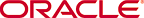
Copyright © 2014, 2015, Oracle and/or its affiliates. All rights reserved.
Legal Notices
In this screenshot of the Enterprise Manager Cloud Control 12c interface, there are two panels shown, one on the left and one on the right. The left side panel allows for navigation through the available targets. The screenshot shows the sales database selected. This database target has two instances, sales_sales1 and sales_sales2. Other targets available in this menu, but not selected, are, listed in order from top to bottom: Appliance Manager, ASM, Host, Hypervisor, ILOM, Oracle Database, and Virtual Server.
The right-side panel shows the menu selection lists for the Cluster Database drop-down menu. In the first drop-down menu the entry Monitoring is selected, which opens another menu. In the secondary menu, the entry Metric and Collection Settings is selected.