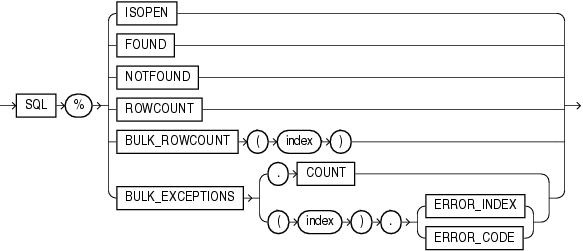Implicit Cursor Attribute
An implicit cursor has attributes that return information about the most recently run SELECT or DML statement that is not associated with a named cursor.
Note:
You can use cursor attributes only in procedural statements, not in SQL statements.SQL%ISOPEN always has the value FALSE.
SQL%FOUND has one of these values:
-
If no
SELECTor DML statement has run,NULL. -
If the most recent
SELECTor DML statement returned a row,TRUE. -
If the most recent
SELECTor DML statement did not return a row,FALSE.
SQL%NOTFOUND has one of these values:
-
If no
SELECTor DML statement has run,NULL. -
If the most recent
SELECTor DML statement returned a row,FALSE. -
If the most recent
SELECTor DML statement did not return a row,TRUE.
SQL%ROWCOUNT has one of these values:
-
If no
SELECTor DML statement has run,NULL. -
If a
SELECTor DML statement has run, the number of rows fetched so far.
Composite attribute that is like an associative array whose ith element is the number of rows affected by the ith DML statement in the most recently completed FORALL statement. For more information, see "Getting Number of Rows Affected by FORALL Statement".
Restriction on SQL%BULK_ROWCOUNT You cannot assign the value of SQL%BULK_ROWCOUNT(index) to another collection.
Composite attribute that is like an associative array of information about the DML statements that failed during the most recently run FORALL statement. SQL%BULK_EXCEPTIONS.COUNT is the number of DML statements that failed. If SQL%BULK_EXCEPTIONS.COUNT is not zero, then for each index value i from 1 through SQL%BULK_EXCEPTIONS.COUNT:
-
SQL%BULK_EXCEPTIONS(i).ERROR_INDEXis the number of the DML statement that failed. -
SQL%BULK_EXCEPTIONS(i).ERROR_CODEis the Oracle Database error code for the failure.
Typically, this attribute appears in an exception handler for a FORALL statement that has a SAVE EXCEPTIONS clause. For more information, see "Handling FORALL Exceptions After FORALL Statement Completes".