Checking Disk Group Integrity
When you check the integrity of Oracle ASM disk groups, Oracle Enterprise Manager performs consistency checks on all of the disk group metadata. If Oracle ASM detects errors, then Oracle ASM stores information about errors in the alert log. To check disk groups, perform the following steps:
-
From the Disk Groups page, select a disk group in the list and click Check.
A confirmation dialog for the check disk group operation displays.
Figure 7-12 Oracle Automatic Storage Management Check Diskgroup Confirmation Dialog
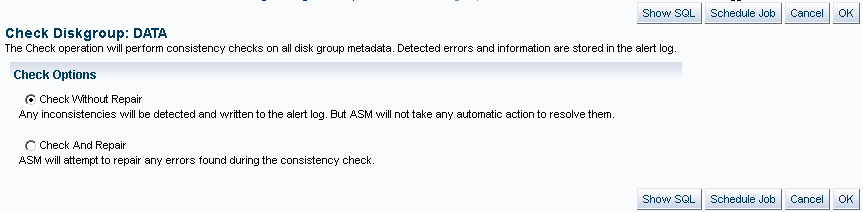
Description of "Figure 7-12 Oracle Automatic Storage Management Check Diskgroup Confirmation Dialog" -
Select Check Without Repair to record information about disk group inconsistencies in the alert log. In this operation, Oracle ASM does not resolve the errors. Select Check And Repair to attempt to repair errors that Oracle Enterprise Manager identifies during the disk group consistency check.
-
Click Yes to start the disk group check operation or No to cancel it. You can also select Show SQL to review the SQL statements that the disk group check operation uses. Click OK to run the check operation as a command. To schedule a job, click Schedule Job. Optionally, you can modify or reenter the job name and description. Also provide host credentials and enter the scheduling options by selecting Immediately or Later and modifying the date and time as needed. Click OK to schedule the job or Cancel to terminate the job creation process.