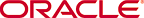
Copyright © 2008, 2015, Oracle and/or its affiliates. All rights reserved.
Legal Notices
The buttons on the upper right portion of the page are Refresh and OK. Below these buttons is a View Data drop-down with Real Time: Manual Refresh selected.
The following text precedes three required user input fields: "Select a capture to be replayed on the test database. Select a database target type and enter a database target name. Click Go to see a list of captures for a database. The Target Type field is a drop-down list with Database Instance selected. The Target Name field has a value of "cdb." Capture is a drop-down list with "myCDBcapture (Sep 17, 2012 7:28:01 PM PDT)."
The Capture Summary section shows values for Database Name, Capture Database Version, Cluster Database, DBID, Start Time, and Start SCN fields.
The Task List section shows No and Yes radio buttons for Database Upgrade and Cluster Database. The No buttons are selected.
The table in the Task List section includes the Task, Task Name, Description, Start Time, Status, and Go to Task columns. Two rows appear in this table. For both rows, values appear in all of the columns except the Start Time column.
End of description.