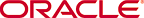
Copyright © 2008, 2015, Oracle and/or its affiliates. All rights reserved.
Legal Notices
On the right of the page, the following text appears: Step 4 of 6. The Back buttons appears to the left of the text, and the Next and Cancel buttons appear to the right of the text.
The following text appears:
"Ensure there is sufficient free disk space on the selected host system to store the capture. You should consider performing a short duration capture, and using it as the basis for estimating the requirements for a full capture."
Below the text is a Storage Host input field with a magnifying glass icon you can click to search for the host.
End of description.