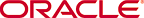
Copyright © 2008, 2015, Oracle and/or its affiliates. All rights reserved.
Legal Notices
The Replay Target section shows a Target Database read-only field pre-populated with "database." To the right of this is the Database Version number and Replay Host address.
The Task List table contains links to perform tasks, with a description for each task. The following advisory information appears above the table: "Please click a link or click an icon under 'Go to Task' to execute a task."
The Task List table contains the Prepare Test Database, Prepare for Replay, and Replay Workload on Test Database tasks.
The Prepare Test Database task includes the Set Up Test Database link and the Isolate Test Database link.
The Prepare for Replay task includes the Preprocess Workload link and the Deploy Replay Clients link.
The Replay Workload on Test Database task includes the Plan Replay Schedule link and the Replay Workload link.
The Workloads table shows two rows with entries for the following columns: Name, Database Name, Database Version, Database Time (hh:mm:ss), Workload Duration (hh:mm:ss), Storage Host, and Storage Location. The Workload Analyzer Report column has a clickable eyeglasses icon to access the report.
End of description.