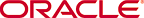
Copyright © 2008, 2015, Oracle and/or its affiliates. All rights reserved.
Legal Notices
An information message appears at the top of the page that states "Replay should be performed on a test database. If the current database target is not in the intended test database, click Cancel and select the test database target before continuing the replay setup."
The heading Replay Workload: Locate Workload appears next on the left side of the page. Below this heading are values for the Database, Replay Name, and Logged In As fields. Parallel to this area on the right side of the page are the Cancel button followed by the text "Step 1 of 8" followed by the Next button.
The bottom of the page has two radio buttons preceded by the text "The captured workload directories must be accessible from this database." The first radio button is selected, and the text for this button reads "Copy the workload directories to this host from another host." The text for the second button reads "Use an existing directory with multiple workload subdirectories on this host."
End of description.