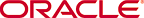
Copyright © 2008, 2015, Oracle and/or its affiliates. All rights reserved.
Legal Notices
On the right of the page, the following text appears: Step 2of 6. The Back button is to the left of the text, and the Next and Cancel buttons are to the right of the text.
The following text appears:
Please add production databases that you want to perform capture on.
A table appears below this with the following column names: Database Target Name, Capture Name, Storage Location, and Description. The following user controls appear above the table: View, Add, Edit, and Delete. The table is blank with no entries.
End of description.