FEATURE_DETAILS
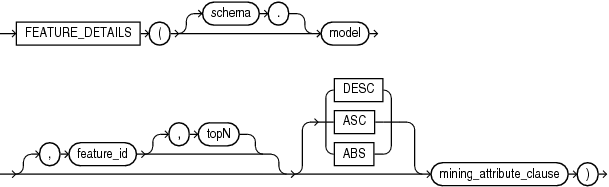
Description of the illustration feature_details.gif
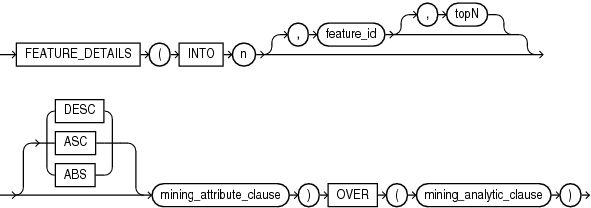
Description of the illustration feature_details_analytic.gif
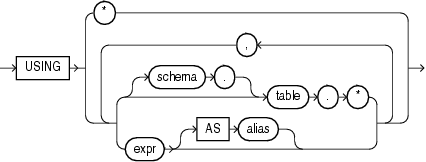
Description of the illustration mining_attribute_clause.gif
Description of the illustration mining_analytic_clause.gif
See Also:
"Analytic Functions" for information on the syntax, semantics, and restrictions ofmining_analytic_clauseFEATURE_DETAILS returns feature details for each row in the selection. The return value is an XML string that describes the attributes of the highest value feature or the specified feature_id.
If you specify a value for topN, the function returns the N attributes that most influence the feature value. If you do not specify topN, the function returns the 5 most influential attributes.
The returned attributes are ordered by weight. The weight of an attribute expresses its positive or negative impact on the value of the feature. A positive weight indicates a higher feature value. A negative weight indicates a lower feature value.
By default, FEATURE_DETAILS returns the attributes with the highest positive weight (DESC). If you specify ASC, the attributes with the highest negative weight are returned. If you specify ABS, the attributes with the greatest weight, whether negative or positive, are returned. The results are ordered by absolute value from highest to lowest. Attributes with a zero weight are not included in the output.
FEATURE_DETAILS can score the data in one of two ways: It can apply a mining model object to the data, or it can dynamically mine the data by executing an analytic clause that builds and applies one or more transient mining models. Choose Syntax or Analytic Syntax:
-
Syntax — Use the first syntax to score the data with a pre-defined model. Supply the name of a feature extraction model.
-
Analytic Syntax — Use the analytic syntax to score the data without a pre-defined model. Include
INTOn, wherenis the number of features to extract, andmining_analytic_clause, which specifies if the data should be partitioned for multiple model builds. Themining_analytic_clausesupports aquery_partition_clauseand anorder_by_clause. (See "analytic_clause::=".)
mining_attribute_clause identifies the column attributes to use as predictors for scoring. When the function is invoked with the analytic syntax, these predictors are also used for building the transient models. The mining_attribute_clause behaves as described for the PREDICTION function. (See "mining_attribute_clause::=".)
See Also:
-
Oracle Data Mining User's Guide for information about scoring.
-
Oracle Data Mining Concepts for information about feature extraction.
About the Examples:
The following examples are excerpted from the Data Mining sample programs. For more information about the sample programs, see Appendix A in Oracle Data Mining User's Guide.This example uses the feature extraction model nmf_sh_sample to score the data. The query returns the three features that best represent customer 100002 and the attributes that most affect those features.
SELECT S.feature_id fid, value val,
FEATURE_DETAILS(nmf_sh_sample, S.feature_id, 5 using T.*) det
FROM
(SELECT v.*, FEATURE_SET(nmf_sh_sample, 3 USING *) fset
FROM mining_data_apply_v v
WHERE cust_id = 100002) T,
TABLE(T.fset) S
ORDER BY 2 DESC;
FID VAL DET
---- ------ ------------------------------------------------------------------------------------
5 3.492 <Details algorithm="Non-Negative Matrix Factorization" feature="5">
<Attribute name="BULK_PACK_DISKETTES" actualValue="1" weight=".077" rank="1"/>
<Attribute name="OCCUPATION" actualValue="Prof." weight=".062" rank="2"/>
<Attribute name="BOOKKEEPING_APPLICATION" actualValue="1" weight=".001" rank="3"/>
<Attribute name="OS_DOC_SET_KANJI" actualValue="0" weight="0" rank="4"/>
<Attribute name="YRS_RESIDENCE" actualValue="4" weight="0" rank="5"/>
</Details>
3 1.928 <Details algorithm="Non-Negative Matrix Factorization" feature="3">
<Attribute name="HOUSEHOLD_SIZE" actualValue="2" weight=".239" rank="1"/>
<Attribute name="CUST_INCOME_LEVEL" actualValue="L: 300\,000 and above"
weight=".051" rank="2"/>
<Attribute name="FLAT_PANEL_MONITOR" actualValue="1" weight=".02" rank="3"/>
<Attribute name="HOME_THEATER_PACKAGE" actualValue="1" weight=".006" rank="4"/>
<Attribute name="AGE" actualValue="41" weight=".004" rank="5"/>
</Details>
8 .816 <Details algorithm="Non-Negative Matrix Factorization" feature="8">
<Attribute name="EDUCATION" actualValue="Bach." weight=".211" rank="1"/>
<Attribute name="CUST_MARITAL_STATUS" actualValue="NeverM" weight=".143" rank="2"/>
<Attribute name="FLAT_PANEL_MONITOR" actualValue="1" weight=".137" rank="3"/>
<Attribute name="CUST_GENDER" actualValue="F" weight=".044" rank="4"/>
<Attribute name="BULK_PACK_DISKETTES" actualValue="1" weight=".032" rank="5"/>
</Details>
This example dynamically maps customer attributes into six features and returns the feature mapping for customer 100001.
SELECT feature_id, value
FROM (
SELECT cust_id, feature_set(INTO 6 USING *) OVER () fset
FROM mining_data_apply_v),
TABLE (fset)
WHERE cust_id = 100001
ORDER BY feature_id;
FEATURE_ID VALUE
---------- --------
1 2.670
2 .000
3 1.792
4 .000
5 .000
6 3.379