Multiset Operators
Multiset operators combine the results of two nested tables into a single nested table.
The examples related to multiset operators require that two nested tables be created and loaded with data as follows:
First, make a copy of the oe.customers table called customers_demo:
CREATE TABLE customers_demo AS SELECT * FROM customers;
Next, create a table type called cust_address_tab_typ. This type will be used when creating the nested table columns.
CREATE TYPE cust_address_tab_typ AS TABLE OF cust_address_typ; /
Now, create two nested table columns in the customers_demo table:
ALTER TABLE customers_demo
ADD (cust_address_ntab cust_address_tab_typ,
cust_address2_ntab cust_address_tab_typ)
NESTED TABLE cust_address_ntab STORE AS cust_address_ntab_store
NESTED TABLE cust_address2_ntab STORE AS cust_address2_ntab_store;
Finally, load data into the two new nested table columns using data from the cust_address column of the oe.customers table:
UPDATE customers_demo cd
SET cust_address_ntab =
CAST(MULTISET(SELECT cust_address
FROM customers c
WHERE c.customer_id =
cd.customer_id) as cust_address_tab_typ);
UPDATE customers_demo cd
SET cust_address2_ntab =
CAST(MULTISET(SELECT cust_address
FROM customers c
WHERE c.customer_id =
cd.customer_id) as cust_address_tab_typ);
MULTISET EXCEPT
MULTISET EXCEPT takes as arguments two nested tables and returns a nested table whose elements are in the first nested table but not in the second nested table. The two input nested tables must be of the same type, and the returned nested table is of the same type as well.
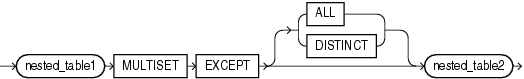
Description of the illustration multiset_except.gif
-
The
ALLkeyword instructs Oracle to return all elements innested_table1that are not innested_table2. For example, if a particular element occursmtimes innested_table1andntimes innested_table2, then the result will have(m-n)occurrences of the element ifm >nand 0 occurrences ifm<=n.ALLis the default. -
The
DISTINCTkeyword instructs Oracle to eliminate any element innested_table1which is also innested_table2, regardless of the number of occurrences. -
The element types of the nested tables must be comparable. Refer to "Comparison Conditions" for information on the comparability of nonscalar types.
The following example compares two nested tables and returns a nested table of those elements found in the first nested table but not in the second nested table:
SELECT customer_id, cust_address_ntab
MULTISET EXCEPT DISTINCT cust_address2_ntab multiset_except
FROM customers_demo
ORDER BY customer_id;
CUSTOMER_ID MULTISET_EXCEPT(STREET_ADDRESS, POSTAL_CODE, CITY, STATE_PROVINCE, COUNTRY_ID)
----------- --------------------------------------------------------------------------------
101 CUST_ADDRESS_TAB_TYP()
102 CUST_ADDRESS_TAB_TYP()
103 CUST_ADDRESS_TAB_TYP()
104 CUST_ADDRESS_TAB_TYP()
105 CUST_ADDRESS_TAB_TYP()
. . .
The preceding example requires the table customers_demo and two nested table columns containing data. Refer to "Multiset Operators" to create this table and nested table columns.
MULTISET INTERSECT
MULTISET INTERSECT takes as arguments two nested tables and returns a nested table whose values are common in the two input nested tables. The two input nested tables must be of the same type, and the returned nested table is of the same type as well.
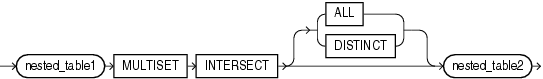
Description of the illustration multiset_intersect.gif
-
The
ALLkeyword instructs Oracle to return all common occurrences of elements that are in the two input nested tables, including duplicate common values and duplicate commonNULLoccurrences. For example, if a particular value occursmtimes innested_table1andntimes innested_table2, then the result would contain the elementmin(m,n)times.ALLis the default. -
The
DISTINCTkeyword instructs Oracle to eliminate duplicates from the returned nested table, including duplicates ofNULL, if they exist. -
The element types of the nested tables must be comparable. Refer to "Comparison Conditions" for information on the comparability of nonscalar types.
The following example compares two nested tables and returns a nested table of those elements found in both input nested tables:
SELECT customer_id, cust_address_ntab
MULTISET INTERSECT DISTINCT cust_address2_ntab multiset_intersect
FROM customers_demo
ORDER BY customer_id;
CUSTOMER_ID MULTISET_INTERSECT(STREET_ADDRESS, POSTAL_CODE, CITY, STATE_PROVINCE, COUNTRY_ID
----------- -----------------------------------------------------------------------------------
101 CUST_ADDRESS_TAB_TYP(CUST_ADDRESS_TYP('514 W Superior St', '46901', 'Kokomo', 'IN', 'US'))
102 CUST_ADDRESS_TAB_TYP(CUST_ADDRESS_TYP('2515 Bloyd Ave', '46218', 'Indianapolis', 'IN', 'US'))
103 CUST_ADDRESS_TAB_TYP(CUST_ADDRESS_TYP('8768 N State Rd 37', '47404', 'Bloomington', 'IN', 'US'))
104 CUST_ADDRESS_TAB_TYP(CUST_ADDRESS_TYP('6445 Bay Harbor Ln', '46254', 'Indianapolis', 'IN', 'US'))
105 CUST_ADDRESS_TAB_TYP(CUST_ADDRESS_TYP('4019 W 3Rd St', '47404', 'Bloomington', 'IN', 'US'))
. . .
The preceding example requires the table customers_demo and two nested table columns containing data. Refer to "Multiset Operators" to create this table and nested table columns.
MULTISET UNION
MULTISET UNION takes as arguments two nested tables and returns a nested table whose values are those of the two input nested tables. The two input nested tables must be of the same type, and the returned nested table is of the same type as well.
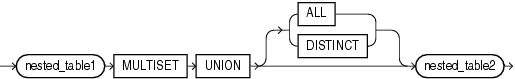
Description of the illustration multiset_union.gif
-
The
ALLkeyword instructs Oracle to return all elements that are in the two input nested tables, including duplicate values and duplicateNULLoccurrences. This is the default. -
The
DISTINCTkeyword instructs Oracle to eliminate duplicates from the returned nested table, including duplicates ofNULL, if they exist. -
The element types of the nested tables must be comparable. Refer to "Comparison Conditions" for information on the comparability of nonscalar types.
The following example compares two nested tables and returns a nested table of elements from both input nested tables:
SELECT customer_id, cust_address_ntab
MULTISET UNION cust_address2_ntab multiset_union
FROM customers_demo
ORDER BY customer_id;
CUSTOMER_ID MULTISET_UNION(STREET_ADDRESS, POSTAL_CODE, CITY, STATE_PROVINCE, COUNTRY_ID)
----------- -------------------------------------------------------------------------------
101 CUST_ADDRESS_TAB_TYP(CUST_ADDRESS_TYP('514 W Superior St', '46901', 'Kokomo', 'IN', 'US'),
CUST_ADDRESS_TYP('514 W Superior St', '46901', 'Kokomo', 'IN', 'US'))
102 CUST_ADDRESS_TAB_TYP(CUST_ADDRESS_TYP('2515 Bloyd Ave', '46218', 'Indianapolis', 'IN', 'US'),
CUST_ADDRESS_TYP('2515 Bloyd Ave', '46218', 'Indianapolis', 'IN','US'))
103 CUST_ADDRESS_TAB_TYP(CUST_ADDRESS_TYP('8768 N State Rd 37', '47404', 'Bloomington', 'IN', 'US'),
CUST_ADDRESS_TYP('8768 N State Rd 37', '47404', 'Bloomington', 'IN', 'US'))
104 CUST_ADDRESS_TAB_TYP(CUST_ADDRESS_TYP('6445 Bay Harbor Ln', '46254', 'Indianapolis', 'IN', 'US'),
CUST_ADDRESS_TYP('6445 Bay Harbor Ln', '46254', 'Indianapolis', 'IN', 'US'))
105 CUST_ADDRESS_TAB_TYP(CUST_ADDRESS_TYP('4019 W 3Rd St', '47404', 'Bloomington', 'IN', 'US'),
CUST_ADDRESS_TYP('4019 W 3Rd St', '47404', 'Bloomington', 'IN', 'US'))
. . .
The preceding example requires the table customers_demo and two nested table columns containing data. Refer to "Multiset Operators" to create this table and nested table columns.