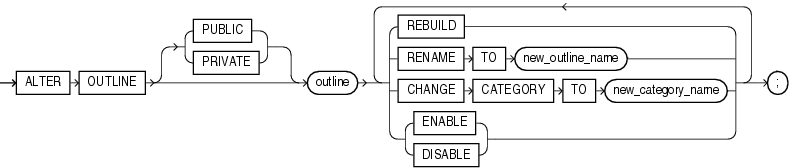ALTER OUTLINE
Note:
Stored outlines are deprecated. They are still supported for backward compatibility. However, Oracle recommends that you use SQL plan management instead. SQL plan management creates SQL plan baselines, which offer superior SQL performance stability compared with stored outlines.You can migrate existing stored outlines to SQL plan baselines by using the MIGRATE_STORED_OUTLINE function of the DBMS_SPM package or Enterprise Manager Cloud Control. When the migration is complete, the stored outlines are marked as migrated and can be removed. You can drop all migrated stored outlines on your system by using the DROP_MIGRATED_STORED_OUTLINE function of the DBMS_SPM package.
See Also: Oracle Database SQL Tuning Guide for more information about SQL plan management and Oracle Database PL/SQL Packages and Types Reference for information about the DBMS_SPM package
Use the ALTER OUTLINE statement to rename a stored outline, reassign it to a different category, or regenerate it by compiling the outline's SQL statement and replacing the old outline data with the outline created under current conditions.
See Also:
CREATE OUTLINE for information on creating an outlineSpecify PUBLIC if you want to modify the public version of this outline. This is the default.
Specify PRIVATE if you want to modify an outline that is private to the current session and whose data is stored in the current parsing schema.
Specify the name of the outline to be modified.
Specify REBUILD to regenerate the execution plan for outline using current conditions.
See Also:
"Rebuilding an Outline: Example"Use the RENAME TO clause to specify an outline name to replace outline.
Use the CHANGE CATEGORY TO clause to specify the name of the category into which the outline will be moved.
Use this clause to selectively enable or disable this outline. Outlines are enabled by default. The DISABLE keyword lets you disable one outline without affecting the use of other outlines.