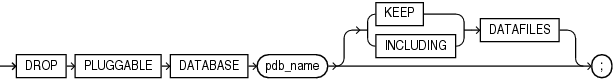DROP PLUGGABLE DATABASE
Use the DROP PLUGGABLE DATABASE statement to drop a pluggable database (PDB).
When you drop a PDB, the control file of the multitenant container database (CDB) is modified to remove all references to the dropped PDB and its data files. Archived logs and backups associated with the dropped PDB are not deleted. You can delete them using Oracle Recovery Manager (RMAN), or you can retain them in case you subsequently want to perform point-in-time recovery of the PDB.
Caution:
You cannot roll back aDROP PLUGGABLE DATABASE statement.You must be connected to a CDB.
The current container must be the root, you must be authenticated AS SYSDBA or AS SYSOPER, and the SYSDBA or SYSOPER privilege must be either granted to you commonly, or granted to you locally in the root and locally in PDB you want to drop.
To specify KEEP DATAFILES (the default), the PDB you want to drop must be unplugged.
To specify INCLUDING DATAFILES, the PDB you want to drop must be in mounted mode or it must be unplugged.
Specify the name of the PDB you want to drop. You cannot drop the seed (PDB$SEED).
Specify KEEP DATAFILES to retain the data files associated with the PDB after the PDB is dropped. The temp file for the PDB is deleted because it is no longer needed. This is the default.
Keeping data files may be useful in scenarios where a PDB that is unplugged from one CDB is plugged into another CDB, with both CDBs sharing storage devices.
Specify INCLUDING DATAFILES to delete the data files associated with the PDB being dropped. The temp file for the PDB is also deleted.
Restriction on Dropping SNAPSHOT COPY PDBs If a PDB was created with the SNAPSHOT COPY clause, then you must specify INCLUDING DATAFILES when you drop the PDB.