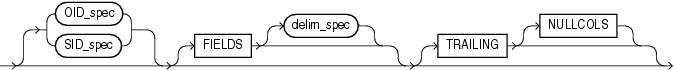Handling Short Records with Missing Data
When the control file definition specifies more fields for a record than are present in the record, SQL*Loader must determine whether the remaining (specified) columns should be considered null or whether an error should be generated.
If the control file definition explicitly states that a field's starting position is beyond the end of the logical record, then SQL*Loader always defines the field as null. If a field is defined with a relative position (such as dname and loc in the following example), and the record ends before the field is found, then SQL*Loader could either treat the field as null or generate an error. SQL*Loader uses the presence or absence of the TRAILING NULLCOLS clause (shown in the following syntax diagram) to determine the course of action.
TRAILING NULLCOLS Clause
The TRAILING NULLCOLS clause tells SQL*Loader to treat any relatively positioned columns that are not present in the record as null columns.
For example, consider the following data:
10 Accounting
Assume that the preceding data is read with the following control file and the record ends after dname:
INTO TABLE dept
TRAILING NULLCOLS
( deptno CHAR TERMINATED BY " ",
dname CHAR TERMINATED BY WHITESPACE,
loc CHAR TERMINATED BY WHITESPACE
)
In this case, the remaining loc field is set to null. Without the TRAILING NULLCOLS clause, an error would be generated due to missing data.
Case study 7, Extracting Data from a Formatted Report, for an example of using TRAILING NULLCOLS (see "SQL*Loader Case Studies" for information on how to access case studies)