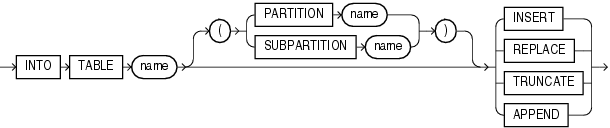Specifying Table Names
The INTO TABLE clause of the LOAD DATA statement enables you to identify tables, fields, and data types. It defines the relationship between records in the data file and tables in the database. The specification of fields and data types is described in later sections.
INTO TABLE Clause
Among its many functions, the INTO TABLE clause enables you to specify the table into which you load data. To load multiple tables, you include one INTO TABLE clause for each table you want to load.
To begin an INTO TABLE clause, use the keywords INTO TABLE, followed by the name of the Oracle table that is to receive the data.
The syntax is as follows:
The table must already exist. The table name should be enclosed in double quotation marks if it is the same as any SQL or SQL*Loader reserved keyword, if it contains any special characters, or if it is case sensitive.
INTO TABLE scott."CONSTANT" INTO TABLE scott."Constant" INTO TABLE scott."-CONSTANT"
The user must have INSERT privileges for the table being loaded. If the table is not in the user's schema, then the user must either use a synonym to reference the table or include the schema name as part of the table name (for example, scott.emp refers to the table emp in the scott schema).
SQL*Loader considers the default schema to be whatever schema is current after your connect to the database finishes executing. This means that the default schema will not necessarily be the one you specified in the connect string, if there are logon triggers present that get executed during connection to a database.
If you have a logon trigger that changes your current schema to a different one when you connect to a certain database, then SQL*Loader uses that new schema as the default.