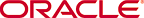
Copyright © 2006, 2015, Oracle and/or its affiliates. All rights reserved.
Legal Notices
Image sec_app_role.gif shows the secure application role options in the Create Role page. From top to bottom, left to right, are the following components:
The General, Roles, System Privileges, Object Privileges, and Consumer Group Privileges tabs.
The Name field, with EMPLOYEE_ROLE added.
The Authentication list, with Application selected. To the right of the Application selection are, from top to bottom, the Package and Procedure options. Procedure is selected.
The Procedure Name field.
The text "Secure Application Role can be enabled only by applications using an authorized package/procedure. If package/procedure name is not preceded with the schema name then SEC_ADMIN will be used. Note: At this stage package/procedure does not need to exist in database."