| Oracle® Enterprise Manager Concepts 10g Release 4 (10.2.0.4) Part Number B31949-07 |
|
|
View PDF |
| Oracle® Enterprise Manager Concepts 10g Release 4 (10.2.0.4) Part Number B31949-07 |
|
|
View PDF |
This chapter describes how you can use Grid Control to manage your Oracle Beehive targets.
This chapter contains the following sections:
Oracle Beehive is the next generation of Oracle's enterprise collaboration technologies. Oracle Beehive provides a unified collaboration application and platform comprised of a comprehensive set of integrated, Java-based services, offering a new paradigm for enterprise collaboration solutions.
Oracle Beehive provides the full range of collaborative services for enterprise users, including:
Time management
Instant messaging
Content and document management
Task management
Discussion forums
Voicemail
Mobile device support
Online presence
Contact management
The following terms and concepts form the foundation of the Oracle Beehive system, enabling many of the collaboration-based features that it provides:
Oracle Beehive Service and Service Instances – Oracle Beehive offers discrete, function-specific services that interoperate seamlessly to provide a wide range of features for enterprise collaboration, compliance, third-party component connectivity, coexistence, and so on. In Oracle Beehive, there may be one or more server instances, each of which contains one each of all Oracle Beehive services. Therefore a deployment may contain multiple instances of each service: one of each on each server. In Enterprise Manager Grid Control, an Oracle Beehive service is called an Oracle Beehive Application and an Oracle Beehive service instance is called an Oracle Beehive Application instance.
Site – A site is a collection of physical hardware in the same geographic location used to run Oracle Beehive. Each Oracle Beehive site requires a minimum set of components to support a fully-functioning system. However, within each site, multiple instances of a variety of supported components, including services and servers, can be implemented.
Enterprises and Organizations – An enterprise is the logical collection of users that can collaborate with each other using Oracle Beehive. Typically, an enterprise includes all of the users within a company. Enterprises are the containers for organizations, which are narrowly defined groups within an enterprise. Typically, a department or line of business defines an organization, but it can also be based on a project or other criteria.
Workspace – A workspace is both a virtual location and a container that provides Oracle Beehive users a place to collaborate, and enables them to create, view, store, access, and manage the artifacts related to their collaborations. From the user perspective, workspaces appear in supported Oracle Beehive clients.
Enterprise Manager Grid Control helps you monitor Oracle Beehive components in your enterprise. You can discover Oracle Beehive components in your environment and add them to Grid Control for central monitoring and management. Enterprise Manager Grid Control Agents will discover and monitor Oracle Beehive sites, services, and service instances. In Grid Control Oracle Beehive sites, services (called applications), and service instances (called application instances) have home pages.
Following are the target types defined for Oracle Beehive in Grid Control:
Site – A site is a top-level container for Oracle Beehive object topology.
Device Management Application and Device Management Application Instance – The Device Management application enables system administrators to manage supported client software installed on computers, such as Oracle Beehive Integration for Outlook, and mobile devices.
Discussions Application and Discussions Application Instance – The Discussions application enables organizations to host threaded, online discussion forums in which users can browse message boards, and post and respond to messages.
E-mail Application and E-mail Application Instance – The E-mail application supports all aspects of e-mail creation, delivery, and management for Oracle Beehive, by exposing e-mail from coexisting systems to supported clients. The E-mail application enables users to organize and manage their e-mail messages in the context of Oracle Beehive workspaces.
FTP Application and FTP Application Instance – The FTP application supports and manages all content management-related features and settings that the system leverages over the File Transfer Protocol (FTP) and the Secure File Transfer Protocol (FTPS)
IM (Instance Messaging) Application and IM Application Instance – The Instant Messaging (IM) application supports all aspects of instant messaging for Oracle Beehive. With the Instant Message application, users can send text-based messages in real time. Users can also attach files to messages, and can broadcast messages to multiple recipients simultaneously, even to entire groups.
Message Delivery Application and Message Delivery Application Instance – The Message Delivery application handles all aspects of routing and channel support for Oracle Beehive notifications through Short Message Peer-to-Peer (SMPP), SMTP, and SMS. The Message Delivery application also provides built-in e-mail, instant messaging, SMS, and voice message delivery handlers that can be enabled or disabled, as needed.
Presence Application and Presence Application Instance – The Presence application supports and manages all aspects of user and resource presence for Oracle Beehive. Presence is the ability to detect and identify the status of a user or resource, and then display that status to other users and resources.
PushMail Application and PushMail Application Instance – The Mobile Mail application manages the features and settings related to push mail for supported mobile devices. The Mobile Push application enables communication between device-resident, device management clients, and the Oracle Beehive Device Management application. The Mobile Push application also manages the features and settings that are related to the delivery of notifications to supported mobile devices.
Time Management Application and Time Management Application Instance – The Time Management application supports all aspects of time and task management, as well as user and resource scheduling for Oracle Beehive. The Time Management application maintains and provides access to the latest schedule information for all Oracle Beehive users and resources.
WebDAV Application and WebDAV Application Instance – The WebDAV application supports and manages all content management-related features and settings that the system leverages over the Web-based Distributed Authoring and Versioning (WebDAV) protocol.
Voice Message Application and Voice Message Application Instance – The Voicemail application supports all aspects of voicemail and fax management for Oracle Beehive. The Voicemail Service can be leveraged by the E-mail Service, enabling delivery of voicemail messages and faxes as e-mail.
Workspaces Application and Workspaces Application Instance – The Workspace application supports all the features and functionality provided by Oracle Beehive personal and team workspaces. Workspaces are the core of the user experience with Oracle Beehive, especially in regard to the collaborative activities of teams. Therefore, the Workspace Service is responsible for consolidating and exposing, in a single location, the collaborative functionality provided by the other Oracle Beehive applications, including the E-mail application, the Time Management application, the Instant Message application, the Discussions application, the Meetings application, the Voicemail application, the Search application, and so on.
User Directory Application and User Directory Application Instance – The User Directory application supports all aspects of user directory management for Oracle Beehive, including integration with existing Oracle and third-party user directories.
XMPP Application and XMPP Application Instance – The XMPP application supports all aspects of XMPP for Oracle Beehive including support for XMPP 0.9 and 1.0.
The Oracle Beehive Site Home page provides information about:
All Oracle Beehive applications and application instances within the Oracle Beehive site.
Availability, performance, and usage of Oracle Beehive.
Drill-downs to view metrics for each Oracle Beehive application and application instance
Alerts and diagnostic drill-downs so you can identify and resolve problems quickly
You can filter the view based on Physical or Application Deployment of Oracle Beehive. Application Deployment refers to the Oracle Beehive services deployed in an Oracle Beehive site. There can be multiple instances of Oracle Beehive services deployed within one or more OC4J containers. You can further filter the Application Deployment view by applications. Physical Deployment view shows the hosts, Oracle Application Servers, HTTP servers, OC4Js, and the database comprising an Oracle Beehive site. You can further filter this view based on the host, database, or platform components.
Figure 18-1 shows the Oracle Beehive Site home page.
Figure 18-1 Oracle Beehive Site Home Page
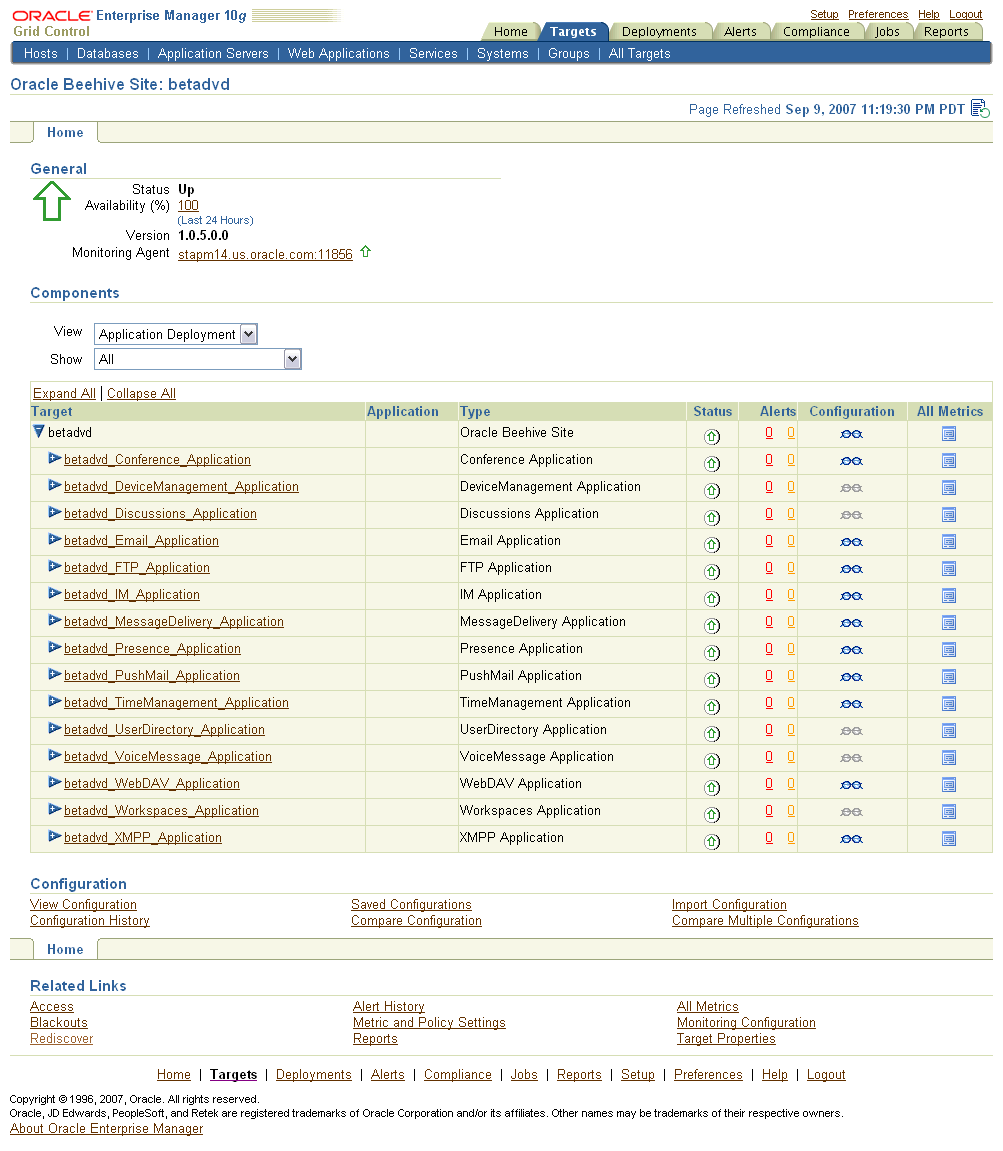
Grid Control discovers Oracle Beehive sites using remote agents. It is recommended that you use one agent for monitoring one Oracle Beehive target. All Oracle Beehive application instances will be grouped under the corresponding Oracle Beehive application type. For example, all E-mail application instances will be grouped under a single E-mail application and monitored by Grid Control.
To add new Oracle Beehive targets to be monitored by Grid Control, you will need to initiate the discovery process for each target.
Enterprise Manager Grid Control allows you to rediscover an Oracle Beehive site and its sub-components. During rediscovery, all sub-components of Oracle Beehive are compared. Rediscovery of Oracle Beehive includes addition of new Oracle Beehive targets, deletion of Oracle Beehive targets, or changing the configuration of existing Oracle Beehive targets.
Note:
Ensure that you have the necessary privileges to create, delete, and view targets.Enterprise Manager automatically gathers and evaluates diagnostic information from Oracle Beehive targets distributed across the enterprise. As with all targets managed by Enterprise Manager, an extensive number of Oracle Beehive performance metrics are automatically monitored against predefined thresholds. Alerts are generated in Grid Control when metrics exceed these thresholds.