| Skip Navigation Links | |
| Exit Print View | |
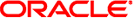
|
Oracle Hardware Plug-In for Oracle Enterprise Manager Grid Control |
| Skip Navigation Links | |
| Exit Print View | |
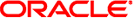
|
Oracle Hardware Plug-In for Oracle Enterprise Manager Grid Control |
Installing the Plug-In on Your Servers
Monitoring Oracle Hardware System Targets
Viewing the Oracle Hardware System Target Home Page
Metrics Available for Oracle Hardware System Targets
Understanding the Oracle Hardware Plug-In for Oracle EM Reports
Understanding Oracle Hardware System Alerts
Troubleshooting Oracle Hardware Plug-In for Oracle EM
Issues When Adding an Oracle Hardware System Target
The target home page of servers that are being monitored as Oracle Hardware System targets provide additional information about the monitored server. The following information is available:
a time series chart of the actual power consumption over the period of last 12 hours
a time series chart of the inlet air temperature over the period of last 12 hours
a time series chart of the exhaust air temperature over the period of last 12 hours
a list of active alerts for the selected Oracle Hardware System target
a link to the server's Oracle ILOM service processor web user interface (only available if the Oracle ILOM service processor is connected to the network)
As seen in Figure 1, this information provides a visual overview of the status of a monitored Oracle Hardware System target.
Figure 1 Oracle Hardware System Target Home Page
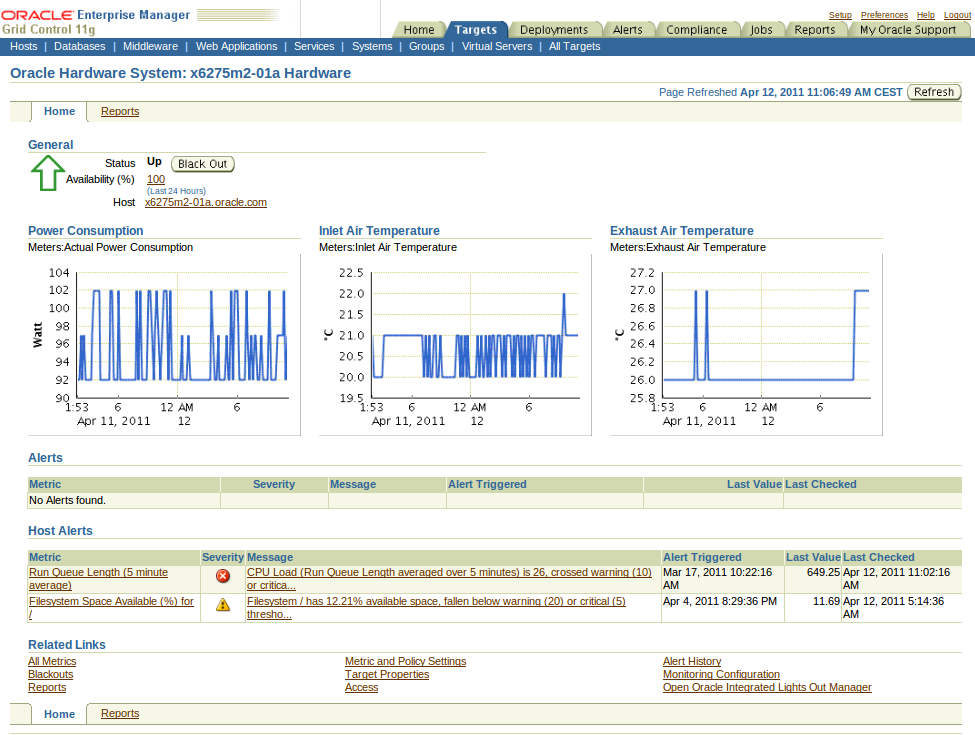
In addition, the Oracle Hardware System target home page provides a list of recently received alerts from the system and links to pages providing more information about the system.