| Skip Navigation Links | |
| Exit Print View | |
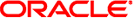
|
Oracle Hardware Plug-In for Oracle Enterprise Manager Grid Control |
| Skip Navigation Links | |
| Exit Print View | |
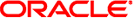
|
Oracle Hardware Plug-In for Oracle Enterprise Manager Grid Control |
Installing the Plug-In on Your Servers
Monitoring Oracle Hardware System Targets
Oracle Hardware System Target Home Page
Metrics Available for Oracle Hardware System Targets
Understanding the Oracle Hardware Plug-In for Oracle EM Reports
Understanding Oracle Hardware System Alerts
Troubleshooting Oracle Hardware Plug-In for Oracle EM
Oracle ILOM Service Processor IP Address Changed
Updating the IP address of an Oracle Hardware System Target's Oracle ILOM Service Processor
If you encounter issues when adding an Oracle Hardware System Target, verify that you have done the following:
the value of dynamicPropsComputeTimeout in the AGENT HOME/sysman/config/emd.properties file was set to at least 90 on the target node, where AGENT HOME is the directory where Oracle Enterprise Manager agent is installed
sudo was configured properly on the server you are trying to configure as an Oracle Hardware System target
you entered the correct path to sudo when adding the new Oracle Hardware System target
you entered a correct privileged username (usually root) when adding the new Oracle Hardware System target
you entered a correct password for the Oracle EM Agent user when adding the new Oracle Hardware System target
For more information, see Creating Oracle Hardware System Targets.