| Oracle® Database PL/SQL Language Reference 11g Release 2 (11.2) Part Number E17126-08 |
|
|
PDF · Mobi · ePub |
| Oracle® Database PL/SQL Language Reference 11g Release 2 (11.2) Part Number E17126-08 |
|
|
PDF · Mobi · ePub |
The block, which groups related declarations and statements, is the basic unit of a PL/SQL source program. It has an optional declarative part, a required executable part, and an optional exception-handling part. Declarations are local to the block and cease to exist when the block completes execution. Blocks can be nested.
An anonymous block is an executable statement.
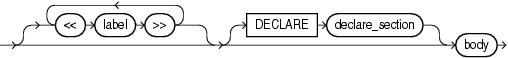
See "body ::=".
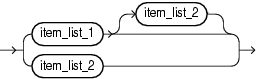
See "item_list_2 ::=".
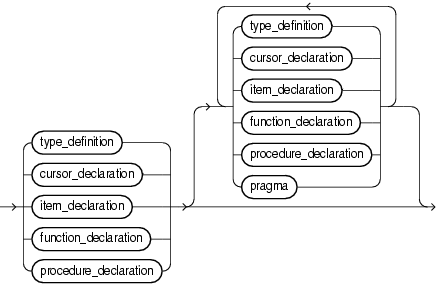
See:
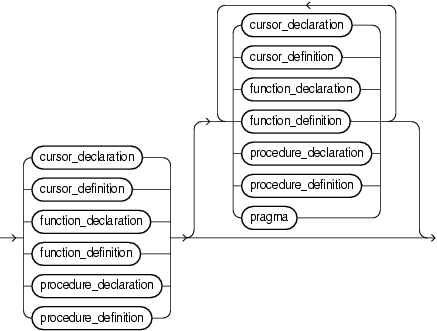
See:
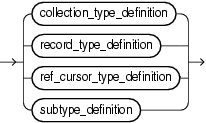
See:
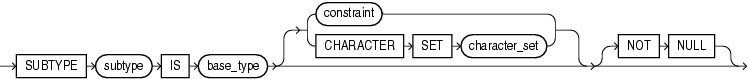
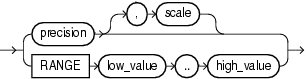
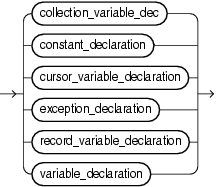
See:
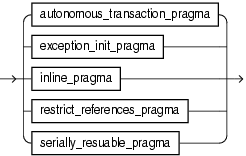
See:
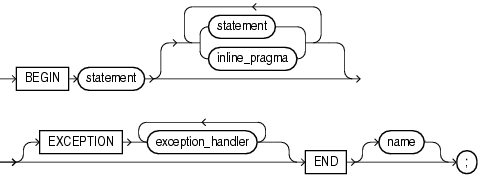
See:
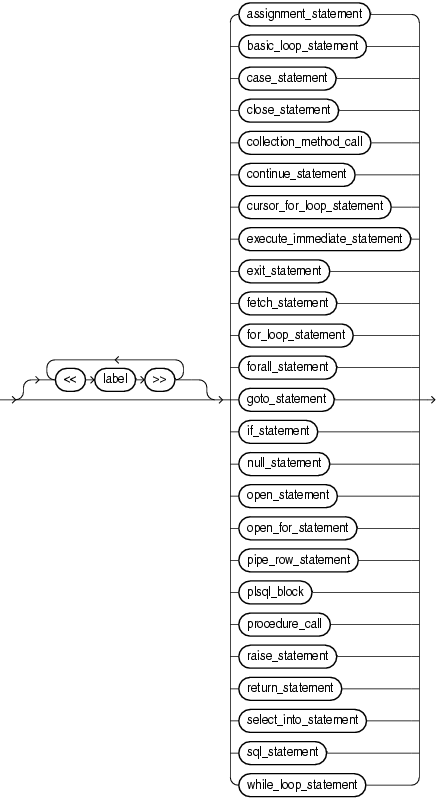
See:
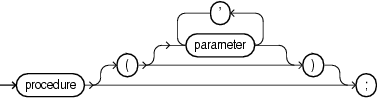
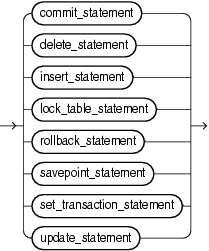
Undeclared identifier, unique for the block.
Starts the declarative part of the block.
Contains local declarations, which exist only in the block and its sub-blocks and are not visible to enclosing blocks.
Restrictions on declare_section
A declare_section in create_package, create_package_body, or compound_trigger_block cannot include PRAGMA AUTONOMOUS_TRANSACTION.
A declare_section in trigger_body or tps_body cannot declare variables of the data type LONG or LONG RAW.
See Also:
"CREATE PACKAGE Statement" for more information about create_package
"CREATE PACKAGE BODY Statement" for more information about create_package_body
"CREATE TRIGGER Statement" for more information about compound_trigger_block, trigger_body, and tps_body
Name of the user-defined subtype that you are defining.
Base type of the subtype that you are defining. base_type must be scalar.
Specifies the character set for a subtype of a character data type.
Restriction on CHARACTER SET character_set Do not specify this clause if base_type is not a character data type.
Imposes the NOT NULL constraint on data items declared with this subtype. For information about this constraint, see "NOT NULL Constraint".
Specifies a constraint for a subtype of a numeric data type.
Restriction on constraint Do not specify constraint if base_type is not a numeric data type.
Specifies the precision for a constrained subtype of a numeric data type.
Restriction on precision Do not specify precision if base_type cannot specify precision.
Specifies the scale for a constrained subtype of a numeric data type.
Restriction on scale Do not specify scale if base_type cannot specify scale.
Specifies the range for a constrained subtype of a numeric data type. The low_value and high_value must be numeric literals.
Restriction on RANGE high_value .. low_value Specify this clause only if base_type is PLS_INTEGER or a subtype of PLS_INTEGER (either predefined or user-defined). (For a summary of the predefined subtypes of PLS_INTEGER, see Table 3-3. For information about user-defined subtypes with ranges, see "Constrained Subtypes".)
Starts the executable part of the block, which contains executable statements.
Starts the exception-handling part of the block. When PL/SQL raises an exception, normal execution of the block stops and control transfers to the appropriate exception_handler. After the exception handler completes, execution resumes with the statement following the block. For more information about exception-handling, see Chapter 11, "PL/SQL Error Handling."
See "Exception Handler".
Ends the block.
The name of the block to which END applies—a label, function name, procedure name, or package name.
Undeclared identifier, unique for the statement.
See "CASE Statement".
See "CLOSE Statement".
Invocation of one of these collection methods, which are procedures:
DELETE
EXTEND
TRIM
For syntax, see "Collection Method Invocation".
See "CONTINUE Statement".
See "Cursor FOR LOOP Statement".
See "EXECUTE IMMEDIATE Statement".
See "EXIT Statement".
See "FETCH Statement".
See "FOR LOOP Statement".
See "FORALL Statement".
See "GOTO Statement".
See "IF Statement".
See "NULL Statement".
See "OPEN Statement".
See "OPEN FOR Statement".
See "PIPE ROW Statement".
Restriction on pipe_row_statement This statement can appear only in the body of a pipelined table function; otherwise, PL/SQL raises an exception.
See "RAISE Statement".
See "RETURN Statement".
Name of the procedure that you are invoking.
List of actual parameters for the procedure that you are invoking. The data type of each actual parameter must be compatible with the data type of the corresponding formal parameter. The mode of the formal parameter determines what the actual parameter can be:
| Formal Parameter Mode | Actual Parameter |
|---|---|
IN |
Constant, initialized variable, literal, or expression |
OUT |
Variable whose data type is not defined as NOT NULL |
IN OUT |
Variable (typically, it is a string buffer or numeric accumulator) |
If the procedure specifies a default value for a parameter, you can omit that parameter from the parameter list. If the procedure has no parameters, or specifies a default value for every parameter, you can either omit the parameter list or specify an empty parameter list.
SQL COMMIT statement. For syntax, see Oracle Database SQL Language Reference.
SQL DELETE statement. For syntax, see Oracle Database SQL Language Reference. See also "DELETE Statement Extension".
SQL INSERT statement. For syntax, see Oracle Database SQL Language Reference. See also "INSERT Statement Extension".
SQL LOCK TABLE statement. For syntax, see Oracle Database SQL Language Reference.
SQL ROLLBACK statement. For syntax, see Oracle Database SQL Language Reference.
SQL SAVEPOINT statement. For syntax, see Oracle Database SQL Language Reference.
SQL SET TRANSACTION statement. For syntax, see Oracle Database SQL Language Reference.
SQL UPDATE statement. For syntax, see Oracle Database SQL Language Reference. See also "UPDATE Statement Extensions".