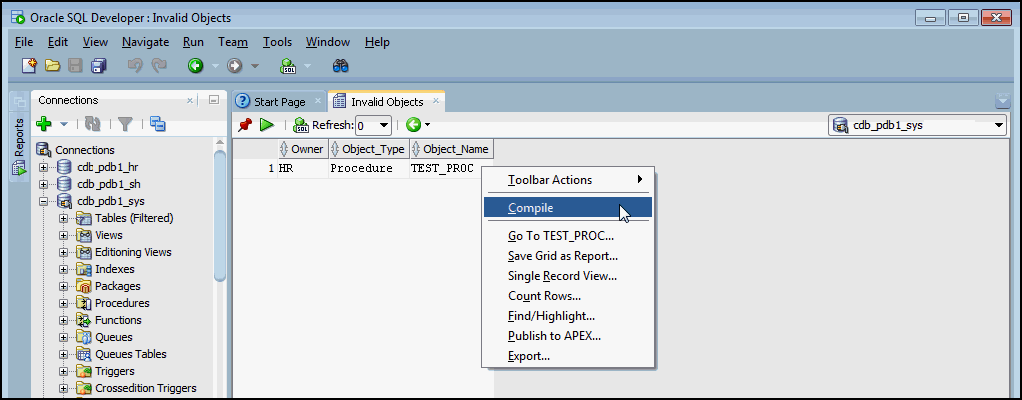Validating (Compiling) Invalid Schema Objects
As a database administrator (DBA), you may be asked to revalidate schema objects that have become invalid. Schema objects (such as triggers, procedures, or views) might be invalidated when changes are made to objects on which they depend. For example, if a PL/SQL procedure contains a query on a table and you modify table columns that are referenced in the query, then the PL/SQL procedure becomes invalid. You revalidate schema objects by compiling them.
Note:
It is not always possible to revalidate a schema object that stores program code by compiling it. You may have to take remedial actions first. For example, if a view becomes invalid because a table that it references is deleted, then compiling the view produces an error message that indicates that the table does not exist. You cannot validate the view until you re-create the table.
You can use SQL Developer to run a report that finds invalid schema objects.
To find invalid schema objects:
See Also:
-
Oracle Database Concepts for more information about schema object dependencies
-
Oracle Database Administrator's Guide for information about managing object dependencies