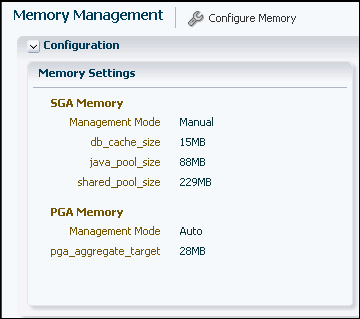Enabling Manual Shared Memory Management
Follow these steps to enable manual shared memory management:
- In Oracle Enterprise Manager Database Express (EM Express), from the Configuration menu, select Initialization Parameters.
The Initialization Parameters page appears.
- In the Search field, enter
SGA_TARGET. - Select
SGA_TARGET, and then click Set.The Set Initialization Parameter page appears.
- In the Value field, enter 0, specify a Scope of Memory, and then click OK.
A confirmation message appears.
Note:
This step sets
SGA_TARGETto 0 for the current session. To setSGA_TARGETto 0 and keep it in effect after the database is restarted:-
If your database uses a server parameter file, specify a Scope of SPFile as well as a Scope of Memory on the Set Initialization Parameter page.
-
If your database uses a text initialization parameter file, manually set the value of
SGA_TARGETto 0 in that file.
-
- In the Search field, enter
MEMORY_TARGET. - Select
MEMORY_TARGET, and then click Set.The Set Initialization Parameter page appears.
- In the Value field, enter 0, specify a Scope of Memory, and then click OK.
A confirmation message appears.
Note:
This step sets
MEMORY_TARGETto 0 for the current session. To setMEMORY_TARGETto 0 and keep it in effect after the database is restarted:-
If your database uses a server parameter file, specify a Scope of SPFile as well as a Scope of Memory on the Set Initialization Parameter page.
-
If your database uses a text initialization parameter file, manually set the value of
MEMORY_TARGETto 0 in that file.
-
- From the Configuration menu, select Memory.
Note that under the SGA Memory section, the Management Mode value is now Manual. This indicates that manual shared memory management is enabled.
- For details on setting values for the various SGA components, see Oracle Database Administrator's Guide.