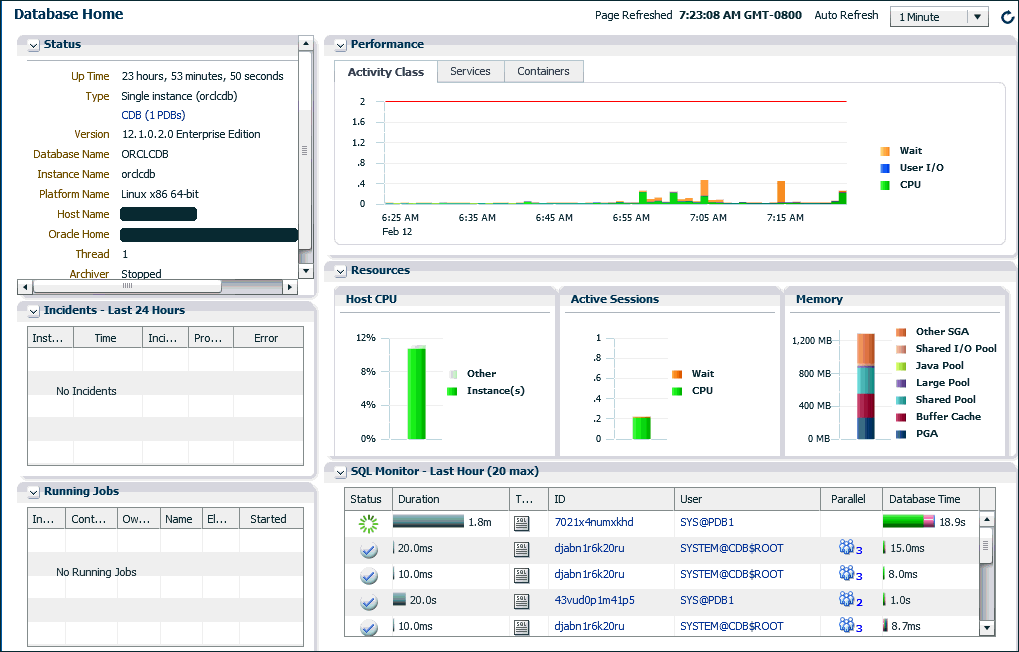Accessing the Database Home Page
The Database Home page is the main database management page in Oracle Enterprise Manager Database Express (EM Express).
To access the Database Home page:
The various sections of the Database Home page provide information about the environment and status of the database. The Status section shows basic information about the database. When the database instance is a multitenant container database (CDB), the line after the Type field in the Status section is a link that identifies the instance as a CDB and lists the number of PDBs in the CDB. Click the CDB (n PDBs) link to view the Containers page for the CDB, which shows status, performance, and resource information for the CDB containers (PDBs). The Incidents - Last 24 Hours section lists critical error alerts in the database during the last 24 hours. The SQL Monitor section warns you of long-running SQL statements that may impact the performance of your database. Then, you can use the menu options to get more detail about the problem areas, and, in some cases, to obtain recommendations for resolving the problems. These topics are discussed in Monitoring and Tuning the Database.