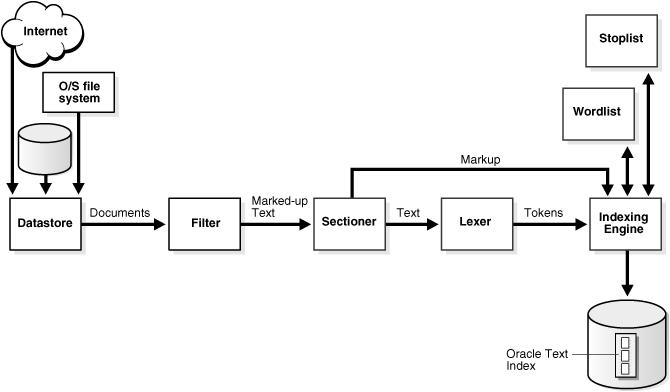The Oracle Text Indexing Process
This section describes the Oracle Text indexing process. Initiate the indexing process using the CREATE INDEX statement to create an Oracle Text index of tokens, organized according to the parameters and preferences you specify.
Figure 3-1 shows the indexing process. This process is a data stream that is acted upon by the different indexing objects. Each object corresponds to an indexing preference type or section group you can specify in the parameter string of CREATE INDEX or ALTER INDEX.
Oracle Text processes the data stream with the following objects and engine:
Datastore Object
The stream starts with the datastore reading in the documents as they are stored in the system according to your datastore preference. For example, if you have defined your datastore as FILE_DATASTORE, then the stream starts by reading the files from the operating system. You can also store your documents on the Internet or in Oracle Database. Wherever your files reside physically, you must always have a text table in Oracle Database that points to the file.
Filter Object
The stream then passes through the filter. What happens here is determined by your FILTER preference. The stream can be acted upon in one of the following ways:
-
No filtering takes place. This happens when you specify the
NULL_FILTERpreference type or when the value of the format column isIGNORE. Documents that are plain text, HTML, or XML need no filtering. -
Formatted documents (binary) are filtered to marked-up text. This happens when you specify the
AUTO_FILTERpreference type or when the value of the format column isBINARY.
Sectioner Object
After being filtered, the marked-up text passes through the sectioner that separates the stream into text and section information. Section information includes where sections begin and end in the text stream. The type of sections extracted is determined by your section group type.
The section information is passed directly to the indexing engine which uses it later. The text is passed to the lexer.
Lexer Object
You create a lexer preference using one of the Oracle Text lexer types to specify the language of the text to be indexed. The lexer breaks the text into tokens according to your language. These tokens are usually words. To extract tokens, the lexer uses the parameters as defined in your lexer preference. These parameters include the definitions for the characters that separate tokens such as whitespace, and whether to convert the text to all uppercase or to leave it in mixed case.
When theme indexing is enabled, the lexer analyzes your text to create theme tokens for indexing.
Indexing Engine
The indexing engine creates the inverted index that maps tokens to the documents that contain them. In this phase, Oracle Text uses the stoplist you specify to exclude stopwords or stopthemes from the index. Oracle Text also uses the parameters defined in your WORDLIST preference, which tell the system how to create a prefix index or substring index, if enabled.