Upgrading an Oracle ASM Instance with ASMCA
Oracle ASM Configuration Assistant also enables you to upgrade an existing Oracle ASM instance to the current software level. However, the recommended practice is to upgrade an Oracle ASM instance with Oracle Universal Installer (OUI). OUI automatically defaults to upgrade mode when it detects an Oracle ASM instance at a previous release level.
If Oracle Clusterware has been upgraded, then there is no need to upgrade the Oracle ASM instance in that Oracle Grid Infrastructure home. Oracle ASM is usually upgraded as part of the Oracle Clusterware upgrade.
-
Oracle Grid Infrastructure Installation Guide for information about installing and upgrading Oracle Grid Infrastructure
-
Articles at My Oracle Support (
https://support.oracle.com) for information about upgrading Oracle ASM
The procedure described in this section upgrades the Oracle ASM instance only. Oracle Database, and Oracle Enterprise Manager, will not have the latest features. To upgrade Oracle Database, see Oracle Database Upgrade Guide.
Figure 9-3 Oracle ASM Configuration Assistant Upgrade ASM Page
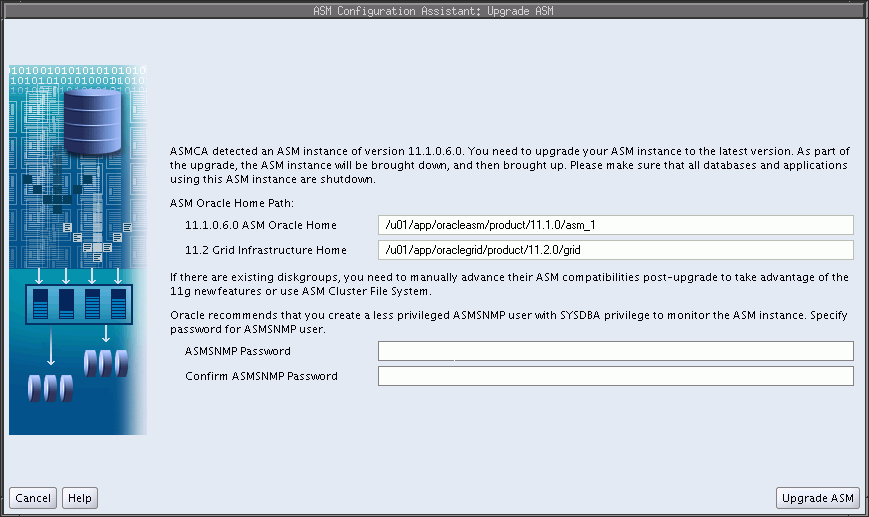
Description of "Figure 9-3 Oracle ASM Configuration Assistant Upgrade ASM Page"
After upgrading an Oracle ASM instance, you can copy or move an Oracle ASM SPFILE. After copying or moving the SPFILE, you must restart the instance with the SPFILE in the new location to use that SPFILE. For information, see "About Backing Up_ Copying_ and Moving an Oracle ASM Initialization Parameter File".
-
Oracle Database Upgrade Guide for information about upgrading Oracle Database
-
Oracle Grid Infrastructure Installation Guide for information about installing Oracle Grid Infrastructure and performing a rolling upgrade of Oracle ASM