Creating Oracle ASM Instances with ASMCA
Oracle ASM Configuration Assistant enables you to create an Oracle ASM instance if an Oracle ASM instance is not found on the host, as shown in Figure 9-1.
On the Create ASM page, you enter the SYS password for the administrator of the Oracle ASM instance and the password for the ASMSNMP user that can monitor this Oracle ASM instance. ASMSNMP is a less privileged user that is primarily used to monitor Oracle ASM instances.
-
Oracle Grid Infrastructure Installation Guide for information about installing Oracle ASM
-
Oracle Database Installation Guide for information about reviewing database accounts and passwords
You can select the listener with which to register this Oracle ASM instance. Click ASM Parameters to update the initialization parameters for the Oracle ASM instance.
Figure 9-1 Oracle ASM Configuration Assistant Create ASM Page
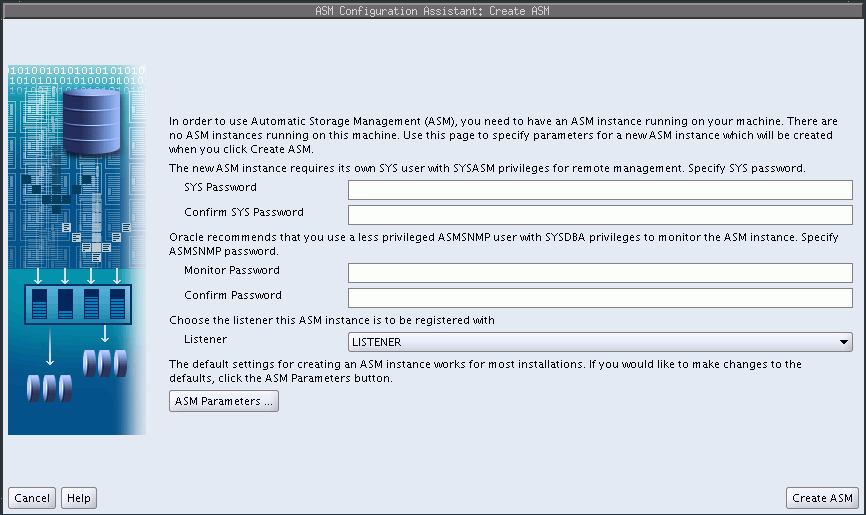
Description of "Figure 9-1 Oracle ASM Configuration Assistant Create ASM Page"
When you can click ASM Parameters in the Create ASM page, you can update initialization parameters for an Oracle ASM instance on the Oracle ASM Configuration Assistant page, as shown in Figure 9-2.
For information about Oracle ASM instance initialization parameters, see "Initialization Parameters for Oracle ASM Instances".
Figure 9-2 Oracle ASM Configuration Assistant Create ASM Page
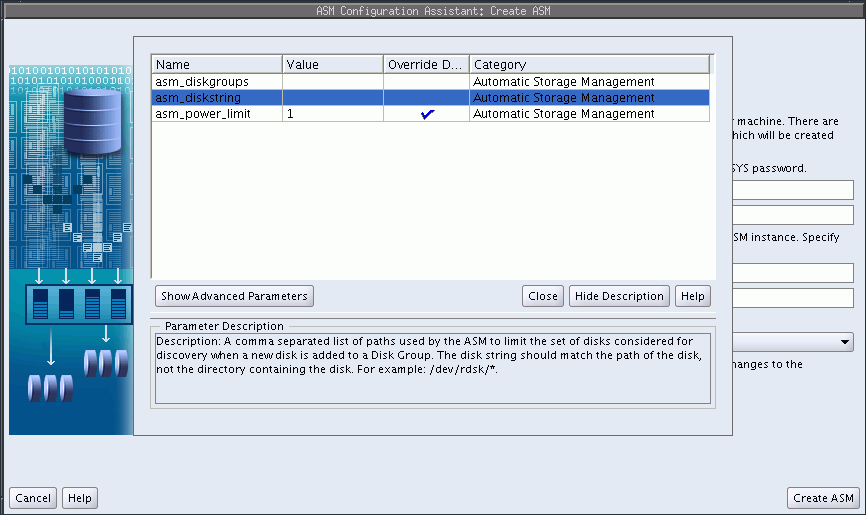
Description of "Figure 9-2 Oracle ASM Configuration Assistant Create ASM Page"