Accessing the Oracle Automatic Storage Management Home Page
All Oracle ASM administration tasks begin with the Oracle Automatic Storage Management home page in Oracle Enterprise Manager Cloud Control, similar to the graphic shown in Figure 7-1. The Oracle Automatic Storage Management home page displays:
-
The status of the Oracle ASM instance.
-
A chart that shows the used and free space of each disk group and disk group internal usage.
-
A list of databases that are serviced by the Oracle ASM instance.
-
A list of Oracle Automatic Storage Management Cluster File System (Oracle ACFS) file systems that are serviced by the Oracle ASM instance.
-
A list of other non-Oracle ACFS volumes.
-
A list of alerts for the Oracle ASM instance and the host computer.
-
Links to the Oracle ASM Performance, Disk Groups, Configuration, Users, and Oracle ACFS pages.
Figure 7-1 Oracle Automatic Storage Management Home Page
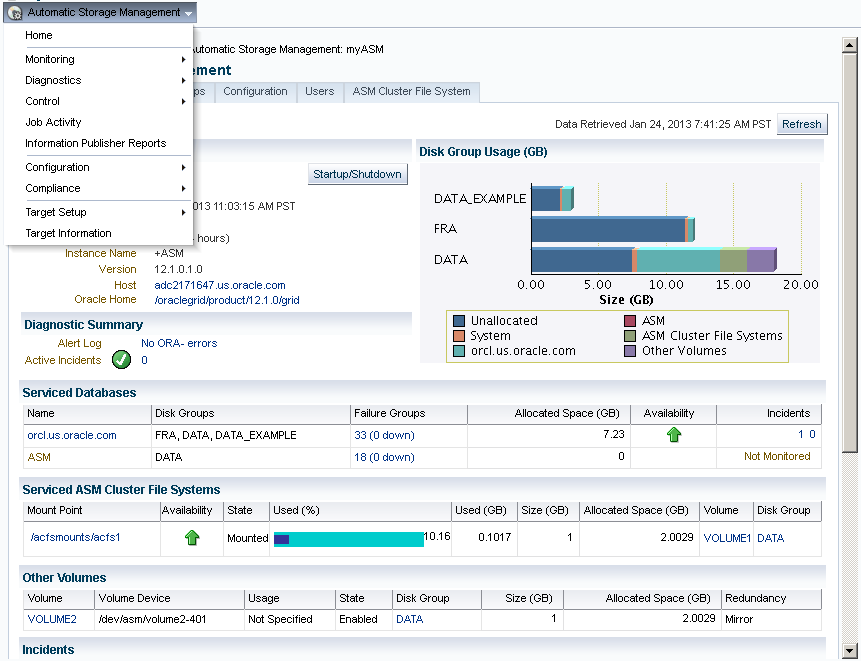
Description of "Figure 7-1 Oracle Automatic Storage Management Home Page"
To access the Oracle Automatic Storage Management home page on a single-instance system:
-
Log in to Oracle Enterprise Manager Cloud Control.
-
Under the Targets drop down menu at the top of the page, select All Targets.
-
In the lists of targets on the All Targets page, click the target for the Oracle ASM instance.
-
If prompted for Oracle ASM login credentials, then enter the user
SYS, provide theSYSpassword that was set for the Oracle ASM instance during installation, and connect asSYSASM. The Oracle Automatic Storage Management home page displays similar to the page in Figure 7-1.
For more information about authentication, refer to "Authentication for Accessing Oracle ASM Instances".