About Converting to Oracle Flex ASM
You can convert an Oracle ASM configuration to an Oracle Flex ASM using ASMCA. This functionality is only available in an Oracle Grid Infrastructure 12c configuration. For information about using ASMCA, refer to "Getting Started With the ASMCA GUI Tool". For
-
If you plan to introduce databases before Oracle Database 12c Release 1 (12.1) into a cluster configured with Oracle Flex ASM, you must ensure that Oracle ASM instances are running on all nodes in the cluster, including nodes that are added in the future. To ensure this requirement for the Oracle Flex ASM configuration, you must set the count of Oracle ASM instances to
ALLwith the SRVCTLmodifyasmcommand. For information about administering Oracle Flex ASM with SRVCTL commands, refer to "Administering Oracle Flex ASM". -
For additional considerations, refer to the Notes in "About Setting Up Oracle Flex ASM".
Before you convert an Oracle ASM configuration to an Oracle Flex ASM, you must ensure the following:
-
Oracle Cluster Registry (OCR) is stored in a disk group. For information about storing OCR in a disk group, refer to "Storing Oracle Cluster Registry and Voting Files in Oracle ASM Disk Groups".
Oracle Clusterware Administration and Deployment Guide for information about managing Oracle Cluster Registry and Oracle Local Registry
-
The server parameter file (SPFILE) is stored in a disk group. For information about storing an SPFILE file in a disk group, refer to "About Backing Up_ Copying_ and Moving an Oracle ASM Initialization Parameter File".
-
The password file (ORAPWD file) is stored in a disk group. For information about storing an ORAPWD file in a disk group, refer to "Managing a Shared Password File in a Disk Group".
-
The disk group where the OCR, SPFILE, and ORAPWD files are stored has Oracle ASM compatibility (
COMPATIBLE.ASM) set to12.1or higher. For information about disk group compatibility, refer to "Disk Group Compatibility".
ASMCA informs you if any requirement, such as storing an ORAPWD file in a disk group, has not been met before starting the conversion.
Figure 3-3 shows the Configure ASM: ASM Instances page that enables you to perform operations on selected Oracle ASM instances.
Figure 3-3 Oracle ASM Configuration Assistant Configure ASM Instances Page
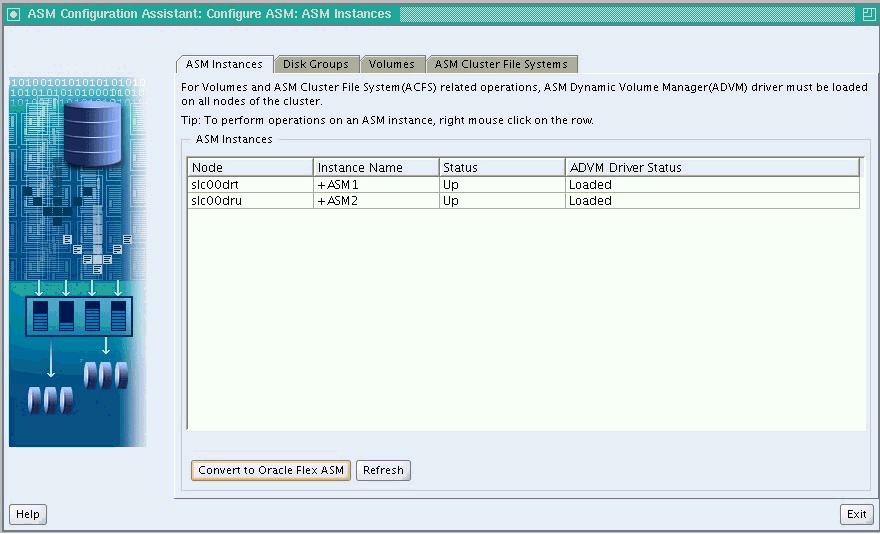
Description of "Figure 3-3 Oracle ASM Configuration Assistant Configure ASM Instances Page"
Figure 3-4 shows the Convert to Oracle Flex ASM dialog box that enables you to specify the listener port and network interface for the conversion to Oracle Flex ASM.
Figure 3-4 Oracle ASM Configuration Assistant Convert to Oracle Flex ASM Dialog Box
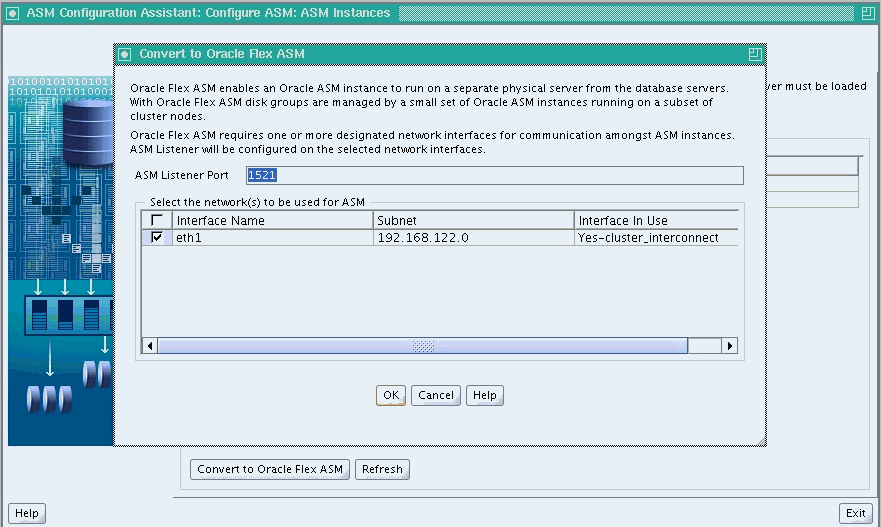
Description of "Figure 3-4 Oracle ASM Configuration Assistant Convert to Oracle Flex ASM Dialog Box"
To complete the Oracle Flex ASM conversion, ASMCA generates the converttoFlexASM.sh script that must be run as privileged user only on the local node where ASMCA is running. Figure 3-5 shows the ASM Conversion dialog box with the script that must be run.
Figure 3-5 Oracle ASM Configuration Assistant ASM Conversion Dialog Box
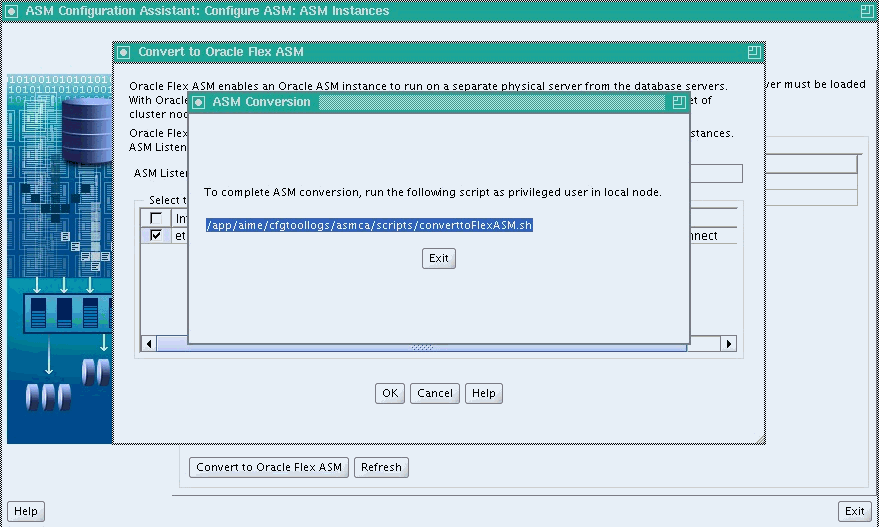
Description of "Figure 3-5 Oracle ASM Configuration Assistant ASM Conversion Dialog Box"
For information about the ASMCA command-line option for converting to Oracle Flex ASM, refer to "Convert to Oracle Flex ASM".
For information about Oracle Flex ASM, refer to "Managing Oracle Flex ASM".
Oracle Grid Infrastructure Installation Guide for information about installing and upgrading Oracle Grid Infrastructure