Administering Advanced Disk Group Properties
This section explains how to administer advanced disk group properties.
Perform the following steps to change the values for disk group attributes that can be altered after the disk group has been created.
-
On the Automatic Storage Disk Group List page, click a disk group name and Oracle Enterprise Manager displays the Disk Group home page.
-
Click Edit under the Advanced Attributes section.
The topics contained in this section are:
Figure 7-7 shows the advanced attributes that can be altered for an existing disk group. This screenshot only shows the top portion of the Edit Advanced Attributes for Disk Group Page.
Figure 7-7 Oracle Automatic Storage Management Edit Advanced Attributes Page
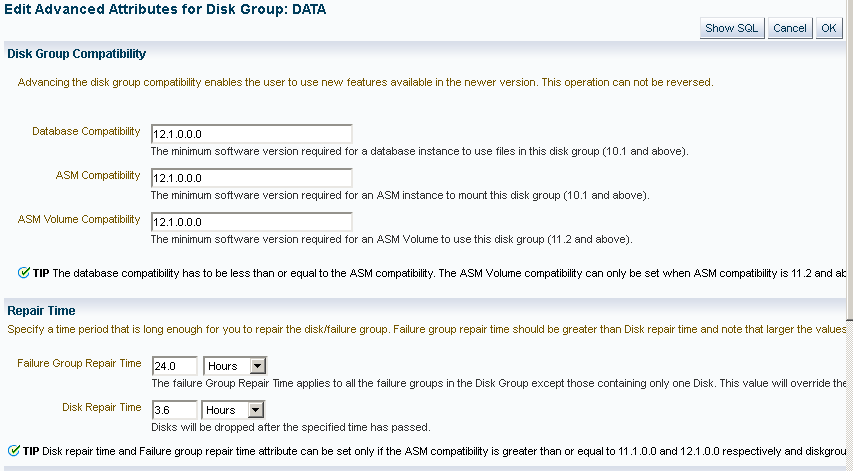
Description of "Figure 7-7 Oracle Automatic Storage Management Edit Advanced Attributes Page"