You specify default settings for SPA Quick Check on the SQL Performance Analyzer Setup page in Cloud Control.
To specify default settings for SPA Quick Check:
-
On the Database Home page in Cloud Control, from the Performance menu, select SQL, then SQL Performance Analyzer Setup. If the Database Login page appears, enter administrator privileges for the database, then click Login.The SQL Performance Analyzer Setup page appears.
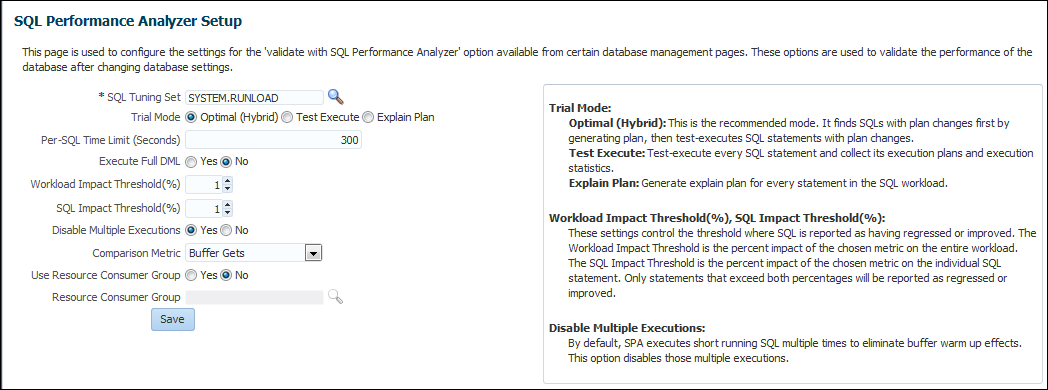
Description of the illustration sqc_setup_page.png
-
Configure the settings for the SPA Quick Check feature, which is available on some Cloud Control database management pages. The SQL tuning set that you specify should be representative of the workload for the application that you want to tune.
-
Click Save to save the default SPA Quick Check settings you specified.