Example: Replaying a Consolidated Workload with APIs
This section assumes a scenario where workloads from three separate production systems running different versions of Oracle Database on various operating systems are being consolidated.
This scenario uses the following assumptions:
-
The first workload to be consolidated is captured from the CRM system, which is running Oracle Database 10g Release 2 (release 10.2.0.4) on a Solaris server.
-
The second workload to be consolidated is captured from the ERP system, which is running Oracle Database 10g Release 2 (release 10.2.0.5) on a Linux server.
-
The third workload to be consolidated is captured from the SCM system, which is running Oracle Database 11g Release 2 (release 11.2.0.2) on a Solaris server.
-
The test system is set up as a multitenant container database (CDB) running Oracle Database 12c Release 1 (release 12.1.0.1).
-
The CDB contains three PDBs created from the CRM, ERP, and SCM systems.
-
Each PDB contained within the CDB is restored to the same application data state as the CRM, ERP, and SCM systems at the capture start time.
Figure 15-3 illustrates this scenario.
Figure 15-3 Scenario for Consolidating Three Workloads
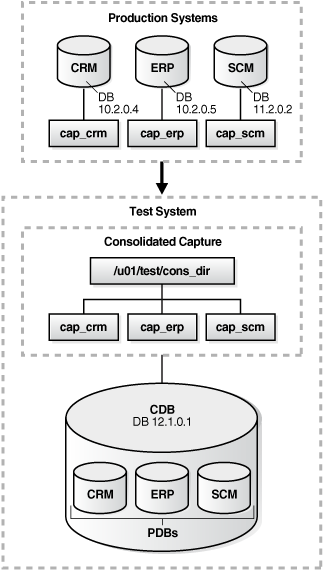
Description of "Figure 15-3 Scenario for Consolidating Three Workloads"
To consolidate the workloads and replay the consolidated workload in this scenario:
-
On the test system, preprocess the individual workload captures into separate directories:
-
For the CRM workload:
-
Create a directory object:
CREATE OR REPLACE DIRECTORY crm AS '/u01/test/cap_crm';
-
Ensure that the captured workload from the CRM system is stored in this directory.
-
Preprocess the workload:
EXEC DBMS_WORKLOAD_REPLAY.PROCESS_CAPTURE ('CRM');
-
-
For the ERP workload:
-
Create a directory object:
CREATE OR REPLACE DIRECTORY erp AS '/u01/test/cap_erp';
-
Ensure that the captured workload from the ERP system is stored in this directory.
-
Preprocess the workload:
EXEC DBMS_WORKLOAD_REPLAY.PROCESS_CAPTURE ('ERP');
-
-
For the SCM workload:
-
Create a directory object:
CREATE OR REPLACE DIRECTORY scm AS '/u01/test/cap_scm';
-
Ensure that the captured workload from the SCM system is stored in this directory.
-
Preprocess the workload:
EXEC DBMS_WORKLOAD_REPLAY.PROCESS_CAPTURE ('SCM');
-
-
-
Create a root directory to store the preprocessed workloads:
mkdir '/u01/test/cons_dir'; CREATE OR REPLACE DIRECTORY cons_workload AS '/u01/test/cons_dir';
-
Copy each preprocessed workload directory into the root directory:
cp -r /u01/test/cap_crm /u01/test/cons_dir cp -r /u01/test/cap_erp /u01/test/cons_dir cp -r /u01/test/cap_scm /u01/test/cons_dir
-
For each workload, create a directory object using the new operating system directory path:
CREATE OR REPLACE DIRECTORY crm AS '/u01/test/cons_dir/cap_crm'; CREATE OR REPLACE DIRECTORY erp AS '/u01/test/cons_dir/cap_erp'; CREATE OR REPLACE DIRECTORY scm AS '/u01/test/cons_dir/cap_scm';
-
Set the replay directory to the root directory previously created in Step 2:
EXEC DBMS_WORKLOAD_REPLAY.SET_REPLAY_DIRECTORY ('CONS_WORKLOAD'); -
Create a replay schedule and add the workload captures:
EXEC DBMS_WORKLOAD_REPLAY.BEGIN_REPLAY_SCHEDULE ('CONS_SCHEDULE'); SELECT DBMS_WORKLOAD_REPLAY.ADD_CAPTURE ('CRM') FROM dual; SELECT DBMS_WORKLOAD_REPLAY.ADD_CAPTURE ('ERP') FROM dual; SELECT DBMS_WORKLOAD_REPLAY.ADD_CAPTURE ('SCM') FROM dual; EXEC DBMS_WORKLOAD_REPLAY.END_REPLAY_SCHEDULE; -
Initialize the consolidated replay:
EXEC DBMS_WORKLOAD_REPLAY.INITIALIZE_CONSOLIDATED_REPLAY ('CONS_REPLAY', 'CONS_SCHEDULE'); -
Remap connections:
-
Query the
DBA_WORKLOAD_CONNECTION_MAPview for the connection mapping information:SELECT schedule_cap_id, conn_id, capture_conn, replay_conn FROM dba_workload_connection_map;
-
Remap the connections:
EXEC DBMS_WORKLOAD_REPLAY.REMAP_CONNECTION (schedule_cap_id => 1, conn_id => 1, replay_connection => 'CRM'); EXEC DBMS_WORKLOAD_REPLAY.REMAP_CONNECTION (schedule_cap_id => 2, conn_id => 1, replay_connection => 'ERP'); EXEC DBMS_WORKLOAD_REPLAY.REMAP_CONNECTION (schedule_cap_id => 3, conn_id => 1, replay_connection => 'SCM');The
replay_connectionparameter represents the services that are defined on the test system. -
Verify the connection remappings:
SELECT schedule_cap_id, conn_id, capture_conn, replay_conn FROM dba_workload_connection_map;
-
-
Prepare the consolidated replay:
EXEC DBMS_WORKLOAD_REPLAY.PREPARE_CONSOLIDATED_REPLAY ( synchronization => 'OBJECT_ID'); -
Start replay clients:
-
Estimate the number of replay clients that are required:
wrc mode=calibrate replaydir=/u01/test/cons_dir/cap_crm wrc mode=calibrate replaydir=/u01/test/cons_dir/cap_erp wrc mode=calibrate replaydir=/u01/test/cons_dir/cap_scm
-
Add the output to determine the number of replay clients required.
You will need to start at least one replay client per workload capture contained in the consolidated workload.
-
Start the required number of replay clients by repeating this command:
wrc username/password mode=replay replaydir=/u01/test/cons_dir
The
replaydirparameter is set to the root directory in which the workload captures are stored.
-
-
Start the consolidated replay:
EXEC DBMS_WORKLOAD_REPLAY.START_CONSOLIDATED_REPLAY;
-
Oracle Database Administrator's Guide for information about configuring a CDB
-
Oracle Database Administrator's Guide for information about creating PDBs