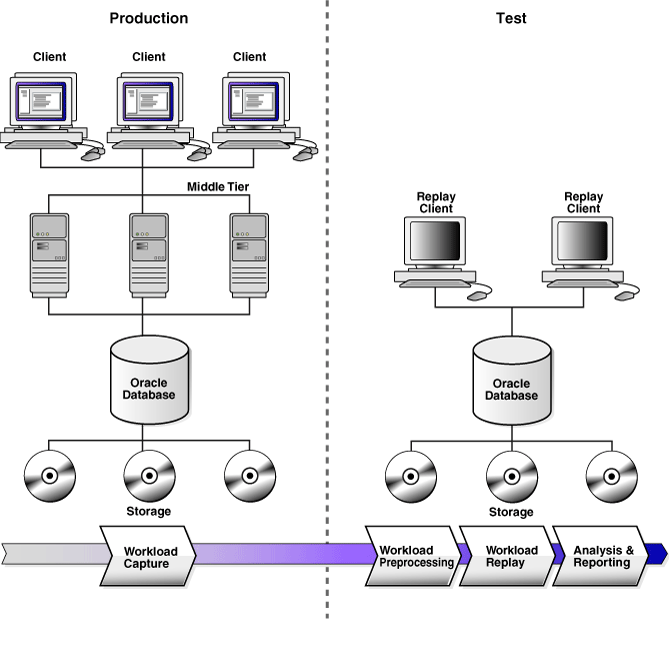9 Introduction to Database Replay
You can use Database Replay to capture a workload on the production system and replay it on a test system with the exact timing, concurrency, and transaction characteristics of the original workload. This enables you to test the effects of a system change without affecting the production system.
Database Replay supports workload capture on a system running Oracle Database 10g Release 2 and newer releases. In order to capture a workload on a system running Oracle Database 10g Release 2, the database version must be 10.2.0.4 or higher. Workload replay is only supported on systems running Oracle Database 11g Release 1 and newer releases.
To use the workload capture feature on a system running Oracle9i Database or an earlier version of Oracle Database 10g, refer to My Oracle Support note ID 560977.1 for information about the required patches, or contact Oracle Support for more information.
Analyzing the effect of system changes using Database Replay involves the following steps, as illustrated in Figure 9-1:
-
On the production system, capture the workload into capture files, as described in "Workload Capture".
-
Copy the capture files to the test system and preprocess them, as described in "Workload Preprocessing".
-
On the test system, replay the preprocessed files, as described in "Workload Replay".
-
Using the reports generated by Database Replay, perform detailed analysis of both the workload capture and workload replay, as described in "Analysis and Reporting".