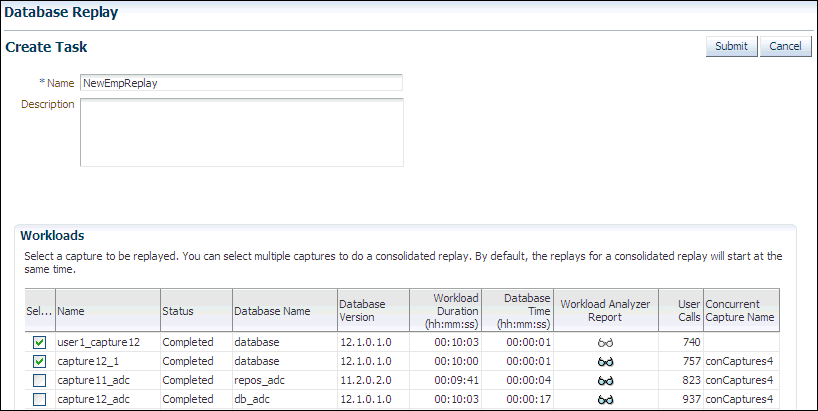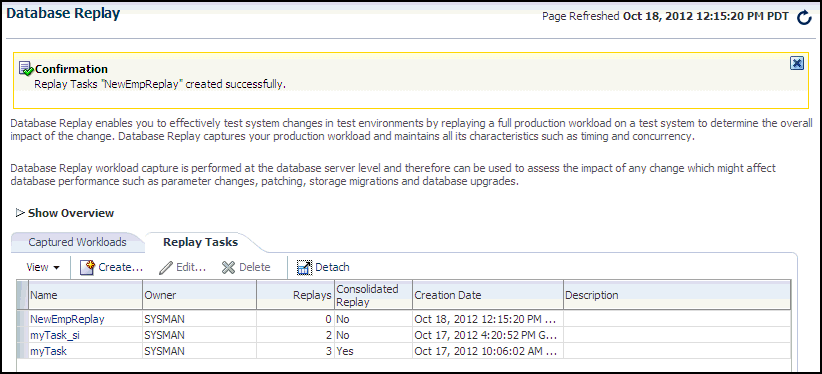Creating a Database Replay Task
Before creating a database replay task, make sure that the capture that you want to replay has some captured user calls.
To create a database replay task:
-
From the Database Replay page, click the Replay Tasks tab, then click Create in the toolbar.
The Create Task page appears.
-
Provide a Name for the task, select a capture to be replayed, then click Submit. For consolidated replays, select two or more captures.
The Database Replay page reappears, and displays your newly created replay task in the table under the Replay Task tab.