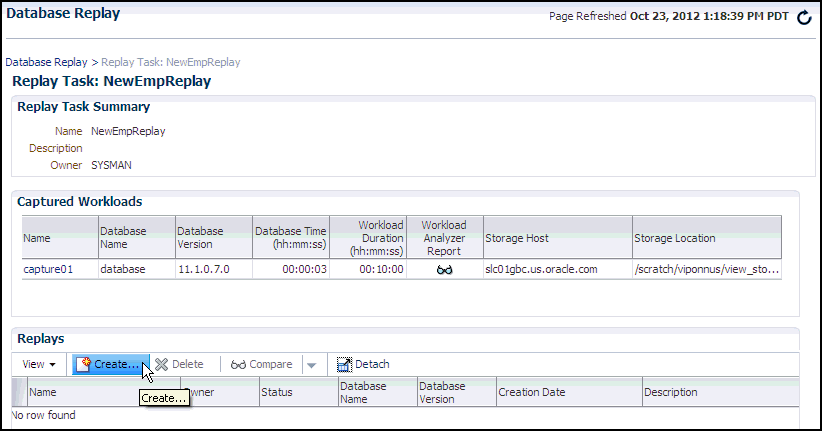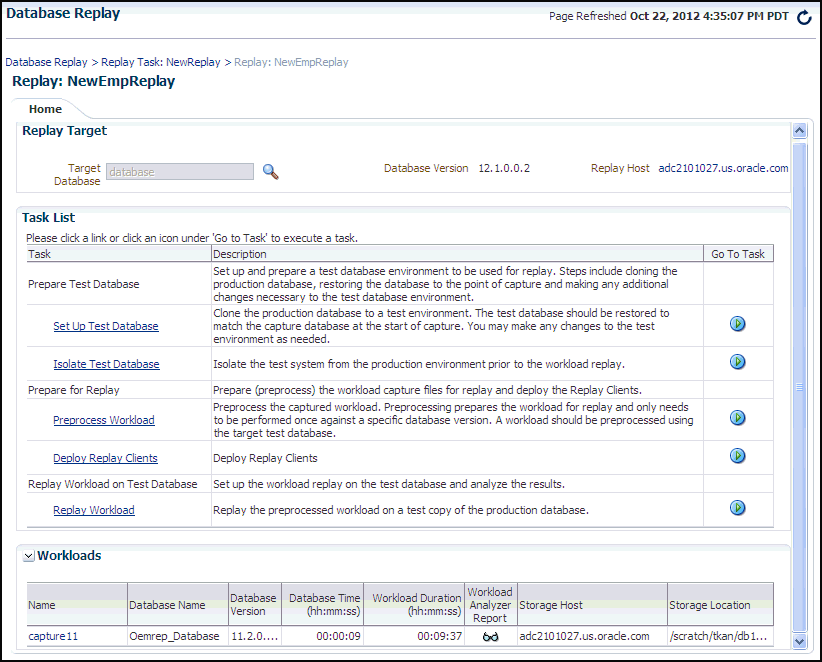Creating a Replay from a Replay Task
To create the replay:
-
From the Database Replay page, click the Replay Tasks tab.
-
Click the link for the desired replay task in the table.
The Replay Task page for the capture appears.
-
Click Create in the Replays section.
The Create Replay pop-up appears.
-
Provide a required Name and optional description, then click the Target Database icon.
The Search and Select: Targets pop-up appears.
-
Choose the desired database, then click Select.
-
Click OK in the Create Replay pop-up.
The Database Replay page for your replay appears, which includes a Task List with links to perform the needed tasks.
You can now proceed to the first task in the Task List, described in the next section.