Setting Up the Test System for Consolidated Database Replay
Setting up the test system for Consolidated Database Replay is similar to setting up a test system for Database Replay, as described in "Steps for Replaying a Database Workload". However, there are some additional considerations when setting up a replay database for Consolidated Database Replay.
To minimize divergence during the replay, the test system should contain the same application data and the state of the application data should be logically equivalent to that of the capture system at the start time of each workload capture. However, because a consolidated capture may contain multiple workload captures from different production systems, the test system needs to be set up for all the captures. In this case, it is recommended that the multitenant architecture be used to consolidate multiple databases, so that each database will have equivalent data to its capture system at the capture start time.
For Consolidated Database Replay, all participating workload captures must be placed under a new capture directory on the test system. You can copy all the workload captures into the new capture directory, or create symbolic links pointing to the original workload captures. Before consolidating the workload captures, ensure that the new capture directory has enough disk space to store all participating captures.
Figure 15-1 illustrates how to set up the test system and new capture directory to consolidate three workload captures.
Figure 15-1 Setting Up the Test System for Consolidated Database Replay
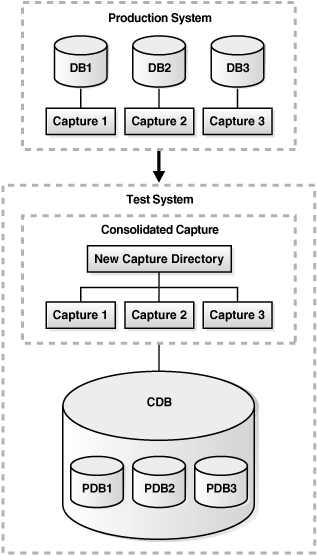
Description of "Figure 15-1 Setting Up the Test System for Consolidated Database Replay"
-
Oracle Database Concepts for information about the multitenant architecture