ADMINISTER KEY MANAGEMENT
The ADMINISTER KEY MANAGEMENT statement provides a unified key management interface for Transparent Data Encryption. Use this statement to:
-
Manage software and hardware keystores
-
Manage encryption keys
-
Manage secrets
You must have the ADMINISTER KEY MANAGEMENT or SYSKM system privilege.
To specify the CONTAINER clause, you must be connected to a multitenant container database (CDB). To specify CONTAINER = ALL, the current container must be the root and you must have the commonly granted ADMINISTER KEY MANAGEMENT or SYSKM privilege.
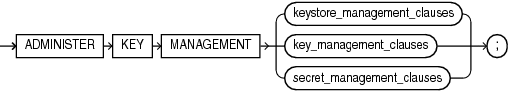
Description of the illustration administer_key_management.gif
(keystore_management_clauses::=, key_management_clauses::=, secret_management_clauses::=)
keystore_management_clauses::=
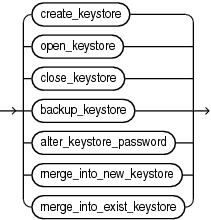
Description of the illustration keystore_management_clauses.gif
(create_keystore::=, open_keystore::=, close_keystore, backup_keystore::=, alter_keystore_password::=, merge_into_new_keystore::=, merge_into_exist_keystore::=)
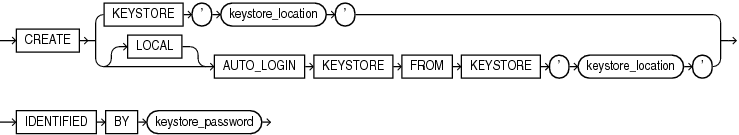
Description of the illustration create_keystore.gif
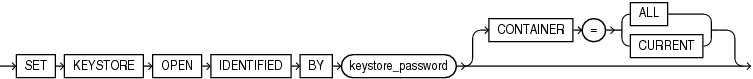
Description of the illustration open_keystore.gif

Description of the illustration close_keystore.gif
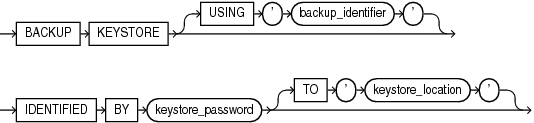
Description of the illustration backup_keystore.gif
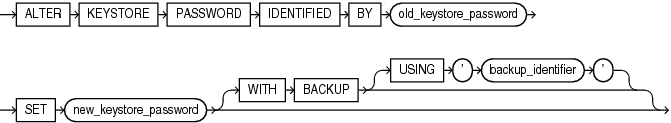
Description of the illustration alter_keystore_password.gif
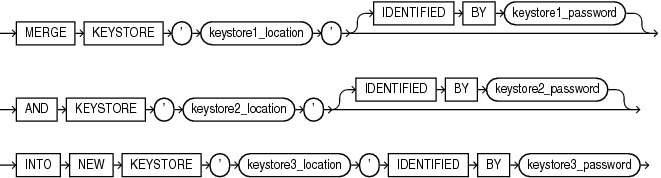
Description of the illustration merge_into_new_keystore.gif
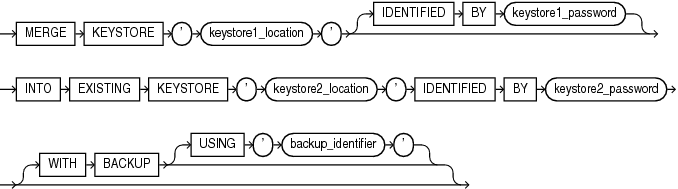
Description of the illustration merge_into_exist_keystore.gif
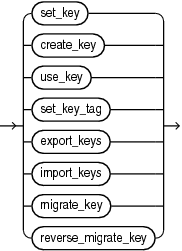
Description of the illustration key_management_clauses.gif
(set_key::=, create_key::=, use_key::=, set_key_tag::=, export_keys::=, import_keys::=, migrate_key::=, reverse_migrate_key::=)
set_key::=
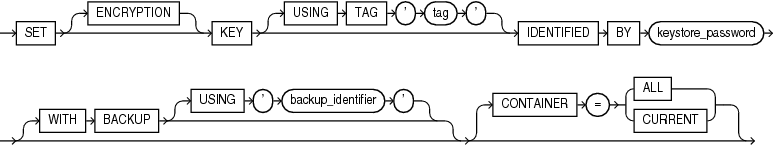
Description of the illustration set_key.gif
create_key::=
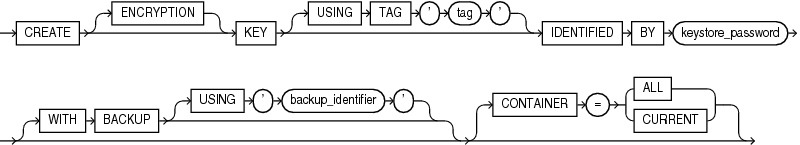
Description of the illustration create_key.gif
use_key::=
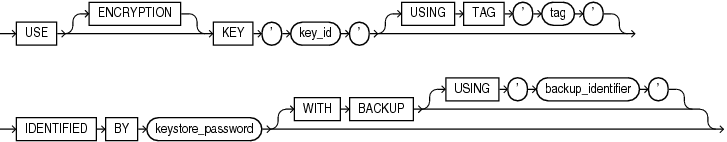
Description of the illustration use_key.gif
set_key_tag::=
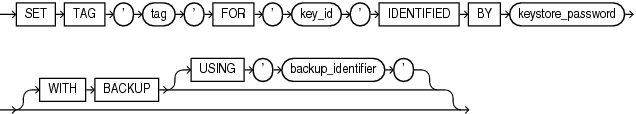
Description of the illustration set_key_tag.gif
export_keys::=
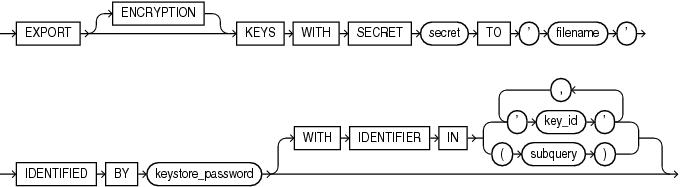
Description of the illustration export_keys.gif
import_keys::=
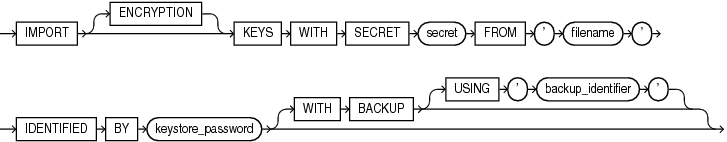
Description of the illustration import_keys.gif
migrate_key::=
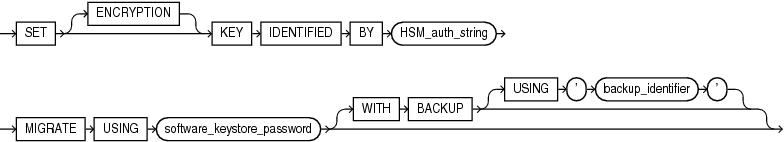
Description of the illustration migrate_key.gif
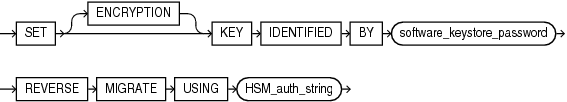
Description of the illustration reverse_migrate_key.gif
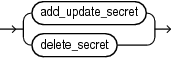
Description of the illustration secret_management_clauses.gif
(add_update_secret::=, delete_secret::=)
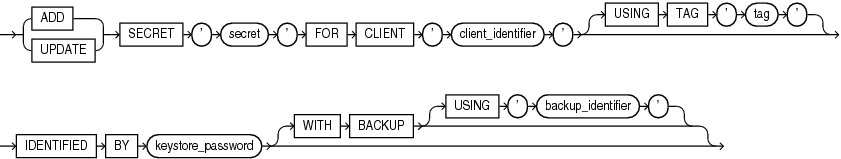
Description of the illustration add_update_secret.gif
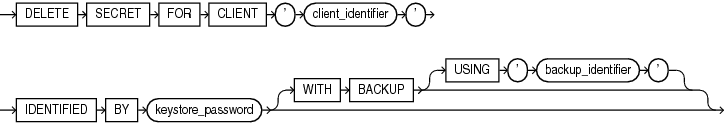
Description of the illustration delete_secret.gif
Use these clauses to perform the following keystore management operations:
-
Create a software keystore
-
Open and close a software keystore or a hardware keystore
-
Back up a password-based software keystore
-
Change the password of a password-based software keystore
-
Merge two existing software keystores into a new password-based software keystore
-
Merge one existing software keystore into an existing password-based software keystore
This clause lets you create the following types of software keystores: password-based software keystores and auto-login software keystores. To issue this clause in a multitenant environment, you must be connected to the root.
CREATE KEYSTORE Specify this clause to create a password-based software keystore.
-
For
keystore_location, specify the full path name of the software keystore directory. The keystore will be created in this directory in a file namedewallet.p12. Refer to Oracle Database Advanced Security Guide to learn how to determine the software keystore directory for your system. -
Use
keystore_passwordto set the password for the keystore. Refer to "Notes on Specifying Keystore Passwords" for more information.
CREATE [ LOCAL ] AUTO_LOGIN KEYSTORE Specify this clause to create an auto-login software keystore. An auto-login software keystore is created from an existing password-based software keystore. The auto-login keystore has a system-generated password. It is stored in a PKCS#12-based file named cwallet.sso in the same directory as the password-based software keystore.
-
By default, Oracle creates an auto-login keystore, which can be opened from computers other than the computer on which the keystore resides. If you specify the
LOCALkeyword, then Oracle Database creates a local auto-login keystore, which can be opened only from the computer on which the keystore resides. -
For
keystore_location, specify the full path name of the directory in which the existing password-based software keystore resides. The password-based software keystore can be open or closed. -
For
keystore_password, specify the password for the existing password-based software keystore.
Restriction on Creating Keystores You can create at most one password-based software keystore and one auto-login software keystore, either local or not, in any single directory.
See Also:
Oracle Database Advanced Security Guide for more information on creating software keystoresThis clause lets you open a password-based software keystore or a hardware keystore.
Note:
You do not need to use this clause to open auto-login and local auto-login software keystores because they are opened automatically when they are required—that is, when the master encryption key is accessed.-
For
keystore_password, specify the password for the keystore. -
The
CONTAINERclause applies when you are connected to a CDB.If the current container is a pluggable database (PDB), then specify
CONTAINER=CURRENTto open the keystore in the PDB. The keystore must be open in the root before you open it in the PDB.If the current container is the root, then specify
CONTAINER=CURRENTto open the keystore in the root, or specifyCONTAINER=ALLto open the keystore in the root and in all PDBs.If you omit this clause, then
CONTAINER=CURRENTis the default.
See Also:
Oracle Database Advanced Security Guide for more information on opening password-based software keystores and hardware keystoresThis clause lets you close a password-based software keystore, an auto-login software keystore, or a hardware keystore. Closing a keystore disables all encryption and decryption operations. Any attempt to encrypt or decrypt data or access encrypted data results in an error.
-
To close a password-based software keystore or a hardware keystore, specify the
keystore_password. -
To close an auto-login keystore, do not specify
keystore_password. Before you close an auto-login keystore, check theWALLET_TYPEcolumn of theV$ENCRYPTION_WALLETview. If it returnsAUTOLOGIN, then you can close the keystore. Otherwise, if you attempt to close the keystore, then an error occurs. -
The
CONTAINERclause applies when you are connected to a CDB.If the current container is a PDB, then specify
CONTAINER=CURRENTto close the keystore in the PDB.If the current container is the root, then the
CONTAINER=CURRENTandCONTAINER=ALLclauses have the same effect; both clauses close the keystore in the root and in all PDBs.If you omit this clause, then
CONTAINER=CURRENTis the default.
See Also:
Oracle Database Advanced Security Guide for more information on closing keystoresThis clause lets you back up a password-based software keystore. The keystore must be open.
-
By default, Oracle Database creates a backup file with a name of the form
ewallet_timestamp.p12, wheretimestampis the file creation timestamp in UTC format. The optionalUSING'backup_identifier'clause lets you specify a backup identifier which is added to the backup file name. For example, if you specify a backup identifier of'Backup1', then Oracle Database creates a backup file with a name of the formewallet_timestamp_Backup1.p12. -
For
keystore_password, specify the password for the keystore. -
The optional
TO'keystore_location' clause lets you specify the directory in which the backup file is created. If you omit this clause, then the backup is created in the same directory as the keystore that you are backing up.
See Also:
Oracle Database Advanced Security Guide for more information on backing up password-based software keystoresThis clause lets you change the password for a password-based software keystore. The keystore must be open.
-
For
old_keystore_password, specify the old password for the keystore. -
For
new_keystore_password, specify the new password for the keystore. -
The optional
WITHBACKUPclause instructs the database to create a backup of the keystore before changing the password. Refer to "Notes on the WITH BACKUP Clause" for more information.
See Also:
Oracle Database Advanced Security Guide for more information on changing a password-based software keystore passwordThis clause lets you merge two software keystores into a new keystore. The keys and attributes in the two constituent keystores are added to the new keystore. The constituent keystores can be password-based or auto-login (including local auto-login) software keystores; they can be open or closed. The new keystore is a password-based software keystore. It is in a closed state when the merge completes. Any or none of the keystores specified in this clause can be the keystore configured for use by the database.
-
For
keystore1_location, specify the full path name of the directory in which the first keystore resides. -
Specify
IDENTIFIEDBYkeystore1_passwordonly if the first keystore is a password-based software keystore. -
For
keystore2_location, specify the full path name of the directory in which the second keystore resides. -
Specify
IDENTIFIEDBYkeystore2_passwordonly if the second keystore is a password-based software keystore. -
For
keystore3_location, specify the full path name of the directory in which the new keystore is created. -
For
keystore3_password, specify the password for the new keystore. Refer to "Notes on Specifying Keystore Passwords" for more information.
See Also:
Oracle Database Advanced Security Guide for more information on merging software keystoresThis clause lets you merge a software keystore into another existing software keystore. The keys and attributes in the keystore from which you merge are added to the keystore into which you merge. The keystore from which you merge can be a password-based or auto-login (including local auto-login) software keystore; it can be open or closed. The keystore into which you merge must be a password-based software keystore. It can be open or closed when the merge begins. However, it will be in a closed state when the merge completes. Either or neither of the keystores specified in this clause can be the keystore configured for use by the database.
-
For
keystore1_location, specify the full path name of the directory in which the keystore from which you merge resides. -
Specify
IDENTIFIEDBYkeystore1_passwordonly if the keystore from which you merge is a password-based software keystore. -
For
keystore2_location, specify the full path name of the directory in which the keystore into which you merge resides. -
For
keystore2_password, specify the password for the keystore into which you merge. -
The optional
WITHBACKUPclause instructs the database to create a backup of the keystore into which you merge before performing the merge. Refer to "Notes on the WITH BACKUP Clause" for more information.
See Also:
Oracle Database Advanced Security Guide for more information on merging software keystoresUse these clauses to perform the following key management operations:
-
Create and activate a master encryption key
-
Set the tag for an encryption key
-
Export encryption keys from a keystore into a file
-
Import encryption keys from a file into a keystore
-
Migrate from a password-based software keystore to a hardware keystore
-
Migrate from a hardware keystore to a password-based software keystore
This clause creates a new master encryption key and activates it. You can use this clause to create the first master encryption key in a keystore or to rotate (change) the master encryption key. If a master encryption key is active when you use this clause, then it is deactivated before the new master encryption key is activated. The keystore that contains the key can be a password-based software keystore or a hardware keystore. The keystore must be open.
-
The
ENCRYPTIONkeyword is optional and is provided for semantic clarity. -
Specify the optional
USINGTAGclause to associate a tag to the new master encryption key. Refer to "Notes on the USING TAG Clause" for more information. -
For
keystore_password, specify the password for the keystore. -
Specify the
WITHBACKUPclause, and optionally theUSING'backup_identifier'clause, to create a backup of the keystore before the new master encryption key is created. Refer to "Notes on the WITH BACKUP Clause" for more information. -
The
CONTAINERclause applies when you are connected to a CDB.If the current container is a PDB, then specify
CONTAINER=CURRENTto create and activate a new master encryption key in the PDB. A master encryption key must exist in the root before you create a master encryption key in the PDB.If the current container is the root, then specify
CONTAINER=CURRENTto create and activate a new master encryption key in the root, or specifyCONTAINER=ALLto create and activate new master encryption keys in the root and in all PDBs.If you omit this clause, then
CONTAINER=CURRENTis the default.
See Also:
Oracle Database Advanced Security Guide for more information on creating and activating a master encryption keyThis clause lets you create a master encryption key for later use. You can subsequently activate the key by using the use_key clause. The keystore that contains the key can be a password-based software keystore or a hardware keystore. The keystore must be open.
-
The
ENCRYPTIONkeyword is optional and is provided for semantic clarity. -
Specify the optional
USINGTAGclause to associate a tag to the encryption key. Refer to "Notes on the USING TAG Clause" for more information. -
For
keystore_password, specify the password for the keystore in which the key will be created. -
Specify the
WITHBACKUPclause, and optionally theUSING'backup_identifier'clause, to create a backup of the keystore before the key is created. Refer to "Notes on the WITH BACKUP Clause" for more information. -
The
CONTAINERclause applies when you are connected to a CDB.If the current container is a PDB, then specify
CONTAINER=CURRENTto create a master encryption key in the PDB. A master encryption key must exist in the root before you create a master encryption key in the PDBIf the current container is the root, then specify
CONTAINER=CURRENTto create a master encryption key in the root, or specifyCONTAINER=ALLto create master encryption keys in the root and in all PDBs.If you omit this clause, then
CONTAINER=CURRENTis the default.
See Also:
Oracle Database Advanced Security Guide for more information on creating a master encryption key for later useThis clause lets you activate a master encryption key that has already been created. If a master encryption key is active when you use this clause, then it is deactivated before the new master encryption key is activated. The keystore that contains the key can be a password-based software keystore or a hardware keystore. The keystore must be open
-
The
ENCRYPTIONkeyword is optional and is provided for semantic clarity. -
For
key_id, specify the identifier of the key that you want to activate. You can find the key identifier by querying theKEY_IDcolumn of theV$ENCRYPTION_KEYSview. -
Specify the optional
USINGTAGclause to associate a tag to the encryption key. Refer to "Notes on the USING TAG Clause" for more information. -
For
keystore_password, specify the password for the keystore that contains the key. -
Specify the
WITHBACKUPclause, and optionally theUSING'backup_identifier'clause, to create a backup of the keystore before the key is activated. Refer to "Notes on the WITH BACKUP Clause" for more information.
See Also:
Oracle Database Advanced Security Guide for more information on activating a master encryption keyThis clause lets you set the tag for the specified encryption key. The tag is an optional, user-defined descriptor for the key. If the key has no tag, then use this clause to create a tag. If the key already has a tag, then use this clause to replace the tag. You can view encryption key tags by querying the TAG column of the V$ENCRYPTION_KEYS view.
-
For
tag, specify an alphanumeric string. Enclosetagin single quotation marks. -
For
key_id, specify the identifier of the encryption key. You can find the key identifier by querying theKEY_IDcolumn of theV$ENCRYPTION_KEYSview. -
For
keystore_password, specify the password for the keystore that contains the key. -
Specify the
WITHBACKUPclause, and optionally theUSING'backup_identifier'clause, to create a backup of the keystore before you set the key tag. Refer to "Notes on the WITH BACKUP Clause" for more information.
See Also:
Oracle Database Advanced Security Guide for more information on setting a key tagUse this clause to export one or more encryption keys from a password-based software keystore into a file. The keystore must be open. Each encryption key is exported together with its key identifier and key attributes. The exported keys are protected in the file with a password (secret). You can subsequently import one or more of the keys into a password-based software keystore by using the import_keys clause.
-
The
ENCRYPTIONkeyword is optional and is provided for semantic clarity. -
Specify
secretto set the password (secret) that protects the keys in the file. The secret is an alphanumeric string. You can optionally enclose the secret in double quotation marks. Quoted and nonquoted secrets are case sensitive. -
For
filename, specify the full path name of the file to which the keys are to be exported. Enclosefilenamein single quotation marks. -
For
keystore_password, specify the password for the keystore that contains the keys you want to export. -
Use the
WITHIDENTIFIERINclause to specify one or more encryption keys that you would like to export using one of the following methods:-
Use
key_idto specify the identifier of the encryption key you would like to export. You can specify more than onekey_idin a comma-separated list. You can find key identifiers by querying theKEY_IDcolumn of theV$ENCRYPTION_KEYSview. -
Use
subqueryto specify a query that returns a list of key identifiers for the encryption keys you would like to export. For example, the followingsubqueryreturns the key identifiers for all encryption keys in the database whose tags begin with the stringmytag:SELECT KEY_ID FROM V$ENCRYPTION_KEYS WHERE TAG LIKE 'mytag%'
Be aware that Oracle Database executes
subquerywithin the current user's rights and not with definer's rights. -
If you omit the
WITHIDENTIFIERINclause, then all encryption keys in the database are exported.
-
Restriction on the WITH IDENTIFIER IN Clause In a multitenant environment, you cannot specify WITH IDENTIFIER IN when exporting keys from a PDB. This ensures that all of the keys in the PDB are exported, along with metadata about the active encryption key. If you subsequently clone the PDB, or unplug and plug in the PDB, then you can use the export file to import the keys into the cloned or newly plugged-in PDB and preserve information about the active encryption key.
See Also:
Oracle Database Advanced Security Guide for more information on exporting encryption keysUse this clause to import one or more encryption keys from a file into a password-based software keystore. The keystore must be open. Each encryption key is imported together with its key identifier and key attributes. The keys must have been previously exported to the file by using the export_keys clause. You cannot re-import keys that have already been imported into the keystore.
-
The
ENCRYPTIONkeyword is optional and is provided for semantic clarity. -
For
secret, specify the password (secret) that protects the keys in the file. The secret is an alphanumeric string. You can optionally enclose the secret in double quotation marks. Quoted and nonquoted secrets are case sensitive. -
For
filename, specify the full path name of the file from which the keys are to be imported. Enclosefilenamein single quotation marks. -
For
keystore_password, specify the password for the keystore into which you want to import the keys. -
Specify the
WITHBACKUPclause, and optionally theUSING'backup_identifier'clause, to create a backup of the keystore before the keys are imported. Refer to "Notes on the WITH BACKUP Clause" for more information.
See Also:
Oracle Database Advanced Security Guide for more information on importing encryption keysUse this clause to migrate from a password-based software keystore to a hardware keystore. This clause decrypts existing table encryption keys and tablespace encryption keys with the master encryption key in the software keystore and then re-encrypts them with the newly created master encryption key in the hardware keystore.
Note:
The use of this clause is only one step in a series of steps for migrating from a password-based software keystore to a hardware keystore. Refer to Oracle Database Advanced Security Guide for the complete set of steps before you use this clause.-
The
ENCRYPTIONkeyword is optional and is provided for semantic clarity. -
For
HSM_auth_string, specify the hardware keystore password. Refer to "Notes on Specifying Keystore Passwords" for more information. -
For
software_keystore_password., specify the password-based software keystore password. Refer to "Notes on Specifying Keystore Passwords" for more information. -
Specify the
WITHBACKUPclause, and optionally theUSING'backup_identifier'clause, to create a backup of the keystore before the migration occurs. Refer to "Notes on the WITH BACKUP Clause" for more information.
Use this clause to migrate from a hardware keystore to a password-based software keystore. This clause decrypts existing table encryption keys and tablespace encryption keys with the master encryption key in the hardware keystore and then re-encrypts them with the newly created master encryption key in the password-based software keystore.
Note:
The use of this clause is only one step in a series of steps for migrating from a hardware keystore to a password-based software keystore. Refer to Oracle Database Advanced Security Guide for the complete set of steps before you use this clause.-
The
ENCRYPTIONkeyword is optional and is provided for semantic clarity. -
For
software_keystore_password., specify the password-based software keystore password. Refer to "Notes on Specifying Keystore Passwords" for more information. -
For
HSM_auth_string, specify the hardware keystore password. Refer to "Notes on Specifying Keystore Passwords" for more information.
Use these clauses to add, update, and delete secrets in a password-based software keystores or a hardware keystore.
See Also:
Oracle Database Advanced Security Guide for more information on adding, updating, and deleting secretsThis clause lets you add or update a secret.
-
Specify
ADDto add a secret to a keystore. -
Specify
UPDATEto update an existing secret in a keystore. -
For
secret, specify the secret to be added or updated. The secret is an alphanumeric string. Enclose the secret in single quotation marks. -
For
client_identifier, specify an alphanumeric string used to identify the secret. Encloseclient_identifierin single quotation marks. -
Specify the optional
USINGTAGclause to associate a tag tosecret. Thetagis an optional, user-defined descriptor for the secret. Enclose the tag in single quotation marks. You can view secret tags by querying theSECRET_TAGcolumn of theV$CLIENT_SECRETSview. -
For
keystore_password, specify the password for the keystore. -
Specify the
WITHBACKUPclause, and optionally theUSING'backup_identifier'clause, to create a backup of the keystore before adding or updating the secret in a password-based software keystore. Refer to "Notes on the WITH BACKUP Clause" for more information.
This clause lets you delete a secret.
-
For
client_identifier, specify an alphanumeric string used to identify the secret. Encloseclient_identifierin single quotation marks. You can view client identifiers by querying theCLIENTcolumn of theV$CLIENT_SECRETSview. -
For
keystore_password, specify the password for the keystore. -
Specify the
WITHBACKUPclause, and optionally theUSING'backup_identifier'clause, to create a backup of the keystore before deleting the secret from a password-based software keystore. Refer to "Notes on the WITH BACKUP Clause" for more information.
Notes on Specifying Keystore Passwords Specify keystore passwords as follows:
-
For a password-based software keystore, specify the password as a character string. You can optionally enclose the password in double quotation marks. Quoted and nonquoted passwords are case sensitive. Keystore passwords adhere to the same rules as database user passwords. Refer to the BY password clause of
CREATEUSERfor the complete details. -
For a hardware keystore, specify the password as a string of the form
"user_id:password"where:-
user_idis the user ID created for the database using the HSM management interface -
passwordis the password created for the user ID using the HSM management interface
Enclose the
user_id:passwordstring in double quotation marks ("") and separateuser_idandpasswordwith a colon (:). -
Notes on the WITH BACKUP Clause Many ADMINISTER KEY MANAGEMENT operations include the WITH BACKUP clause. This clause applies only to password-based software keystores. It indicates that the keystore must be backed up before the operation is performed. Therefore, you must either specify the WITH BACKUP clause when performing the operation, or issue the ADMINISTER KEY MANAGEMENT backup_clause statement immediately before performing the operation.
When you specify the WITH BACKUP clause, Oracle Database creates a backup file with a name of the form ewallet_timestamp.p12, where timestamp is the file creation timestamp in UTC format. The backup file is created in the same directory as the keystore you are backing up.
The optional USING 'backup_identifier' clause lets you specify a backup identifier, which is added to the backup file name. For example, if you specify a backup identifier of 'Backup1', then Oracle Database creates a backup file with a name of the form ewallet_timestamp_Backup1.p12.
Notes on the USING TAG Clause Many ADMINISTER KEY MANAGEMENT operations include the USING TAG clause, which lets you associate a tag to an encryption key. The tag is an optional, user-defined descriptor for the key. It is a character string enclosed in single quotation marks.
You can view encryption key tags by querying the TAG column of the V$ENCRYPTION_KEYS view.
Creating a Keystore: Examples The following statement creates a password-based software keystore in directory /etc/ORACLE/WALLETS/orcl:
ADMINISTER KEY MANAGEMENT
CREATE KEYSTORE '/etc/ORACLE/WALLETS/orcl'
IDENTIFIED BY password;
The following statement creates an auto-login software keystore from the keystore created in the previous statement:
ADMINISTER KEY MANAGEMENT
CREATE AUTO_LOGIN KEYSTORE FROM KEYSTORE '/etc/ORACLE/WALLETS/orcl'
IDENTIFIED BY password;
Opening a Keystore: Examples The following statement opens a password-based software keystore:
ADMINISTER KEY MANAGEMENT
SET KEYSTORE OPEN
IDENTIFIED BY password;
If you are connected to a CDB, then the following statement opens a password-based software keystore in the current container:
ADMINISTER KEY MANAGEMENT
SET KEYSTORE OPEN
IDENTIFIED BY password
CONTAINER = CURRENT;
The following statement opens a hardware keystore:
ADMINISTER KEY MANAGEMENT SET KEYSTORE OPEN IDENTIFIED BY "user_id:password";
Closing a Keystore: Examples The following statement closes a password-based software keystore:
ADMINISTER KEY MANAGEMENT
SET KEYSTORE CLOSE
IDENTIFIED BY password;
The following statement closes an auto-login software keystore:
ADMINISTER KEY MANAGEMENT SET KEYSTORE CLOSE;
The following statement closes a hardware keystore:
ADMINISTER KEY MANAGEMENT SET KEYSTORE CLOSE IDENTIFIED BY "user_id:password";
Backing Up a Keystore: Example The following statement creates a backup of a password-based software keystore. The backup is stored in directory /etc/ORACLE/KEYSTORE/DB1 and the backup file name contains the tag hr.emp_keystore.
ADMINISTER KEY MANAGEMENT
BACKUP KEYSTORE USING 'hr.emp_keystore'
IDENTIFIED BY password
TO '/etc/ORACLE/KEYSTORE/DB1/';
Changing a Keystore Password: Example The following statement changes the password for a password-based software keystore. It also creates a backup of the keystore, with the tag pwd_change, before changing the password.
ADMINISTER KEY MANAGEMENT ALTER KEYSTORE PASSWORD IDENTIFIED BY old_password SET new_password WITH BACKUP USING 'pwd_change';
Merging Two Keystores Into a New Keystore: Example The following statement merges an auto-login software keystore with a password-based software keystore to create a new password-based software keystore at a new location:
ADMINISTER KEY MANAGEMENT
MERGE KEYSTORE '/etc/ORACLE/KEYSTORE/DB1'
AND KEYSTORE '/etc/ORACLE/KEYSTORE/DB2'
IDENTIFIED BY existing_keystore_password
INTO NEW KEYSTORE '/etc/ORACLE/KEYSTORE/DB3'
IDENTIFIED BY new_keystore_password;
Merging a Keystore Into an Existing Keystore: Example The following statement merges an auto-login software keystore into a password-based software keystore. It also creates a backup of the password-based software keystore before performing the merge.
ADMINISTER KEY MANAGEMENT
MERGE KEYSTORE '/etc/ORACLE/KEYSTORE/DB1'
INTO EXISTING KEYSTORE '/etc/ORACLE/KEYSTORE/DB2'
IDENTIFIED BY existing_keystore_password
WITH BACKUP;
Creating and Activating a Master Encryption Key: Examples The following statement creates and activates a master encryption key in a password-based software keystore. It also creates a backup of the keystore before creating the new master encryption key.
ADMINISTER KEY MANAGEMENT
SET KEY IDENTIFIED BY password
WITH BACKUP;
The following statement creates a master encryption key in a password-based software keystore, but does not activate the key. It also creates a backup of the keystore before creating the new master encryption key.
ADMINISTER KEY MANAGEMENT
CREATE KEY USING TAG 'mykey1'
IDENTIFIED BY password
WITH BACKUP;
The following query displays the key identifier for the master encryption key that was created in the previous statement:
SELECT TAG, KEY_ID FROM V$ENCRYPTION_KEYS WHERE TAG = 'mykey1'; TAG KEY_ID --- ---------------------------------------------------- mykey1 ARgEtzPxpE/Nv8WdPu8LJJUAAAAAAAAAAAAAAAAAAAAAAAAAAAAA
The following statement activates the master encryption key that was queried in the previous statement. It also creates a backup of the keystore before activating the new master encryption key.
ADMINISTER KEY MANAGEMENT
USE KEY 'ARgEtzPxpE/Nv8WdPu8LJJUAAAAAAAAAAAAAAAAAAAAAAAAAAAAA'
IDENTIFIED BY password
WITH BACKUP;
Setting a Key Tag: Example The following statement changes the tag to mykey2 for the master encryption key that was activated in the previous example. It also creates a backup of the keystore before changing the tag.
ADMINISTER KEY MANAGEMENT
SET TAG 'mykey2' FOR 'ARgEtzPxpE/Nv8WdPu8LJJUAAAAAAAAAAAAAAAAAAAAAAAAAAAAA'
IDENTIFIED BY password
WITH BACKUP;
Exporting Keys: Examples The following statement exports two master encryption keys from a password-based software keystore to file /etc/TDE/export.exp. The statement encrypts the master encryption keys in the file using the secret my_secret. The identifiers of the master encryption keys to be exported are provided as a comma-separated list.
ADMINISTER KEY MANAGEMENT
EXPORT KEYS WITH SECRET "my_secret"
TO '/etc/TDE/export.exp'
IDENTIFIED BY password
WITH IDENTIFIER IN 'AdoxnJ0uH08cv7xkz83ovwsAAAAAAAAAAAAAAAAAAAAAAAAAAAAA',
'AW5z3CoyKE/yv3cNT5CWCXUAAAAAAAAAAAAAAAAAAAAAAAAAAAAA';
The following statement exports master encryption keys from a password-based software keystore to file /etc/TDE/export.exp. Only the keys whose tags are mytag1 or mytag2 are exported. The master encryption keys in the file are encrypted using the secret my_secret. The key identifiers are found by querying the V$ENCRYPTION_KEYS view.
ADMINISTER KEY MANAGEMENT
EXPORT KEYS WITH SECRET "my_secret"
TO '/etc/TDE/export.exp'
IDENTIFIED BY password
WITH IDENTIFIER IN
(SELECT KEY_ID FROM V$ENCRYPTION_KEYS WHERE TAG IN ('mytag1', 'mytag2'));
The following statement exports all master encryption keys of the database to file /etc/TDE/export.exp. The master encryption keys in the file are encrypted using the secret my_secret.
ADMINISTER KEY MANAGEMENT
EXPORT KEYS WITH SECRET "my_secret"
TO '/etc/TDE/export.exp'
IDENTIFIED BY password;
In a multitenant environment, the following statements exports all master encryption keys of the PDB salespdb, along with metadata, to file /etc/TDE/salespdb.exp. The master encryption keys in the file are encrypted using the secret my_secret. If the PDB is subsequently cloned, or unplugged and plugged back in, then the export file created by this statement can be used to import the keys into the cloned or newly plugged-in PDB.
ALTER SESSION SET CONTAINER = salespdb;
ADMINISTER KEY MANAGEMENT
EXPORT KEYS WITH SECRET "my_secret"
TO '/etc/TDE/salespdb.exp'
IDENTIFIED BY password;
Importing Keys: Example The following statement imports the master encryption keys, encrypted with secret my_secret, from file /etc/TDE/export.exp to a password-based software keystore. It also creates a backup of the password-based software keystore before importing the keys.
ADMINISTER KEY MANAGEMENT
IMPORT KEYS WITH SECRET "my_secret"
FROM '/etc/TDE/export.exp'
IDENTIFIED BY password
WITH BACKUP;
Migrating a Keystore: Example The following statement migrates from a password-based software keystore to a hardware keystore. It also creates a backup of the password-based software keystore before performing the migration.
ADMINISTER KEY MANAGEMENT SET ENCRYPTION KEY IDENTIFIED BY "user_id:password" MIGRATE USING software_keystore_password WITH BACKUP;
Reverse Migrating a Keystore: Example The following statement reverse migrates from a hardware keystore to a password-based software keystore:
ADMINISTER KEY MANAGEMENT SET ENCRYPTION KEY IDENTIFIED BY software_keystore_password REVERSE MIGRATE USING "user_id:password";
Adding a Secret to a Keystore: Examples The following statement adds secret secret1, with the tag My first secret, for client client1 to a password-based software keystore. It also creates a backup of the password-based software keystore before adding the secret.
ADMINISTER KEY MANAGEMENT
ADD SECRET 'secret1' FOR CLIENT 'client1'
USING TAG 'My first secret'
IDENTIFIED BY password
WITH BACKUP;
The following statement adds a similar secret to a hardware keystore:
ADMINISTER KEY MANAGEMENT ADD SECRET 'secret2' FOR CLIENT 'client2' USING TAG 'My second secret' IDENTIFIED BY "user_id:password";
Updating a Secret in a Keystore: Examples The following statement updates the secret that was created in the previous example in a password-based software keystore. It also creates a backup of the password-based software keystore before updating the secret.
ADMINISTER KEY MANAGEMENT
UPDATE SECRET 'secret1' FOR CLIENT 'client1'
USING TAG 'New Tag 1'
IDENTIFIED BY password
WITH BACKUP;
The following statement updates the secret that was created in the previous example in a hardware keystore:
ADMINISTER KEY MANAGEMENT UPDATE SECRET 'secret2' FOR CLIENT 'client2' USING TAG 'New Tag 2' IDENTIFIED BY "user_id:password";
Deleting a Secret from a Keystore: Examples The following statement deletes the secret that was updated in the previous example from a password-based software keystore. It also creates a backup of the password-based software keystore before deleting the secret.
ADMINISTER KEY MANAGEMENT
DELETE SECRET FOR CLIENT 'client1'
IDENTIFIED BY password
WITH BACKUP;
The following statement deletes the secret that was updated in the previous example from a hardware keystore:
ADMINISTER KEY MANAGEMENT DELETE SECRET FOR CLIENT 'client2' IDENTIFIED BY "user_id:password";