ALTER AUDIT POLICY (Unified Auditing)
This section describes the ALTER AUDIT POLICY statement for unified auditing. This type of auditing is new beginning with Oracle Database 12c and provides a full set of enhanced auditing features. Refer to Oracle Database Security Guide for more information on unified auditing.
Use the ALTER AUDIT POLICY statement to modify a unified audit policy.
You must have the AUDIT SYSTEM system privilege or the AUDIT_ADMIN role.
If you are connected to a multitenant container database (CDB), then to modify a common unified audit policy, the current container must be the root and you must have the commonly granted AUDIT SYSTEM privilege or the AUDIT_ADMIN common role. To modify a local unified audit policy, the current container must be the container in which the audit policy was created and you must have the commonly granted AUDIT SYSTEM privilege or the AUDIT_ADMIN common role, or you must have the locally granted AUDIT SYSTEM privilege or the AUDIT_ADMIN local role in the container.

Description of the illustration alter_audit_policy.gif
Note:
If you specify theADD or DROP clause, then you must specify at least one of the clauses privilege_audit_clause, action_audit_clause, or role_audit_clause.(privilege_audit_clause::=, action_audit_clause::=, role_audit_clause::=)
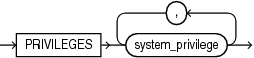
Description of the illustration privilege_audit_clause.gif
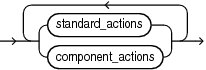
Description of the illustration action_audit_clause.gif
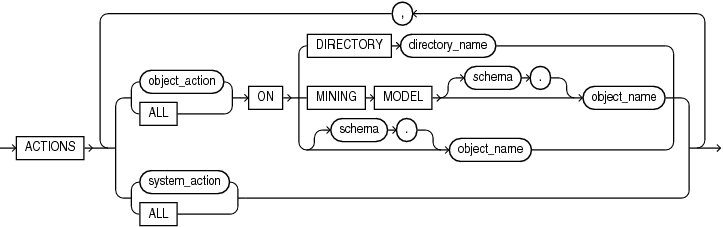
Description of the illustration standard_actions.gif
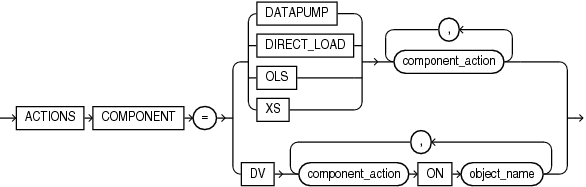
Description of the illustration component_actions.gif
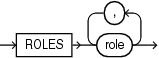
Description of the illustration role_audit_clause.gif
Specify the name of the unified audit policy to be modified. The policy must have been created using the CREATE AUDIT POLICY statement. You can find descriptions of all unified audit policies by querying the AUDIT_UNIFIED_POLICIES view.
See Also:
-
Oracle Database Reference for more information on the
AUDIT_UNIFIED_POLICIESview
Use the ADD clause to add privileges to be audited to policy.
Use the DROP clause to remove privileges to be audited from policy.
Refer to privilege_audit_clause, action_audit_clause, and role_audit_clause of CREATE AUDIT POLICY for the full semantics of these clauses.
Use this clause to drop, add, or replace the audit condition for policy.
Specify DROP to drop the audit condition from policy.
Specify 'audit_condition' ... to add or replace the audit condition for policy.
Refer to audit_condition, EVALUATE PER STATEMENT, EVALUATE PER SESSION, and EVALUATE PER INSTANCE of CREATE AUDIT POLICY for the full semantics of these clauses.
The following examples modify unified audit policies that were created in the CREATE AUDIT POLICY "Examples".
Adding Privileges, Actions, and Roles to a Unified Audit Policy: Examples The following statement adds the system privileges CREATE ANY TABLE and DROP ANY TABLE to unified audit policy dml_pol:
ALTER AUDIT POLICY dml_pol ADD PRIVILEGES CREATE ANY TABLE, DROP ANY TABLE;
The following statement adds the system actions CREATE JAVA, ALTER JAVA, and DROP JAVA to unified audit policy java_pol:
ALTER AUDIT POLICY java_pol ADD ACTIONS CREATE JAVA, ALTER JAVA, DROP JAVA;
The following statement adds the role dba to unified audit policy table_pol:
ALTER AUDIT POLICY table_pol ADD ROLES dba;
The following statement adds multiple system privileges, actions, and roles to unified audit policy security_pol:
ALTER AUDIT POLICY security_pol
ADD PRIVILEGES CREATE ANY LIBRARY, DROP ANY LIBRARY
ACTIONS DELETE on hr.employees,
INSERT on hr.employees,
UPDATE on hr.employees,
ALL on hr.departments
ROLES dba, connect;
Dropping Privileges, Actions, and Roles from a Unified Audit Policy: Examples The following statement drops the system privilege CREATE ANY TABLE from unified audit policy table_pol:
ALTER AUDIT POLICY table_pol DROP PRIVILEGES CREATE ANY TABLE;
The following statement drops the INSERT and UPDATE actions on hr.employees from unified audit policy dml_pol:
ALTER AUDIT POLICY dml_pol
DROP ACTIONS INSERT on hr.employees,
UPDATE on hr.employees;
The following statement drops the role java_deploy from unified audit policy java_pol:
ALTER AUDIT POLICY java_pol DROP ROLES java_deploy;
The following statement drops a system privilege, an action, and a role from unified audit policy hr_admin_pol:
ALTER AUDIT POLICY hr_admin_pol
DROP PRIVILEGES CREATE ANY TABLE
ACTIONS LOCK TABLE
ROLES audit_viewer;
Adding and Dropping Actions for a Unified Audit Policy: Example The following statement adds EXPORT actions for Oracle Data Pump to unified audit policy dp_actions_pol and drops IMPORT actions for Oracle Data Pump:
ALTER AUDIT POLICY dp_actions_pol ADD ACTIONS COMPONENT = datapump EXPORT DROP ACTIONS COMPONENT = datapump IMPORT;
Dropping the Audit Condition from a Unified Audit Policy: Example The following statement drops the audit condition from unified audit policy order_updates_pol:
ALTER AUDIT POLICY order_updates_pol CONDITION DROP;
Modifying the Audit Condition for a Unified Audit Policy: Example The following statement modifies the audit condition for unified audit policy emp_updates_pol so that the policy is enforced only when the auditable statement is issued by a user whose UID is 102:
ALTER AUDIT POLICY emp_updates_pol CONDITION 'UID = 102' EVALUATE PER STATEMENT;