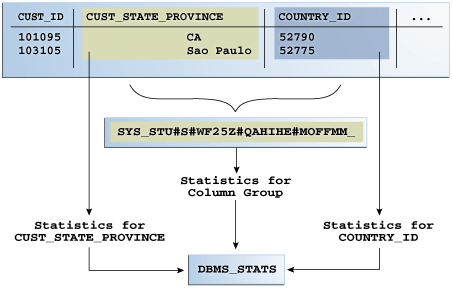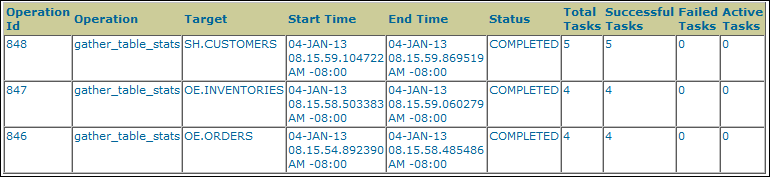13 Managing Optimizer Statistics: Advanced Topics
This chapter explains advanced concepts and tasks relating to optimizer statistics management, including extended statistics.
This chapter contains the following topics:
Controlling Dynamic Statistics
By default, when optimizer statistics are missing, stale, or insufficient, dynamic statistics automatically run recursive SQL during parsing to scan a small random sample of table blocks.
This section contains the following topics:
See Also:
About Dynamic Statistics Levels
The dynamic statistics level controls both when the database gathers dynamic statistics, and the size of the sample that the optimizer uses to gather the statistics. Set the dynamic statistics level using either the OPTIMIZER_DYNAMIC_SAMPLING initialization parameter (dynamic statistics were called dynamic sampling in releases earlier than Oracle Database 12c) or a statement hint.
Dynamic statistics are enabled in the database by default. Table 13-1 describes the levels. The default level is 2.
Table 13-1 Dynamic Statistics Levels
| Level | When the Optimizer Uses Dynamic Statistics | Sample Size (Blocks) |
|---|---|---|
|
0 |
Do not use dynamic statistics |
n/a |
|
1 |
Use dynamic statistics for all tables that do not have statistics, but only if the following criteria are met:
|
32 |
|
2 |
Use dynamic statistics if at least one table in the statement has no statistics. This is the default setting. |
64 |
|
3 |
Use dynamic statistics if any of the following conditions is true:
|
64 |
|
4 |
Use dynamic statistics if any of the following conditions is true:
|
64 |
|
5 |
Use dynamic statistics if the statement meets level 4 criteria. |
128 |
|
6 |
Use dynamic statistics if the statement meets level 4 criteria. |
256 |
|
7 |
Use dynamic statistics if the statement meets level 4 criteria. |
512 |
|
8 |
Use dynamic statistics if the statement meets level 4 criteria. |
1024 |
|
9 |
Use dynamic statistics if the statement meets level 4 criteria. |
4086 |
|
10 |
Use dynamic statistics if the statement meets level 4 criteria. |
All blocks |
|
11 |
Use dynamic statistics automatically when the optimizer deems it necessary. The resulting statistics are persistent in the statistics repository, making them available to other queries. |
Automatically determined |
See Also:
Oracle Database Reference to learn about the OPTIMIZER_DYNAMIC_SAMPLING initialization parameter
Setting Dynamic Statistics Levels Manually
When setting the level for dynamic statistics, the best practice is to use ALTER SESSION to set the value for the OPTIMIZER_DYNAMIC_SAMPLING initialization parameter. Determining a systemwide setting that would be beneficial to all SQL statements can be difficult.
Assumptions
This tutorial assumes the following:
-
You want correct selectivity estimates for the following query, which has
WHEREclause predicates on two correlated columns:SELECT * FROM sh.customers WHERE cust_city='Los Angeles' AND cust_state_province='CA';
-
The preceding query uses serial processing.
-
The
sh.customerstable contains 932 rows that meet the conditions in the query. -
You have gathered statistics on the
sh.customerstable. -
You created an index on the
cust_cityandcust_state_provincecolumns. -
The
OPTIMIZER_DYNAMIC_SAMPLINGinitialization parameter is set to the default level of2.
To set the dynamic statistics level manually:
-
Connect SQL*Plus to the database with the appropriate privileges, and then explain the execution plan as follows:
EXPLAIN PLAN FOR SELECT * FROM sh.customers WHERE cust_city='Los Angeles' AND cust_state_province='CA';
-
Query the plan as follows:
SET LINESIZE 130 SET PAGESIZE 0 SELECT * FROM TABLE(DBMS_XPLAN.DISPLAY);
The output appears below (the example has been reformatted to fit on the page):
------------------------------------------------------------------------------- |Id| Operation | Name |Rows|Bytes|Cost | Time | ------------------------------------------------------------------------------- | 0| SELECT STATEMENT | | 53| 9593|53(0)|00:00:01| | 1| TABLE ACCESS BY INDEX ROWID|CUSTOMERS | 53| 9593|53(0)|00:00:01| |*2| INDEX RANGE SCAN |CUST_CITY_STATE_IND| 53| 9593| 3(0)|00:00:01| ------------------------------------------------------------------------------- Predicate Information (identified by operation id): --------------------------------------------------- 2 - access("CUST_CITY"='Los Angeles' AND "CUST_STATE_PROVINCE"='CA')
The columns in the
WHEREclause have a real-world correlation, but the optimizer is not aware that Los Angeles is in California and assumes both predicates reduce the number of rows returned. Thus, the table contains 932 rows that meet the conditions, but the optimizer estimates 53, as shown in bold.If the database had used dynamic statistics for this plan, then the
Notesection of the plan output would have indicated this fact. The optimizer did not use dynamic statistics because the statement executed serially, standard statistics exist, and the parameterOPTIMIZER_DYNAMIC_SAMPLINGis set to the default of2. -
Set the dynamic statistics level to
4in the session using the following statement:ALTER SESSION SET OPTIMIZER_DYNAMIC_SAMPLING=4;
-
Explain the plan again:
EXPLAIN PLAN FOR SELECT * FROM sh.customers WHERE cust_city='Los Angeles' AND cust_state_province='CA';
The new plan shows a more accurate estimate of the number of rows, as shown by the value 932 in bold:
PLAN_TABLE_OUTPUT --------------------------------------------------------------------------- Plan hash value: 2008213504 --------------------------------------------------------------------------- | Id | Operation | Name |Rows | Bytes |Cost (%CPU)|Time | --------------------------------------------------------------------------- | 0 | SELECT STATEMENT | | 932 | 271K| 406 (1)| 00:00:05 | |* 1 | TABLE ACCESS FULL| CUSTOMERS | 932 | 271K| 406 (1)| 00:00:05 | --------------------------------------------------------------------------- Predicate Information (identified by operation id): --------------------------------------------------- 1 - filter("CUST_CITY"='Los Angeles' AND "CUST_STATE_PROVINCE"='CA') Note ----- - dynamic statistics used for this statement (level=4)
The note at the bottom of the plan indicates that the sampling level is
4. The additional dynamic statistics made the optimizer aware of the real-world relationship between thecust_cityandcust_state_provincecolumns, thereby enabling it to produce a more accurate estimate for the number of rows: 932 rather than 53.
See Also:
-
Oracle Database SQL Language Reference to learn about setting sampling levels with the
DYNAMIC_SAMPLINGhint -
Oracle Database PL/SQL Packages and Types Reference to learn about the
OPTIMIZER_DYNAMIC_SAMPLINGinitialization parameter
Disabling Dynamic Statistics
In general, the best practice is not to incur the cost of dynamic statistics for queries whose compile times must be as fast as possible, for example, unrepeated OLTP queries. You can disable the feature by setting the OPTIMIZER_DYNAMIC_SAMPLING initialization parameter.
To disable dynamic statistics at the session level:
-
Connect SQL*Plus to the database with the appropriate privileges.
-
Set the dynamic statistics level to
0.For example, run the following statement:
ALTER SESSION SET OPTIMIZER_DYNAMIC_SAMPLING=0;
See Also:
Oracle Database PL/SQL Packages and Types Reference to learn about the OPTIMIZER_DYNAMIC_SAMPLING initialization parameter
Publishing Pending Optimizer Statistics
By default, the database automatically publishes statistics when the statistics collection ends. Alternatively, you can use pending statistics to save the statistics and not publish them immediately after the collection. This technique is useful for testing queries in a session with pending statistics. When the test results are satisfactory, you can publish the statistics to make them available for the entire database.
About Pending Optimizer Statistics
The database stores pending statistics in the data dictionary just as for published statistics. By default, the optimizer uses published statistics. You can change the default behavior by setting the OPTIMIZER_USE_PENDING_STATISTICS initialization parameter to true (the default is false).
The top part of Figure 13-1 shows the optimizer gathering statistics for the sh.customers table and storing them in the data dictionary with pending status. The bottom part of the diagram shows the optimizer using only published statistics to process a query of sh.customers.
Figure 13-1 Published and Pending Statistics

Description of "Figure 13-1 Published and Pending Statistics"
In some cases, the optimizer can use a combination of published and pending statistics. For example, the database stores both published and pending statistics for the customers table. For the orders table, the database stores only published statistics. If OPTIMIZER_USE_PENDING_STATS = true, then the optimizer uses pending statistics for customers and published statistics for orders. If OPTIMIZER_USE_PENDING_STATS = false, then the optimizer uses published statistics for customers and orders.
See Also:
Oracle Database Reference to learn about the OPTIMIZER_USE_PENDING_STATISTICS initialization parameter
User Interfaces for Publishing Optimizer Statistics
You can use the DBMS_STATS package to perform operations relating to publishing statistics. Table 13-2 lists the relevant program units.
Table 13-2 DBMS_STATS Program Units Relevant for Publishing Optimizer Statistics
| Program Unit | Description |
|---|---|
|
|
Check whether the statistics are automatically published as soon as |
|
|
Set the |
|
|
Set the |
|
|
Publish valid pending statistics for all objects or only specified objects. |
|
|
Delete pending statistics. |
|
|
Export pending statistics. |
The initialization parameter OPTIMIZER_USE_PENDING_STATISTICS determines whether the database uses pending statistics when they are available. The default value is false, which means that the optimizer uses only published statistics. Set to true to specify that the optimizer uses any existing pending statistics instead. The best practice is to set this parameter at the session level rather than at the database level.
You can use access information about published statistics from data dictionary views. Table 13-3 lists relevant views.
Table 13-3 Views Relevant for Publishing Optimizer Statistics
| View | Description |
|---|---|
|
|
Displays optimizer statistics for the tables accessible to the current user. |
|
|
Displays column statistics and histogram information extracted from |
|
|
Displays column statistics and histogram information for the table partitions owned by the current user. |
|
|
Describes column statistics and histogram information for subpartitions of partitioned objects owned by the current user. |
|
|
Displays optimizer statistics for the indexes accessible to the current user. |
|
|
Describes pending statistics for tables, partitions, and subpartitions accessible to the current user. |
|
|
Describes the pending statistics of the columns accessible to the current user. |
|
|
Describes the pending statistics for tables, partitions, and subpartitions accessible to the current user collected using the |
See Also:
-
Oracle Database PL/SQL Packages and Types Reference to learn about the
DBMS_STATSpackage -
Oracle Database Reference to learn about
USER_TAB_PENDING_STATSand related views
Managing Published and Pending Statistics
This section explains how to use DBMS_STATS program units to change the publishing behavior of optimizer statistics, and also to export and delete these statistics.
Assumptions
This tutorial assumes the following:
-
You want to change the preferences for the
sh.customersandsh.salestables so that newly collected statistics have pending status. -
You want the current session to use pending statistics.
-
You want to gather and publish pending statistics on the
sh.customerstable. -
You gather the pending statistics on the
sh.salestable, but decide to delete them without publishing them. -
You want to change the preferences for the
sh.customersandsh.salestables so that newly collected statistics are published.
To manage published and pending statistics:
-
Start SQL*Plus and connect to the database as user
sh. -
Query the global optimizer statistics publishing setting.
Run the following query (sample output included):
sh@PROD> SELECT DBMS_STATS.GET_PREFS('PUBLISH') PUBLISH FROM DUAL; PUBLISH ------- TRUEThe value
trueindicates that the database publishes statistics as it gathers them. Every table uses this value unless a specific table preference has been set.When using
GET_PREFS, you can also specify a schema and table name. The function returns a table preference if it is set. Otherwise, the function returns the global preference. -
Query the pending statistics.
For example, run the following query (sample output included):
sh@PROD> SELECT * FROM USER_TAB_PENDING_STATS; no rows selected
This example shows that the database currently stores no pending statistics for the
shschema. -
Change the publishing preferences for the
sh.customerstable.For example, execute the following procedure so that statistics are marked as pending:
BEGIN DBMS_STATS.SET_TABLE_PREFS('sh', 'customers', 'publish', 'false'); END; /Subsequently, when you gather statistics on the
customerstable, the database does not automatically publish statistics when the gather job completes. Instead, the database stores the newly gathered statistics in theUSER_TAB_PENDING_STATStable. -
Gather statistics for
sh.customers.For example, run the following program:
BEGIN DBMS_STATS.GATHER_TABLE_STATS('sh','customers'); END; / -
Query the pending statistics.
For example, run the following query (sample output included):
sh@PROD> SELECT TABLE_NAME, NUM_ROWS FROM USER_TAB_PENDING_STATS; TABLE_NAME NUM_ROWS ------------------------------ ---------- CUSTOMERS 55500
This example shows that the database now stores pending statistics for the
sh.customerstable. -
Instruct the optimizer to use the pending statistics in this session.
Set the initialization parameter
OPTIMIZER_USE_PENDING_STATISTICStotrueas shown:ALTER SESSION SET OPTIMIZER_USE_PENDING_STATISTICS = true;
-
Run a workload.
The following example changes the email addresses of all customers named Bruce Chalmers:
UPDATE sh.customers SET cust_email='ChalmersB@company.com' WHERE cust_first_name = 'Bruce' AND cust_last_name = 'Chalmers'; COMMIT;
The optimizer uses the pending statistics instead of the published statistics when compiling all SQL statements in this session.
-
Publish the pending statistics for
sh.customers.For example, execute the following program:
BEGIN DBMS_STATS.PUBLISH_PENDING_STATS('SH','CUSTOMERS'); END; / -
Change the publishing preferences for the
sh.salestable.For example, execute the following program:
BEGIN DBMS_STATS.SET_TABLE_PREFS('sh', 'sales', 'publish', 'false'); END; /Subsequently, when you gather statistics on the
sh.salestable, the database does not automatically publish statistics when the gather job completes. Instead, the database stores the statistics in theUSER_TAB_PENDING_STATStable. -
Gather statistics for
sh.sales.For example, run the following program:
BEGIN DBMS_STATS.GATHER_TABLE_STATS('sh','sales'); END; / -
Delete the pending statistics for
sh.sales.Assume you change your mind and now want to delete pending statistics for
sh.sales. Run the following program:BEGIN DBMS_STATS.DELETE_PENDING_STATS('sh','sales'); END; / -
Change the publishing preferences for the
sh.customersandsh.salestables back to their default setting.For example, execute the following program:
BEGIN DBMS_STATS.SET_TABLE_PREFS('sh', 'customers', 'publish', null); DBMS_STATS.SET_TABLE_PREFS('sh', 'sales', 'publish', null); END; /
Managing Extended Statistics
DBMS_STATS enables you to collect extended statistics, which are statistics that can improve cardinality estimates when multiple predicates exist on different columns of a table, or when predicates use expressions. An extension is either a column group or an expression.
Oracle Database supports the following types of extended statistics:
-
Column group statistics
This type of extended statistics can improve cardinality estimates when multiple columns from the same table occur together in a SQL statement. An example might be a car make and model, or a city and state. See "Managing Column Group Statistics".
-
Expression statistics
This type of extended statistics improves optimizer estimates when predicates use expressions, for example, built-in or user-defined functions. An example might be the
UPPERfunction applied to an employee last name. See "Managing Expression Statistics".
Note:
You cannot create extended statistics on virtual columns. See Oracle Database SQL Language Reference for a list of restrictions on virtual columns.
Managing Column Group Statistics
A column group is a set of columns that is treated as a unit. Essentially, a column group is a virtual column. By gathering statistics on a column group, the optimizer can more accurately determine the cardinality estimate when a query groups these columns together.
The following sections provide an overview of column group statistics, and explain how to manage them manually:
See Also:
Oracle Database PL/SQL Packages and Types Reference to learn about the DBMS_STATS package
About Statistics on Column Groups
Individual column statistics are useful for determining the selectivity of a single predicate in a WHERE clause. However, when the WHERE clause includes multiple predicates on different columns from the same table, individual column statistics do not show the relationship between the columns. This is the problem solved by a column group.
The optimizer calculates the selectivity of the predicates independently, and then combines them. However, if a correlation between the individual columns exists, then the optimizer cannot take it into account when determining a cardinality estimate, which it creates by multiplying the selectivity of each table predicate by the number of rows.
The following graphic contrasts two ways of gathering statistics on the cust_state_province and country_id columns of the sh.customers table. The diagram shows DBMS_STATS collecting statistics on each column individually and on the group. The column group has a system-generated name.
Note:
The optimizer uses column group statistics for equality predicates, inlist predicates, and for estimating the GROUP BY cardinality.
Why Column Group Statistics Are Needed: Example
The following query of the DBA_TAB_COL_STATISTICS table shows information about statistics that have been gathered on the columns cust_state_province and country_id from the sh.customers table:
COL COLUMN_NAME FORMAT a20
COL NDV FORMAT 999
SELECT COLUMN_NAME, NUM_DISTINCT AS "NDV", HISTOGRAM
FROM DBA_TAB_COL_STATISTICS
WHERE OWNER = 'SH'
AND TABLE_NAME = 'CUSTOMERS'
AND COLUMN_NAME IN ('CUST_STATE_PROVINCE', 'COUNTRY_ID');
Sample output is as follows:
COLUMN_NAME NDV HISTOGRAM -------------------- ---------- --------------- CUST_STATE_PROVINCE 145 FREQUENCY COUNTRY_ID 19 FREQUENCY
As shown in the following query, 3341 customers reside in California:
SELECT COUNT(*)
FROM sh.customers
WHERE cust_state_province = 'CA';
COUNT(*)
----------
3341
Consider an explain plan for a query of customers in the state CA and in the country with ID 52790 (USA):
EXPLAIN PLAN FOR
SELECT *
FROM sh.customers
WHERE cust_state_province = 'CA'
AND country_id=52790;
Explained.
sys@PROD> SELECT * FROM TABLE(DBMS_XPLAN.DISPLAY);
PLAN_TABLE_OUTPUT
--------------------------------------------------------------------------------
Plan hash value: 1683234692
-------------------------------------------------------------------------------
| Id | Operation | Name | Rows | Bytes | Cost (%CPU)| Time |
-------------------------------------------------------------------------------
| 0 | SELECT STATEMENT | | 128 | 24192 | 442 (7)| 00:00:06 |
|* 1 | TABLE ACCESS FULL| CUSTOMERS | 128 | 24192 | 442 (7)| 00:00:06 |
-------------------------------------------------------------------------------
Predicate Information (identified by operation id):
---------------------------------------------------
PLAN_TABLE_OUTPUT
--------------------------------------------------------------------------------
1 - filter("CUST_STATE_PROVINCE"='CA' AND "COUNTRY_ID"=52790)
13 rows selected.
Based on the single-column statistics for the country_id and cust_state_province columns, the optimizer estimates that the query of California customers in the USA will return 128 rows. In fact, 3341 customers reside in California, but the optimizer does not know that California is in the USA, and so greatly underestimates cardinality by assuming that both predicates reduce the number of returned rows.
You can make the optimizer aware of the real-world relationship between values in country_id and cust_state_province by gathering column group statistics. These statistics enable the optimizer to give a more accurate cardinality estimate.
User Interface for Column Group Statistics
Table 13-4 lists the DBMS_STATS program units that are relevant for detecting and creating column groups.
Table 13-4 DBMS_STATS Column Group Program Units
| Program Unit | Description |
|---|---|
|
|
Iterates over the SQL statements in the specified workload, compiles them, and then seeds column usage information for the columns that appear in these statements. To determine the appropriate column groups, the database must observe a representative workload. You do not need to run the queries themselves during the monitoring period. Instead, you can run |
|
|
Generates a report that lists the columns that were seen in filter predicates, join predicates, and You can use this function to review column usage information recorded for a specific table. |
|
|
Creates extensions, which are either column groups or expressions. The database gathers statistics for the extension when either a user-generated or automatic statistics gathering job gathers statistics for the table. |
See Also:
Oracle Database PL/SQL Packages and Types Reference to learn about the DBMS_STATS package
Detecting Useful Column Groups for a Specific Workload
You can use DBMS_STATS.SEED_COL_USAGE and REPORT_COL_USAGE to determine which column groups are required for a table based on a specified workload. This technique is useful when you do not know which extended statistics to create. This technique does not work for expression statistics.
Note:
You can seed column usage from a SQL tuning set (see Managing SQL Tuning Sets ).
Assumptions
This tutorial assumes the following:
-
Cardinality estimates have been incorrect for queries of the
sh.customers_testtable (created from thecustomerstable) that use predicates referencing the columnscountry_idandcust_state_province. -
You want the database to monitor your workload for 5 minutes (300 seconds).
-
You want the database to determine which column groups are needed automatically.
To detect column groups:
-
Connect SQL*Plus to the database as user
sh, and then create thecustomers_testtable and gather statistics for it:CONNECT SH/SH DROP TABLE customers_test; CREATE TABLE customers_test AS SELECT * FROM customer; EXEC DBMS_STATS.GATHER_TABLE_STATS(user, 'customers_test');
-
Enable workload monitoring.
In a different SQL*Plus session, connect as
SYSand run the following PL/SQL program to enable monitoring for 300 seconds:BEGIN DBMS_STATS.SEED_COL_USAGE(null,null,300); END; /
-
As user
sh, run explain plans for two queries in the workload.The following examples show the explain plans for two queries on the
customers_testtable:EXPLAIN PLAN FOR SELECT * FROM customers_test WHERE cust_city = 'Los Angeles' AND cust_state_province = 'CA' AND country_id = 52790; SELECT PLAN_TABLE_OUTPUT FROM TABLE(DBMS_XPLAN.DISPLAY('plan_table', null,'basic rows')); EXPLAIN PLAN FOR SELECT country_id, cust_state_province, count(cust_city) FROM customers_test GROUP BY country_id, cust_state_province; SELECT PLAN_TABLE_OUTPUT FROM TABLE(DBMS_XPLAN.DISPLAY('plan_table', null,'basic rows'));Sample output appears below:
PLAN_TABLE_OUTPUT --------------------------------------------------------------------------- Plan hash value: 4115398853 ---------------------------------------------------- | Id | Operation | Name | Rows | ---------------------------------------------------- | 0 | SELECT STATEMENT | | 1 | | 1 | TABLE ACCESS FULL| CUSTOMERS_TEST | 1 | ---------------------------------------------------- 8 rows selected. PLAN_TABLE_OUTPUT --------------------------------------------------------------------------- Plan hash value: 3050654408 ----------------------------------------------------- | Id | Operation | Name | Rows | ----------------------------------------------------- | 0 | SELECT STATEMENT | | 1949 | | 1 | HASH GROUP BY | | 1949 | | 2 | TABLE ACCESS FULL| CUSTOMERS_TEST | 55500 | ----------------------------------------------------- 9 rows selected.
The first plan shows a cardinality of 1 row for a query that returns 932 rows. The second plan shows a cardinality of 1949 rows for a query that returns 145 rows.
-
Optionally, review the column usage information recorded for the table.
Call the
DBMS_STATS.REPORT_COL_USAGEfunction to generate a report:SET LONG 100000 SET LINES 120 SET PAGES 0 SELECT DBMS_STATS.REPORT_COL_USAGE(user, 'customers_test') FROM DUAL;
The report appears below:
LEGEND: ....... EQ : Used in single table EQuality predicate RANGE : Used in single table RANGE predicate LIKE : Used in single table LIKE predicate NULL : Used in single table is (not) NULL predicate EQ_JOIN : Used in EQuality JOIN predicate NONEQ_JOIN : Used in NON EQuality JOIN predicate FILTER : Used in single table FILTER predicate JOIN : Used in JOIN predicate GROUP_BY : Used in GROUP BY expression ........................................................................... ########################################################################### COLUMN USAGE REPORT FOR SH.CUSTOMERS_TEST ......................................... 1. COUNTRY_ID : EQ 2. CUST_CITY : EQ 3. CUST_STATE_PROVINCE : EQ 4. (CUST_CITY, CUST_STATE_PROVINCE, COUNTRY_ID) : FILTER 5. (CUST_STATE_PROVINCE, COUNTRY_ID) : GROUP_BY ###########################################################################
In the preceding report, the first three columns were used in equality predicates in the first monitored query:
... WHERE cust_city = 'Los Angeles' AND cust_state_province = 'CA' AND country_id = 52790;
All three columns appeared in the same
WHEREclause, so the report shows them as a group filter. In the second query, two columns appeared in theGROUP BYclause, so the report labels them asGROUP_BY. The sets of columns in theFILTERandGROUP_BYreport are candidates for column groups.
See Also:
Oracle Database PL/SQL Packages and Types Reference to learn about the DBMS_STATS package
Creating Column Groups Detected During Workload Monitoring
As explained in Table 13-4, you can use the DBMS_STATS.CREATE_EXTENDED_STATS function to create column groups that were detected previously by executing DBMS_STATS.SEED_COL_USAGE.
Assumptions
This tutorial assumes that you have performed the steps in "Detecting Useful Column Groups for a Specific Workload".
To create column groups:
-
Create column groups for the
customers_testtable based on the usage information captured during the monitoring window.For example, run the following query:
SELECT DBMS_STATS.CREATE_EXTENDED_STATS(user, 'customers_test') FROM DUAL;
Sample output appears below:
########################################################################### EXTENSIONS FOR SH.CUSTOMERS_TEST ................................ 1. (CUST_CITY, CUST_STATE_PROVINCE, COUNTRY_ID) :SYS_STUMZ$C3AIHLPBROI#SKA58H_N created 2. (CUST_STATE_PROVINCE, COUNTRY_ID):SYS_STU#S#WF25Z#QAHIHE#MOFFMM_ created ###########################################################################The database created two column groups for
customers_test: one column group for the filter predicate and one group for theGROUP BYoperation. -
Regather table statistics.
Run
GATHER_TABLE_STATSto regather the statistics forcustomers_test:EXEC DBMS_STATS.GATHER_TABLE_STATS(user,'customers_test');
-
As user
sh, run explain plans for two queries in the workload.Check the
USER_TAB_COL_STATISTICSview to determine which additional statistics were created by the database:SELECT COLUMN_NAME, NUM_DISTINCT, HISTOGRAM FROM USER_TAB_COL_STATISTICS WHERE TABLE_NAME = 'CUSTOMERS_TEST' ORDER BY 1;
Partial sample output appears below:
CUST_CITY 620 HEIGHT BALANCED ... SYS_STU#S#WF25Z#QAHIHE#MOFFMM_ 145 NONE SYS_STUMZ$C3AIHLPBROI#SKA58H_N 620 HEIGHT BALANCED
This example shows the two column group names returned from the
DBMS_STATS.CREATE_EXTENDED_STATSfunction. The column group created onCUST_CITY,CUST_STATE_PROVINCE, andCOUNTRY_IDhas a height-balanced histogram. -
Explain the plans again.
The following examples show the explain plans for two queries on the
customers_testtable:EXPLAIN PLAN FOR SELECT * FROM customers_test WHERE cust_city = 'Los Angeles' AND cust_state_province = 'CA' AND country_id = 52790; SELECT PLAN_TABLE_OUTPUT FROM TABLE(DBMS_XPLAN.DISPLAY('plan_table', null,'basic rows')); EXPLAIN PLAN FOR SELECT country_id, cust_state_province, count(cust_city) FROM customers_test GROUP BY country_id, cust_state_province; SELECT PLAN_TABLE_OUTPUT FROM TABLE(DBMS_XPLAN.DISPLAY('plan_table', null,'basic rows'));The new plans show more accurate cardinality estimates:
---------------------------------------------------- | Id | Operation | Name | Rows | ---------------------------------------------------- | 0 | SELECT STATEMENT | | 1093 | | 1 | TABLE ACCESS FULL| CUSTOMERS_TEST | 1093 | ---------------------------------------------------- 8 rows selected. Plan hash value: 3050654408 ----------------------------------------------------- | Id | Operation | Name | Rows | ----------------------------------------------------- | 0 | SELECT STATEMENT | | 145 | | 1 | HASH GROUP BY | | 145 | | 2 | TABLE ACCESS FULL| CUSTOMERS_TEST | 55500 | ----------------------------------------------------- 9 rows selected.
See Also:
Oracle Database PL/SQL Packages and Types Reference to learn about the DBMS_STATS package
Creating and Gathering Statistics on Column Groups Manually
In some cases, you may know the column group that you want to create. The METHOD_OPT argument of the DBMS_STATS.GATHER_TABLE_STATS function can create and gather statistics on a column group automatically. You can create a new column group by specifying the group of columns using FOR COLUMNS.
Assumptions
This tutorial assumes the following:
-
You want to create a column group for the
cust_state_provinceandcountry_idcolumns in thecustomerstable inshschema. -
You want to gather statistics (including histograms) on the entire table and the new column group.
To create a column group and gather statistics for this group:
-
Start SQL*Plus and connect to the database as the
shuser. -
Create the column group and gather statistics.
For example, execute the following PL/SQL program:
BEGIN DBMS_STATS.GATHER_TABLE_STATS( 'sh','customers', METHOD_OPT => 'FOR ALL COLUMNS SIZE SKEWONLY ' || 'FOR COLUMNS SIZE SKEWONLY (cust_state_province,country_id)' ); END; /
See Also:
Oracle Database PL/SQL Packages and Types Reference to learn about the DBMS_STATS.GATHER_TABLE_STATS procedure
Displaying Column Group Information
To obtain the name of a column group, use the DBMS_STATS.SHOW_EXTENDED_STATS_NAME function or a database view. You can also use views to obtain information such as the number of distinct values, and whether the column group has a histogram.
Assumptions
This tutorial assumes the following:
-
You created a column group for the
cust_state_provinceandcountry_idcolumns in thecustomerstable inshschema. -
You want to determine the column group name, the number of distinct values, and whether a histogram has been created for a column group.
To monitor a column group:
-
Start SQL*Plus and connect to the database as the
shuser. -
To determine the column group name, do one of the following.
-
Execute the
SHOW_EXTENDED_STATS_NAMEfunction.For example, run the following PL/SQL program:
SELECT SYS.DBMS_STATS.SHOW_EXTENDED_STATS_NAME( 'sh','customers', '(cust_state_province,country_id)' ) col_group_name FROM DUAL;The output is similar to the following:
COL_GROUP_NAME ---------------- SYS_STU#S#WF25Z#QAHIHE#MOFFMM_
-
Query the
USER_STAT_EXTENSIONSview.For example, run the following query:
SELECT EXTENSION_NAME, EXTENSION FROM USER_STAT_EXTENSIONS WHERE TABLE_NAME='CUSTOMERS';
EXTENSION_NAME EXTENSION ----------------------------------------------------------------------- SYS_STU#S#WF25Z#QAHIHE#MOFFMM_ ("CUST_STATE_PROVINCE","COUNTRY_ID")
-
-
Query the number of distinct values and find whether a histogram has been created for a column group.
For example, run the following query:
SELECT e.EXTENSION col_group, t.NUM_DISTINCT, t.HISTOGRAM FROM USER_STAT_EXTENSIONS e, USER_TAB_COL_STATISTICS t WHERE e.EXTENSION_NAME=t.COLUMN_NAME AND e.TABLE_NAME=t.TABLE_NAME AND t.TABLE_NAME='CUSTOMERS';
COL_GROUP NUM_DISTINCT HISTOGRAM ------------------------------------------------------------------- ("COUNTRY_ID","CUST_STATE_PROVINCE") 145 FREQUENCY
See Also:
Oracle Database PL/SQL Packages and Types Reference to learn about the DBMS_STATS.SHOW_EXTENDED_STATS_NAME function
Dropping a Column Group
Use the DBMS_STATS.DROP_EXTENDED_STATS function to delete a column group from a table.
Assumptions
This tutorial assumes the following:
-
You created a column group for the
cust_state_provinceandcountry_idcolumns in thecustomerstable inshschema. -
You want to drop the column group.
To drop a column group:
-
Start SQL*Plus and connect to the database as the
shuser. -
Drop the column group.
For example, the following PL/SQL program deletes a column group from the
customerstable:BEGIN DBMS_STATS.DROP_EXTENDED_STATS( 'sh', 'customers', '(cust_state_province, country_id)' ); END; /
See Also:
Oracle Database PL/SQL Packages and Types Reference to learn about the DBMS_STATS.DROP_EXTENDED_STATS function
Managing Expression Statistics
The type of extended statistics known as expression statistics improve optimizer estimates when a WHERE clause has predicates that use expressions.
This section contains the following topics:
About Expression Statistics
When an expression is applied to a column in the WHERE clause in the form(function(col)=constant), the optimizer has no way of knowing how this SQL function affects the cardinality of the predicate unless a function-based index had been created. Starting in Oracle Database 11g, you can gather expression statistics on the expression(function(col) itself.
Figure 13-3 shows the optimizer using statistics to generate a plan for a query that uses a function. The top shows the optimizer checking statistics for the column. The bottom shows the optimizer checking statistics corresponding to the expression used in the query. The expression statistics yield more accurate estimates.
As shown in Figure 13-3, when expression statistics are not available, the optimizer can produce suboptimal plans.
See Also:
Oracle Database SQL Language Reference to learn about SQL functions
When Expression Statistics Are Useful: Example
The following query of the sh.customers table shows that 3341 customers are in the state of California:
sys@PROD> SELECT COUNT(*) FROM sh.customers WHERE cust_state_province='CA';
COUNT(*)
----------
3341
Consider the plan for the same query with the LOWER() function applied:
sys@PROD> EXPLAIN PLAN FOR
2 SELECT * FROM sh.customers WHERE LOWER(cust_state_province)='ca';
Explained.
sys@PROD> select * from table(dbms_xplan.display);
PLAN_TABLE_OUTPUT
-------------------------------------------------------------------------------
Plan hash value: 2008213504
-------------------------------------------------------------------------------
| Id | Operation | Name | Rows | Bytes | Cost (%CPU)| Time |
-------------------------------------------------------------------------------
| 0 | SELECT STATEMENT | | 555 | 108K| 406 (1)| 00:00:05 |
|* 1 | TABLE ACCESS FULL| CUSTOMERS | 555 | 108K| 406 (1)| 00:00:05 |
-------------------------------------------------------------------------------
Predicate Information (identified by operation id):
---------------------------------------------------
1 - filter(LOWER("CUST_STATE_PROVINCE")='ca')
Because no expression statistics exist for LOWER(cust_state_province)='ca', the optimizer estimate is significantly off. You can use DBMS_STATS procedures to correct these estimates.
Creating Expression Statistics
You can use DBMS_STATS to create statistics for a user-specified expression. You have the option of using either of the following program units:
-
GATHER_TABLE_STATSprocedure -
CREATE_EXTENDED_STATISTICSfunction followed by theGATHER_TABLE_STATSprocedure
Assumptions
This tutorial assumes the following:
-
Selectivity estimates are inaccurate for queries of
sh.customersthat use theUPPER(cust_state_province)function. -
You want to gather statistics on the
UPPER(cust_state_province)expression.
To create expression statistics:
-
Start SQL*Plus and connect to the database as the
shuser. -
Gather table statistics.
For example, run the following command, specifying the function in the
method_optargument:BEGIN DBMS_STATS.GATHER_TABLE_STATS( 'sh' , 'customers' , method_opt => 'FOR ALL COLUMNS SIZE SKEWONLY FOR COLUMNS (LOWER(cust_state_province)) SIZE SKEWONLY' ); END;
See Also:
Oracle Database PL/SQL Packages and Types Reference to learn about the DBMS_STATS.GATHER_TABLE_STATS procedure
Displaying Expression Statistics
You can use the database view DBA_STAT_EXTENSIONS and the DBMS_STATS.SHOW_EXTENDED_STATS_NAME function to obtain information about expression statistics. You can also use views to obtain information such as the number of distinct values, and whether the column group has a histogram.
Assumptions
This tutorial assumes the following:
-
You created extended statistics for the
LOWER(cust_state_province)expression. -
You want to determine the column group name, the number of distinct values, and whether a histogram has been created for a column group.
To monitor expression statistics:
-
Start SQL*Plus and connect to the database as the
shuser. -
Query the name and definition of the statistics extension.
For example, run the following query:
COL EXTENSION_NAME FORMAT a30 COL EXTENSION FORMAT a35 SELECT EXTENSION_NAME, EXTENSION FROM USER_STAT_EXTENSIONS WHERE TABLE_NAME='CUSTOMERS';
Sample output appears as follows:
EXTENSION_NAME EXTENSION ------------------------------ ------------------------------ SYS_STUBPHJSBRKOIK9O2YV3W8HOUE (LOWER("CUST_STATE_PROVINCE")) -
Query the number of distinct values and find whether a histogram has been created for the expression.
For example, run the following query:
SELECT e.EXTENSION expression, t.NUM_DISTINCT, t.HISTOGRAM FROM USER_STAT_EXTENSIONS e, USER_TAB_COL_STATISTICS t WHERE e.EXTENSION_NAME=t.COLUMN_NAME AND e.TABLE_NAME=t.TABLE_NAME AND t.TABLE_NAME='CUSTOMERS';
EXPRESSION NUM_DISTINCT HISTOGRAM ------------------------------------------------------------------- (LOWER("CUST_STATE_PROVINCE")) 145 FREQUENCY
See Also:
-
Oracle Database PL/SQL Packages and Types Reference to learn about the
DBMS_STATS.SHOW_EXTENDED_STATS_NAMEprocedure -
Oracle Database Reference to learn about the
DBA_STAT_EXTENSIONSview
Dropping Expression Statistics
Use the DBMS_STATS.DROP_EXTENDED_STATS function to delete a column group from a table.
Assumptions
This tutorial assumes the following:
-
You created extended statistics for the
LOWER(cust_state_province)expression. -
You want to drop the expression statistics.
To drop expression statistics:
-
Start SQL*Plus and connect to the database as the
shuser. -
Drop the column group.
For example, the following PL/SQL program deletes a column group from the
customerstable:BEGIN DBMS_STATS.DROP_EXTENDED_STATS( 'sh' , 'customers' , '(LOWER(cust_state_province))' ); END; /
See Also:
Oracle Database PL/SQL Packages and Types Reference to learn about the DBMS_STATS.DROP_EXTENDED_STATS procedure
Locking and Unlocking Optimizer Statistics
You can lock statistics to prevent them from changing. After statistics are locked, you cannot make modifications to the statistics until the statistics have been unlocked.
Locking procedures are useful in a static environment when you want to guarantee that the statistics and resulting plan never change. For example, you may want to prevent new statistics from being gathered on a table or schema by the DBMS_STATS_JOB process, such as highly volatile tables.
When you lock statistics on a table, all dependent statistics are locked. The locked statistics include table statistics, column statistics, histograms, and dependent index statistics. To overwrite statistics even when they are locked, you can set the value of the FORCE argument in various DBMS_STATS procedures, for example, DELETE_*_STATS and RESTORE_*_STATS, to true.
Locking Statistics
The DBMS_STATS package provides two procedures for locking statistics: LOCK_SCHEMA_STATS and LOCK_TABLE_STATS.
Assumptions
This tutorial assumes the following:
-
You gathered statistics on the
oe.orderstable and on thehrschema. -
You want to prevent the
oe.orderstable statistics andhrschema statistics from changing.
To lock statistics:
-
Start SQL*Plus and connect to the database as the
oeuser. -
Lock the statistics on
oe.orders.For example, execute the following PL/SQL program:
BEGIN DBMS_STATS.LOCK_TABLE_STATS('OE','ORDERS'); END; / -
Connect to the database as the
hruser. -
Lock the statistics in the
hrschema.For example, execute the following PL/SQL program:
BEGIN DBMS_STATS.LOCK_SCHEMA_STATS('HR'); END; /
See Also:
Oracle Database PL/SQL Packages and Types Reference to learn about the DBMS_STATS.LOCK_TABLE_STATS procedure
Unlocking Statistics
The DBMS_STATS package provides two procedures for unlocking statistics: UNLOCK_SCHEMA_STATS and UNLOCK_TABLE_STATS.
Assumptions
This tutorial assumes the following:
-
You locked statistics on the
oe.orderstable and on thehrschema. -
You want to unlock these statistics.
To unlock statistics:
-
Start SQL*Plus and connect to the database as the
oeuser. -
Unlock the statistics on
oe.orders.For example, execute the following PL/SQL program:
BEGIN DBMS_STATS.UNLOCK_TABLE_STATS('OE','ORDERS'); END; / -
Connect to the database as the
hruser. -
Unlock the statistics in the
hrschema.For example, execute the following PL/SQL program:
BEGIN DBMS_STATS.UNLOCK_SCHEMA_STATS('HR'); END; /
See Also:
Oracle Database PL/SQL Packages and Types Reference to learn about the DBMS_STATS.UNLOCK_TABLE_STATS procedure
Restoring Optimizer Statistics
This topic contains the following topics:
About Restore Operations for Optimizer Statistics
Whenever statistics in the data dictionary are modified, the database automatically saves old versions of statistics. If newly collected statistics lead to suboptimal execution plans, then you may want to revert to the previous statistics. In this way, restoring optimizer statistics can aid in troubleshooting suboptimal plans.
Figure 13-4 illustrates a timeline for restoring statistics. In the graphic, statistics collection occurs on August 10 and August 20. On August 24, the DBA determines that the current statistics may be causing the optimizer to generate suboptimal plans. On August 25, the administrator restores the statistics collected on August 10.
Figure 13-4 Restoring Optimizer Statistics

Description of "Figure 13-4 Restoring Optimizer Statistics"
Guidelines for Restoring Optimizer Statistics
Restoring statistics is similar to importing and exporting statistics. In general, restore statistics instead of exporting them in the following situations:
-
You want to recover older versions of the statistics. For example, you want to restore the optimizer behavior to an earlier date.
-
You want the database to manage the retention and purging of statistics histories.
Export statistics rather than restoring them in the following situations:
-
You want to experiment with multiple sets of statistics and change the values back and forth.
-
You want to move the statistics from one database to another database. For example, moving statistics from a production system to a test system.
-
You want to preserve a known set of statistics for a longer period than the desired retention date for restoring statistics.
See Also:
Oracle Database PL/SQL Packages and Types Reference for an overview of the procedures for restoring and importing statistics
Restrictions for Restoring Optimizer Statistics
When restoring previous versions of statistics, the following limitations apply:
-
DBMS_STATS.RESTORE_*_STATSprocedures cannot restore user-defined statistics. -
Old versions of statistics are not stored when the
ANALYZEcommand has been used for collecting statistics. -
When you drop a table, workload information used by the auto-histogram gathering feature and saved statistics history used by the
RESTORE_*_STATSprocedures is lost. Without this data, these features do not function properly. To remove all rows from a table, and to restore these statistics withDBMS_STATS, useTRUNCATEinstead of dropping and re-creating the same table.
Restoring Optimizer Statistics Using DBMS_STATS
You can restore statistics using the DBMS_STATS.RESTORE_*_STATS procedures. The procedures listed in Table 13-5 accept a timestamp as an argument and restore statistics as of the specified time (as_of_timestamp).
Table 13-5 DBMS_STATS Restore Procedures
| Procedure | Description |
|---|---|
|
|
Restores statistics of all dictionary tables (tables of |
|
|
Restores statistics of all fixed tables as of a specified timestamp. |
|
|
Restores statistics of all tables of a schema as of a specified timestamp. |
|
|
Restores system statistics as of a specified timestamp. |
|
|
Restores statistics of a table as of a specified timestamp. The procedure also restores statistics of associated indexes and columns. If the table statistics were locked at the specified timestamp, then the procedure locks the statistics. |
Dictionary views display the time of statistics modifications. You can use the following views to determine the time stamp to be use for the restore operation:
-
The
DBA_OPTSTAT_OPERATIONSview contain history of statistics operations performed at schema and database level usingDBMS_STATS. -
The
DBA_TAB_STATS_HISTORYviews contains a history of table statistics modifications.
Assumptions
This tutorial assumes the following:
-
After the most recent statistics collection for the
oe.orderstable, the optimizer began choosing suboptimal plans for queries of this table. -
You want to restore the statistics from before the most recent statistics collection to see if the plans improve.
To restore optimizer statistics:
-
Start SQL*Plus and connect to the database with administrator privileges.
-
Query the statistics history for
oe.orders.For example, run the following query:
COL TABLE_NAME FORMAT a10 SELECT TABLE_NAME, TO_CHAR(STATS_UPDATE_TIME,'YYYY-MM-DD:HH24:MI:SS') AS STATS_MOD_TIME FROM DBA_TAB_STATS_HISTORY WHERE TABLE_NAME='ORDERS' AND OWNER='OE' ORDER BY STATS_UPDATE_TIME DESC;Sample output is as follows:
TABLE_NAME STATS_MOD_TIME ---------- ------------------- ORDERS 2012-08-20:11:36:38 ORDERS 2012-08-10:11:06:20
-
Restore the optimizer statistics to the previous modification time.
For example, restore the
oe.orderstable statistics to August 10, 2012:BEGIN DBMS_STATS.RESTORE_TABLE_STATS( 'OE','ORDERS', TO_TIMESTAMP('2012-08-10:11:06:20','YYYY-MM-DD:HH24:MI:SS') ); END; /You can specify any date between 8/10 and 8/20 because
DBMS_STATSrestores statistics as of the specified time.
See Also:
Oracle Database PL/SQL Packages and Types Reference to learn more about the DBMS_STATS.RESTORE_TABLE_STATS procedure
Managing Optimizer Statistics Retention
By default, the database retains optimizer statistics for 31 days, after which time the statistics are scheduled for purging. You can use the DBMS_STATS package to determine the retention period, change the period, and manually purge old statistics.
This section contains the following topics:
Obtaining Optimizer Statistics History
You can use DBMS_STATS procedures to obtain historical information for optimizer statistics. This information is useful when you want to determine how long the database retains optimizer statistics, and how far back these statistics can be restored.
You can use the following procedure to obtain information about the optimizer statistics history:
-
GET_STATS_HISTORY_RETENTIONThis function can retrieve the current statistics history retention value.
-
GET_STATS_HISTORY_AVAILABILITYThis function retrieves the oldest time stamp when statistics history is available. Users cannot restore statistics to a time stamp older than the oldest time stamp.
To obtain optimizer statistics history information:
-
Start SQL*Plus and connect to the database with the necessary privileges.
-
Execute the following PL/SQL program:
DECLARE v_stats_retn NUMBER; v_stats_date DATE; BEGIN v_stats_retn := DBMS_STATS.GET_STATS_HISTORY_RETENTION; DBMS_OUTPUT.PUT_LINE('The retention setting is ' || v_stats_retn || '.'); v_stats_date := DBMS_STATS.GET_STATS_HISTORY_AVAILABILITY; DBMS_OUTPUT.PUT_LINE('Earliest restore date is ' || v_stats_date || '.'); END; /
See Also:
Oracle Database PL/SQL Packages and Types Reference to learn about the DBMS_STATS.GET_STATS_HISTORY_RETENTION procedure
Changing the Optimizer Statistics Retention Period
By default, the database retains optimizer statistics for 31 days. You can configure the retention period using the DBMS_STATS.ALTER_STATS_HISTORY_RETENTION procedure.
Prerequisites
To run this procedure, you must have either the SYSDBA privilege, or both the ANALYZE ANY DICTIONARY and ANALYZE ANY system privileges.
Assumptions
This tutorial assumes the following:
-
The current retention period for optimizer statistics is 31 days.
-
You run queries annually as part of an annual report. To keep the statistics history for more than 365 days so that you have access to last year's plan (in case a suboptimal plan occurs now), you set the retention period to 366 days.
-
You want to create a PL/SQL procedure
set_opt_stats_retentionthat you can use to change the optimizer statistics retention period.
To change the optimizer statistics retention period:
-
Start SQL*Plus and connect to the database with the necessary privileges.
-
Create a procedure that changes the retention period.
For example, create the following procedure:
CREATE OR REPLACE PROCEDURE set_opt_stats_retention ( p_stats_retn IN NUMBER ) IS v_stats_retn NUMBER; BEGIN v_stats_retn := DBMS_STATS.GET_STATS_HISTORY_RETENTION; DBMS_OUTPUT.PUT_LINE('Old retention setting is ' ||v_stats_retn|| '.'); DBMS_STATS.ALTER_STATS_HISTORY_RETENTION(p_stats_retn); v_stats_retn := DBMS_STATS.GET_STATS_HISTORY_RETENTION; DBMS_OUTPUT.PUT_LINE('New retention setting is ' ||v_stats_retn|| '.'); END; / -
Change the retention period to 366 days.
For example, execute the procedure that you created in the previous step (sample output included):
SQL> EXECUTE set_opt_stats_retention(366) The old retention setting is 31. The new retention setting is 366. PL/SQL procedure successfully completed.
See Also:
Oracle Database PL/SQL Packages and Types Reference to learn about the DBMS_STATS.ALTER_STATS_HISTORY_RETENTION procedure
Purging Optimizer Statistics
Automatic purging is enabled when the STATISTICS_LEVEL initialization parameter is set to TYPICAL or ALL. The database purges all history older than the older of (current time - the ALTER_STATS_HISTORY_RETENTION setting) and (time of the most recent statistics gathering - 1).
You can purge old statistics manually using the PURGE_STATS procedure. If you do not specify an argument, then this procedure uses the automatic purging policy. If you specify the before_timestamp parameter, then the database purges statistics saved before the specified timestamp.
Prerequisites
To run this procedure, you must have either the SYSDBA privilege, or both the ANALYZE ANY DICTIONARY and ANALYZE ANY system privileges.
Assumptions
This tutorial assumes that you want to purge statistics more than one week old.
To purge optimizer statistics:
-
Start SQL*Plus and connect to the database with the necessary privileges.
-
Execute the
DBMS_STATS.PURGE_STATSprocedure.For example, execute the procedure as follows:
EXEC DBMS_STATS.PURGE_STATS( SYSDATE-7 );
See Also:
Oracle Database PL/SQL Packages and Types Reference to learn about the DBMS_STATS.PURGE_STATS procedure
Importing and Exporting Optimizer Statistics
You can export and import optimizer statistics from the data dictionary to user-defined statistics tables. You can also copy statistics from one database to another database.
Importing and exporting are especially useful for testing an application using production statistics. You use DBMS_STATS to export schema statistics from a production database to a test database so that developers can tune execution plans in a realistic environment before deploying applications.
About Transporting Optimizer Statistics
When you transport optimizer statistics between databases, you must use DBMS_STATS to copy the statistics to and from a staging table, and tools to make the table contents accessible to the destination database. Figure 13-5 illustrates the process using Oracle Data Pump and ftp.
Figure 13-5 Transporting Optimizer Statistics

Description of "Figure 13-5 Transporting Optimizer Statistics"
As shown in Figure 13-5, the basic steps are as follows:
-
In the production database, copy the statistics from the data dictionary to a staging table using
DBMS_STATS.EXPORT_SCHEMA_STATS. -
Export the statistics from the staging table to a
.dmpfile using Oracle Data Pump. -
Transfer the
.dmpfile from the production host to the test host using a transfer tool such asftp. -
In the test database, import the statistics from the
.dmpfile to a staging table using Oracle Data Pump. -
Copy the statistics from the staging table to the data dictionary using
DBMS_STATS.IMPORT_SCHEMA_STATS.
Transporting Optimizer Statistics to a Test Database
This section explains how to transport schema statistics from a production database to a test database.
Prerequisites and Restrictions
When preparing to export optimizer statistics, note the following:
-
Before exporting statistics, you must create a table to hold the statistics. The procedure
DBMS_STATS.CREATE_STAT_TABLEcreates the statistics table. -
The optimizer does not use statistics stored in a user-owned table. The only statistics used by the optimizer are the statistics stored in the data dictionary. To make the optimizer use statistics in user-defined tables, import these statistics into the data dictionary using the
DBMS_STATSimport procedure. -
The Data Pump Export and Import utilities export and import optimizer statistics from the database along with the table. When a column has system-generated names, Original Export (
exp) does not export statistics with the data, but this restriction does not apply to Data Pump Export.Note:
Exporting and importing statistics using
DBMS_STATSis a distinct operation from using Data Pump Export and Import.
Assumptions
This tutorial assumes the following:
-
You want to generate representative
shschema statistics on a production database and useDBMS_STATSto import them into a test database. -
Administrative user
dba1exists on both production and test databases. -
You intend to create table
opt_statsto store the schema statistics. -
You intend to use Oracle Data Pump to export and import table
opt_stats.
To generate schema statistics and import them into a separate database:
-
On the production host, start SQL*Plus and connect to the production database as administrator
dba1. -
Create a table to hold the production statistics.
For example, execute the following PL/SQL program to create user statistics table
opt_stats:BEGIN DBMS_STATS.CREATE_STAT_TABLE ( ownname => 'dba1' , stattab => 'opt_stats' ); END; / -
Gather schema statistics.
For example, manually gather schema statistics as follows:
-- generate representative workload EXEC DBMS_STATS.GATHER_SCHEMA_STATS('SH'); -
Use
DBMS_STATSto export the statistics.For example, retrieve schema statistics and store them in the
opt_statstable created previously:BEGIN DBMS_STATS.EXPORT_SCHEMA_STATS ( ownname => 'dba1' , stattab => 'opt_stats' ); END; / -
Use Oracle Data Pump to export the contents of the statistics table.
For example, run the
expdpcommand at the operating schema prompt:expdp dba1 DIRECTORY=dpump_dir1 DUMPFILE=stat.dmp TABLES=opt_stats
-
Transfer the dump file to the test database host.
-
Log in to the test host, and then use Oracle Data Pump to import the contents of the statistics table.
For example, run the
impdpcommand at the operating schema prompt:impdp dba1 DIRECTORY=dpump_dir1 DUMPFILE=stat.dmp TABLES=opt_stats
-
On the test host, start SQL*Plus and connect to the test database as administrator
dba1. -
Use
DBMS_STATSto import statistics from the user statistics table and store them in the data dictionary.The following PL/SQL program imports schema statistics from table
opt_statsinto the data dictionary:BEGIN DBMS_STATS.IMPORT_SCHEMA_STATS( ownname => 'dba1' , stattab => 'opt_stats' ); END; /
See Also:
-
Oracle Database PL/SQL Packages and Types Reference to learn about the
DBMS_STATS.CREATE_STAT_TABLEfunction -
Oracle Database PL/SQL Packages and Types Reference for an overview of the statistics transfer functions
-
Oracle Database Utilities to learn about Oracle Data Pump
Running Statistics Gathering Functions in Reporting Mode
You can run the DBMS_STATS statistics gathering procedures in reporting mode. In this case, the optimizer does not actually gather statistics, but reports objects that would be processed if you were to use a specified statistics gathering function.
Table 13-6 lists the DBMS_STATS.REPORT_GATHER_*_STATS functions. For all functions, the input parameters are the same as for the corresponding GATHER_*_STATS procedure, with the following additional parameters: detail_level and format. Supported formats are XML, HTML, and TEXT. See Oracle Database PL/SQL Packages and Types Reference for complete syntax and semantics for the reporting mode functions.
Table 13-6 DBMS_STATS Reporting Mode Functions
| Function | Description |
|---|---|
|
|
Runs |
|
|
Runs |
|
|
Runs |
|
|
Runs |
|
|
Runs |
|
|
Runs the automatic statistics gather job in reporting mode. The procedure does not actually collect statistics, but reports all objects that would be affected by running the job. |
Assumptions
This tutorial assumes that you want to generate an HTML report of the objects that would be affected by running GATHER_SCHEMA_STATS on the oe schema.
To report on objects affected by running GATHER_SCHEMA_STATS:
-
Start SQL*Plus and connect to the database with administrator privileges.
-
Run the
DBMS_STATS.REPORT_GATHER_SCHEMA_STATSfunction.For example, run the following commands in SQL*Plus:
SET LINES 200 PAGES 0 SET LONG 100000 COLUMN REPORT FORMAT A200 VARIABLE my_report CLOB; BEGIN :my_report :=DBMS_STATS.REPORT_GATHER_SCHEMA_STATS( ownname => 'OE' , detail_level => 'TYPICAL' , format => 'HTML' ); END; /
The following graphic shows a partial example report:
See Also:
Oracle Database PL/SQL Packages and Types Reference to learn more about DBMS_STATS
Reporting on Past Statistics Gathering Operations
You can use DBMS_STATS functions to report on a specific statistics gathering operation or on operations that occurred during a specified time. This section shows the command-line interface. To learn about the Cloud Control interface, see "Graphical Interface for Optimizer Statistics Management".
Table 13-7 lists the functions. See Oracle Database PL/SQL Packages and Types Reference for complete syntax and semantics for the functions that report on statistics operations.
Table 13-7 DBMS_STATS Reporting Functions
| Function | Description |
|---|---|
|
|
Generates a report of all statistics operations that occurred between two points in time. You can narrow the scope of the report to include only automatic statistics gathering runs. You can also provide a set of pluggable database (PDB) IDs so that the database reports only statistics operations from the specified PDBs. |
|
|
Generates a report of the specified operation. Optionally, you can specify a particular PDB ID in a container database (CDB). |
Assumptions
This tutorial assumes that you want to generate HTML reports of the following:
-
All statistics gathering operations within the last day
-
The most recent statistics gathering operation
To report on all operations in the past day:
-
Start SQL*Plus and connect to the database with administrator privileges.
-
Run the
DBMS_STATS.REPORT_STATS_OPERATIONSfunction.For example, run the following commands:
SET LINES 200 PAGES 0 SET LONG 100000 COLUMN REPORT FORMAT A200 VARIABLE my_report CLOB; BEGIN :my_report := DBMS_STATS.REPORT_STATS_OPERATIONS ( since => SYSDATE-1 , until => SYSDATE , detail_level => 'TYPICAL' , format => 'HTML' ); END; /The following graphic shows a sample report:
-
Run the
DBMS_STATS.REPORT_SINGLE_STATS_OPERATIONfunction for an individual operation.For example, run the following program to generate a report of operation
848:BEGIN :my_report :=DBMS_STATS.REPORT_SINGLE_STATS_OPERATION ( OPID => 848 , FORMAT => 'HTML' ); END;
The following graphic shows a sample report:
See Also:
-
"Graphical Interface for Optimizer Statistics Management" to learn about the Cloud Control GUI for statistics management
-
Oracle Database PL/SQL Packages and Types Reference to learn more about
DBMS_STATS
Managing SQL Plan Directives
As explained in "SQL Plan Directives", the database automatically manages SQL plan directives. If the directives are not used in 53 weeks, then the database automatically purges them.
You can use DBMS_SPD procedures and functions to manage directives manually.
Table 13-8 lists some of the more commonly used procedures and functions. See Oracle Database PL/SQL Packages and Types Reference for complete syntax and semantics for the DBMS_SPD package.
Table 13-8 DBMS_SPD Procedures
| Procedure | Description |
|---|---|
|
|
Forces the database to write directives from memory to persistent storage in the |
|
|
Drops a SQL plan directive. |
Prerequisites
You must have the Administer SQL Management Object privilege to execute the DBMS_SPD APIs.
Assumptions
This tutorial assumes that you want to do the following:
-
Write all directives for the
shschema to persistent storage. -
Delete all directives for the
shschema.
To write and then delete all sh schema plan directives:
-
Start SQL*Plus and connect to the database with administrator privileges.
-
Force the database to write the SQL plan directives to disk.
For example, execute the following
DBMS_SPDprogram:BEGIN DBMS_SPD.FLUSH_SQL_PLAN_DIRECTIVE; END; /
-
Query the data dictionary for information about existing directives in the
shschema.Example 13-1 queries the data dictionary for information about the directive.
-
Delete the existing SQL plan directive for the
shschema.The following PL/SQL program unit deletes the SQL plan directive with the ID
1484026771529551585:BEGIN DBMS_SPD.DROP_SQL_PLAN_DIRECTIVE ( directive_id => 1484026771529551585 ); END; /
See Also:
-
Oracle Database Reference to learn about
DBA_SQL_PLAN_DIRECTIVES -
Oracle Database PL/SQL Packages and Types Reference to learn about the
DBMS_SPD.FLUSH_SQL_PLAN_DIRECTIVEprocedure
Example 13-1 Display Directives for sh Schema
SELECT TO_CHAR(d.DIRECTIVE_ID) dir_id, o.OWNER, o.OBJECT_NAME,
o.SUBOBJECT_NAME col_name, o.OBJECT_TYPE, d.TYPE, d.STATE, d.REASON
FROM DBA_SQL_PLAN_DIRECTIVES d, DBA_SQL_PLAN_DIR_OBJECTS o
WHERE d.DIRECTIVE_ID=o.DIRECTIVE_ID
AND o.OWNER IN ('SH')
ORDER BY 1,2,3,4,5;
DIR_ID OWN OBJECT_NA COL_NAME OBJECT TYPE STATE REASON
------------------- --- --------- ---------- ------- -------- ---------- ------------
1484026771529551585 SH CUSTOMERS COUNTRY_ID COLUMN DYNAMIC_ SUPERSEDED SINGLE TABLE
SAMPLING CARDINALITY
MISESTIMATE
1484026771529551585 SH CUSTOMERS CUST_STATE_ COLUMN DYNAMIC_ SUPERSEDED SINGLE TABLE
PROVINCE SAMPLING CARDINALITY
MISESTIMATE
1484026771529551585 SH CUSTOMERS TABLE DYNAMIC_ SUPERSEDED SINGLE TABLE
SAMPLING CARDINALITY
MISESTIMATE