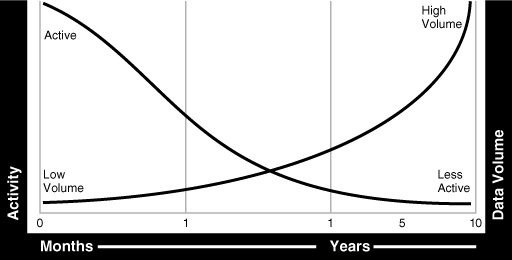Step 1: Define the Data Classes
To make effective use of Information Lifecycle Management, the first step is to look at all the data in your organization and determine:
-
What data is important, where is it stored, and what must be retained
-
How this data flows within the organization
-
What happens to this data over time and whether it is still required
-
The degree of data availability and protection that is needed
-
Data retention for legal and business requirements
After there is an understanding of how the data is used, the data can then be classified on this basis. The most common type of classification is by age or date, but other types are possible, such as by product or privacy. A hybrid classification could also be used, such as by privacy and age.
To treat the data classes differently, the data must be physically separated. When information is first created, the information is often frequently accessed, but then over time it may be referenced very infrequently. For instance, when a customer places an order, they regularly look at the order to see its status and whether the order has been shipped. After the order arrives, they may never reference that order again. This order would also be included in regular reports that are run to see what goods are being ordered, but, over time, would not figure in any of the reports and may only be referenced in the future if someone does a detailed analysis that involves this data. For example, orders could be classified by the Financial Quarters Q1, Q2, Q3, and Q4, and as Historical Orders.
The advantage of using this approach is that when the data is grouped at the row level by its class, which in this example would be the date of the order, all orders for Q1 can be managed as a self contained unit, where as the orders for Q2 would reside in a different class. This can be achieved by using partitioning. Because partitions are transparent to the application, the data is physically separated but the application still locates all the orders.
Partitioning
Partitioning involves physically placing data according to a data value, and a frequently used technique is to partition information by date. Figure 5-1 illustrates a scenario where the orders for Q1, Q2, Q3, and Q4 are stored in individual partitions and the orders for previous years are stored in other partitions.
Figure 5-1 Allocating Data Classes to a Partition
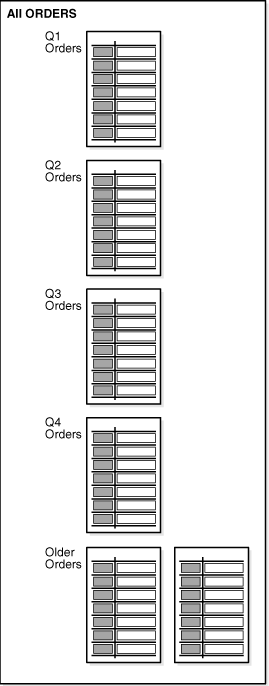
Description of "Figure 5-1 Allocating Data Classes to a Partition"
Oracle offers several different partitioning methods. Range partitioning is one frequently used partitioning method for ILM. Interval and reference partitioning are also particularly suited for use in an ILM environment.
There are multiple benefits to partitioning data. Partitioning provides an easy way to distribute the data across appropriate storage devices depending on its usage, while still keeping the data online and stored on the most cost-effective device. Because partitioning is transparent to anyone accessing the data, no application changes are required, thus partitioning can be implemented at any time. When new partitions are required, they are simply added using the ADD PARTITION clause or they are created automatically if interval partitioning is being used.
Among other benefits, each partition can have its own local index. When the optimizer uses partition pruning, queries only access the relevant partitions instead of all partitions, thus improving query response times.
The Lifecycle of Data
An analysis of your data is likely to reveal that initially, it is accessed and updated on a very frequent basis. As the age of the data increases, its access frequency diminishes to almost negligible, if any. Most organizations find themselves in the situation where many users are accessing current data while very few users are accessing older data, as illustrated in Figure 5-2. Data is considered to be: active, less active, historical, or ready to be archived.
With so much data being held, during its lifetime the data should be moved to different physical locations. Depending on where the data is in its lifecycle, it must be located on the most appropriate storage device.